鸡蛋在储存
没有
放到孵化场
移动 到栖息地
龙在存储
卖 (1)
龙在地图上
没有
饲料
商店 Dragon
卖
移动 Dragon
改名
随机所有名称
农场在地图上
没有
增长
Backyard Gardener - 30s - 5 Food -25 XP - Cost:50 gold)
Gardener - 5 min - 25 Food-250 XP - Cost:250 gold
Grower - 30 min - 75 Food - 1,000 XP - Cost:1,000 gold
Farmer - 2 hours - 200 Food - 5,000 XP - Cost:5,000 gold
Cultivator - 6 hours - 500 Food - 15,000 XP - Cost:15,000 gold
Harvester - 3 hours - 2,250 Food - 18,750 XP - Cost:150,000 gold
Mass Harvester - 9 hours - 10,000 Food - 100,000 XP - Cost:1M gold
Producer - 12 hours - 25,000 Food - 150,000 XP - Cost:3M gold
Super Producer - 1 day - 150,000 Food - 1.25M XP - Cost:20M gold
增长
Toggle Dropdown
搜集
Toggle Dropdown
Video 加速
商店里的物品
Nature Crystal - 2 - Price 25,000 gold - Sell 25,000 - XP 12,500
Terra Crystal - 3 - Price 25,000 gold - Sell 25,000 - XP 12,500
Flame Crystal - 4 - Price 25,000 gold - Sell 25,000 - XP 12,500
Ice Crystal - 5 - Price 25,000 gold - Sell 25,000 - XP 12,500
Electric Crystal - 6 - Price 25,000 gold - Sell 25,000 - XP 12,500
Sea Crystal - 7 - Price 25,000 gold - Sell 25,000 - XP 12,500
Dark Crystal - 8 - Price 25,000 gold - Sell 25,000 - XP 12,500
Legend Crystal - 14 - Price 25,000 gold - Sell 25,000 - XP 12,500
Metal Crystal - 15 - Price 25,000 gold - Sell 25,000 - XP 12,500
Food Farm - 16 - Price 10 gold - Sell 10 - XP 100
Big Food Farm - 17 - Price 2,500 gold - Sell 2,500 - XP 25,000
Huge Food Farm - 18 - Price 50,000 gold - Sell 50,000 - XP 250,000
Breeding Mountain - 19 - Price 50 gold - Sell 50 - XP 500
Coliseum - 20 - Price 2,500 gold - Sell 2,500 - XP 25,000
Deus Statue - 21 - Price 100 gold - Sell 100 - XP
Training Center - 22 - Price 50,000 gold - Sell 50,000 - XP 20,000
Nature Habitat level 1 - 24 - Price 75 gold - Sell 75 - XP 1,500
Terra Habitat level 1 - 26 - Price 10 gold - Sell 10 - XP 100
Flame Habitat level 1 - 28 - Price 15 gold - Sell 15 - XP 230
Sea Habitat level 1 - 30 - Price 50 gold - Sell 50 - XP 500
Ice Habitat level 1 - 32 - Price 1,500 gold - Sell 1,500 - XP 50,000
Electric Habitat level 1 - 34 - Price 350 gold - Sell 350 - XP 20,000
Metal Habitat level 1 - 36 - Price 6,000 gold - Sell 6,000 - XP 250,000
Dark Habitat level 1 - 38 - Price 12,000 gold - Sell 12,000 - XP 800,000
Legend Habitat level 1 - 40 - Price 300,000 gold - Sell 300,000 - XP 5,000,000
Elf Home - 58 - Price 150 gold - Sell 150 - XP
Fountain - 59 - Price 100 gold - Sell 100 - XP
Magic Mushroom - 60 - Price 50 gold - Sell 50 - XP
Glowy Flower - 61 - Price 500 gold - Sell 500 - XP
Cateye Flower - 62 - Price 100 gold - Sell 100 - XP
Blue Snail Plant - 63 - Price 100 gold - Sell 100 - XP
Purple Snail Plant - 64 - Price 100 gold - Sell 100 - XP
Chinese Arch - 65 - Price 100 gold - Sell 100 - XP
Little Dragon Statue - 66 - Price 20 gems - Sell 100 - XP
Dragon Statue - 67 - Price 15 gems - Sell 100 - XP
Old Pond - 68 - Price 100 gold - Sell 100 - XP
Willow Tree - 69 - Price 10 gems - Sell 100 - XP
Stone Tile - 72 - Price 10 gold - Sell 10 - XP
Fancy Tile - 73 - Price 50 gold - Sell 50 - XP
Luxury Tile - 74 - Price 100 gold - Sell 100 - XP
Super Tile - 75 - Price 100 gold - Sell 100 - XP
Ultra Breeding Tree - 80 - Price 100 gems - Sell 12,500 - XP 100
Ying Yang Flag - 82 - Price 100 gold - Sell 100 - XP
Dragonhead Flag - 83 - Price 100 gold - Sell 100 - XP
Dragon Flag - 84 - Price 25 gold - Sell 25 - XP
Cloud Flag - 85 - Price 100 gold - Sell 100 - XP
Egg Flag - 86 - Price 100 gold - Sell 100 - XP
Tower Flag - 87 - Price 100 gold - Sell 100 - XP
Dragon Hedge - 88 - Price 100 gold - Sell 100 - XP
Luxury Egg Statue - 89 - Price 100 gold - Sell 100 - XP
Kindergarten habitat lvl 1 - 90 - Price 100 gems - Sell 19,000 - XP 500,000
Pure Habitat level 1 - 118 - Price 150,000 gold - Sell 150,000 - XP 3,750,000
Dragonarium - 130 - Price 100,000 gold - Sell - XP 25,000
Light Habitat level 1 - 140 - Price 45,000 gold - Sell 45,000 - XP 1,250,000
War Habitat level 1 - 142 - Price 110,000 gold - Sell 110,000 - XP 2,750,000
Chaos Habitat - 223 - Price 100,000 gold - Sell 100,000 - XP 230
Beauty Habitat - 224 - Price 75,000 gold - Sell 75,000 - XP 230
Soul Habitat - 225 - Price 150,000 gold - Sell 150,000 - XP 230
Happy Habitat - 226 - Price 100,000 gold - Sell 100,000 - XP 230
Magic Habitat - 227 - Price 75,000 gold - Sell 75,000 - XP 230
Dream Habitat - 228 - Price 125,000 gold - Sell 125,000 - XP 230
Primal Habitat level 1 - 589 - Price 150,000 gold - Sell 150,000 - XP 3,750,000
Burrow Level 1 - 716 - Price 10,000 gold - Sell - XP 1,000
Greenhouse - 840 - Price 10,000 gold - Sell 10,000 - XP 25
PremiumIsland - Small pile of food - 859 - Price 10 gems - Sell 1,000,000 - XP
PremiumIsland - Medium pile of food - 860 - Price 10 gems - Sell 1,000,000 - XP
PremiumIsland - Large pile of food - 861 - Price 10 gems - Sell 1,000,000 - XP
PremiumIsland - Small pile of gems - Marvel - 848 - Price 10 gems - Sell 1,000,000 - XP
PremiumIsland - Medium pile of gems - Marvel - 849 - Price 10 gems - Sell 1,000,000 - XP
PremiumIsland - Large pile of gems - Marvel - 850 - Price 10 gems - Sell 1,000,000 - XP
Wind Habitat level 1 - 942 - Price 19,000 gold - Sell 19,000 - XP 500,000
PremiumIsland - Large pile of gems - Premium Island 4 - 10156 - Price 10 gems - Sell 1,000,000 - XP
PremiumIsland - Large pile of food - Premium Island 4 - 10155 - Price 10 gems - Sell 1,000,000 - XP
PremiumIsland - Large pile of tokens - Premium Island 4 - 10157 - Price 10 gems - Sell 1,000,000 - XP
PremiumIsland - rainbow habitat - Premium Island 4 - 10159 - Price 10 gems - Sell 1,000,000 - XP
Perks Chest - Premium Island - 10720 - Price 10 gems - Sell 1,000,000 - XP
Heroic JO Statue - Premium Island - 10719 - Price 10 gems - Sell 1,000,000 - XP
Legendary JO Statue - Premium Island - 10718 - Price 10 gems - Sell 1,000,000 - XP
Epic JO Statue - Premium Island - 10717 - Price 10 gems - Sell 1,000,000 - XP
Pure Boost Crystal - 10605 - Price 25,000 gold - Sell 25,000 - XP 12,500
Light Boost Crystal - 10606 - Price 25,000 gold - Sell 25,000 - XP 12,500
Primal Boost Crystal - 10607 - Price 25,000 gold - Sell 25,000 - XP 12,500
Wind Boost Crystal - 10608 - Price 25,000 gold - Sell 25,000 - XP 12,500
War Boost Crystal - 10609 - Price 25,000 gold - Sell 25,000 - XP 12,500
COLLECTIBLE - 11379 - Price 10 gems - Sell 1,000,000 - XP
COLLECTIBLE - 11380 - Price 10 gems - Sell 1,000,000 - XP
COLLECTIBLE - 11381 - Price 10 gems - Sell 1,000,000 - XP
COLLECTIBLE - 11382 - Price 10 gems - Sell 1,000,000 - XP
COLLECTIBLE - 11630 - Price 10 gems - Sell 1,000,000 - XP
COLLECTIBLE - 11631 - Price 10 gems - Sell 1,000,000 - XP
COLLECTIBLE - 11632 - Price 10 gems - Sell 1,000,000 - XP
COLLECTIBLE - 11633 - Price 10 gems - Sell 1,000,000 - XP
Premium Island 08 Collectible Pile Of Food - 11727 - Price 10 gems - Sell 1,000,000 - XP
Premium Island 08 Heroic Orb Statue - 11728 - Price 10 gems - Sell 1,000,000 - XP
Premium Island 08 Collectible Pile Of Tokens - 11729 - Price 10 gems - Sell 1,000,000 - XP
Premium Island 08 Egg Heroic - 11730 - Price 10 gems - Sell 1,000,000 - XP
数量:
龙在店里
Nature Dragon - 1000 - Price 100 gold - Sell 100 - XP 1,000
Firebird Dragon - 1001 - Price 100 gems - Sell 100 - XP 1,000
Mercury Dragon - 1002 - Price 250 gems - Sell 5,000 - XP 5,000
Gummy Dragon - 1003 - Price 100 gems - Sell 5,000 - XP 5,000
Lantern Fish Dragon - 1004 - Price 100 gems - Sell 5,000 - XP 5,000
Tropical Dragon - 1005 - Price 100 gems - Sell 100 - XP 1,000
Zombie Dragon - 1006 - Price 500 gems - Sell 100 - XP 100,000
Petroleum Dragon - 1007 - Price 500 gems - Sell 10,000 - XP 200,000
Dandelion Dragon - 1008 - Price 250 gems - Sell 100 - XP 5,000
Jade Dragon - 1009 - Price 250 gems - Sell 5,000 - XP 5,000
Star Dragon - 1010 - Price 100 gems - Sell 5,000 - XP 5,000
Terra Dragon - 1011 - Price 50 gold - Sell 50 - XP 50
Flaming Rock Dragon - 1012 - Price 25 gems - Sell 100 - XP 50
Armadillo Dragon - 1013 - Price 250 gems - Sell 5,000 - XP 5,000
Cloud Dragon - 1014 - Price 55 gems - Sell 100 - XP 250
Laser Dragon - 1015 - Price 100 gems - Sell 5,000 - XP 5,000
Mud Dragon - 1016 - Price 50 gems - Sell 100 - XP 250
Nenufar Dragon - 1017 - Price 100 gems - Sell 100 - XP 1,000
Hedgehog Dragon - 1018 - Price 750 gems - Sell 100 - XP 100,000
Icecube Dragon - 1019 - Price 250 gems - Sell 100 - XP 5,000
Flame Dragon - 1020 - Price 100 gold - Sell 100 - XP 50
Neon Dragon - 1021 - Price 750 gems - Sell 100 - XP 100,000
Pearl Dragon - 1022 - Price 250 gems - Sell 100 - XP 50
Cool Fire Dragon - 1023 - Price 250 gems - Sell 100 - XP 5,000
Medieval Dragon - 1024 - Price 500 gems - Sell 100 - XP 10,000
Penguin Dragon - 1025 - Price 750 gems - Sell 100 - XP 100,000
Ice Dragon - 1026 - Price 100 gold - Sell 100 - XP 5,000
Carnivorous Plant Dragon - 1028 - Price 750 gems - Sell 100 - XP 50
Fluorescent Dragon - 1029 - Price 250 gems - Sell 5,000 - XP 5,000
Electric Dragon - 1031 - Price 2,500 gold - Sell 2,500 - XP 5,000
Battery Dragon - 1032 - Price 500 gems - Sell 10,000 - XP 10,000
Sea Dragon - 1033 - Price 175 gold - Sell 175 - XP 250
Metal Dragon - 1039 - Price 30,000 gold - Sell 30,000 - XP 10,000
Dark Dragon - 1040 - Price 60,000 gold - Sell 60,000 - XP 100,000
Legacy Dragon - 1041 - Price 2,500 gems - Sell 1,080,000 - XP 432,000
Vampire Dragon - 1042 - Price 1,000 gems - Sell 10,000 - XP 100,000
Alpine Dragon - 1043 - Price 250 gems - Sell 100,000 - XP 5,000
Poo Dragon - 1044 - Price 3,500 gems - Sell 10,000 - XP 200,000
Volcano Dragon - 1045 - Price 30 gems - Sell 500 - XP 250
Blizzard Dragon - 1046 - Price 65 gems - Sell 1,000 - XP 1,000
Rattlesnake Dragon - 1047 - Price 1,000 gems - Sell 10,000 - XP 100,000
Gold Dragon - 1048 - Price 500 gems - Sell 10,000 - XP 10,000
Soccer Dragon - 1049 - Price 250 gems - Sell 100,000 - XP 5,000
Platinum Dragon - 1050 - Price 500 gems - Sell 10,000 - XP 10,000
Pirate Dragon - 1051 - Price 1,000 gems - Sell 5,000 - XP 200,000
Crystal Dragon - 1052 - Price 2,500 gems - Sell 432,000 - XP 432,000
Air Dragon - 1053 - Price 2,500 gems - Sell 432,000 - XP 432,000
Mirror Dragon - 1054 - Price 2,500 gems - Sell 432,000 - XP 432,000
Coral Dragon - 1055 - Price 750 gems - Sell 10,000 - XP 5,000
Spicy Dragon - 1056 - Price 150 gems - Sell 5,000 - XP 5,000
Waterfall Dragon - 1057 - Price 150 gems - Sell 5,000 - XP 1,000
Cactus Dragon - 1058 - Price 200 gems - Sell 5,000 - XP 5,000
Storm Dragon - 1059 - Price 500 gems - Sell 10,000 - XP 5,000
Ice Cream Dragon - 1060 - Price 250 gems - Sell 5,000 - XP 5,000
Mojito Dragon - 1061 - Price 375 gems - Sell 5,000 - XP 5,000
Chameleon Dragon - 1062 - Price 350 gems - Sell 10,000 - XP 5,000
Hot Metal Dragon - 1063 - Price 350 gems - Sell 5,000 - XP 8,000
Snowflake Dragon - 1064 - Price 350 gems - Sell 5,000 - XP 8,000
Seashell Dragon - 1065 - Price 400 gems - Sell 5,000 - XP 8,000
Moose Dragon - 1066 - Price 250 gems - Sell 5,000 - XP 8,000
Dragonfly Dragon - 1067 - Price 250 gems - Sell 5,000 - XP 5,000
Venom Dragon - 1068 - Price 350 gems - Sell 10,000 - XP 10,000
Steampunk Dragon - 1069 - Price 250 gems - Sell 5,000 - XP 10,000
Dark Fire Dragon - 1070 - Price 450 gems - Sell 10,000 - XP 10,000
Butterfly Dragon - 1071 - Price 1,500 gems - Sell 5,000 - XP 50
Robot Dragon - 1072 - Price 2,500 gems - Sell 5,000 - XP 10,000
Pure Terra Dragon - 1073 - Price 2,000 gems - Sell 384,000 - XP 384,000
Pure Flame Dragon - 1074 - Price 2,000 gems - Sell 384,000 - XP 384,000
Pure Sea Dragon - 1075 - Price 2,000 gems - Sell 384,000 - XP 384,000
Pure Nature Dragon - 1076 - Price 2,000 gems - Sell 384,000 - XP 384,000
Pure Electric Dragon - 1077 - Price 2,000 gems - Sell 384,000 - XP 384,000
Pure Ice Dragon - 1078 - Price 2,000 gems - Sell 384,000 - XP 384,000
Pure Metal Dragon - 1079 - Price 2,000 gems - Sell 384,000 - XP 384,000
Pure Dark Dragon - 1080 - Price 2,000 gems - Sell 384,000 - XP 384,000
Pure Dragon - 1081 - Price 350,000 gold - Sell 350,000 - XP 336,000
Paladin Dragon - 1082 - Price 4,000 gems - Sell 5,000 - XP 50
Fossil Dragon - 1083 - Price 4,500 gems - Sell 5,000 - XP 50,000
Seahorse Dragon - 1084 - Price 1,000 gems - Sell 50,000 - XP 50,000
Sky Dragon - 1085 - Price 1,000 gems - Sell 50,000 - XP 50,000
Bat Dragon - 1086 - Price 1,500 gems - Sell 100,000 - XP 100,000
Aztec Dragon - 1087 - Price 1,000 gems - Sell 1,000 - XP 150
Chinese Dragon - 1088 - Price 1,000 gems - Sell 5,000 - XP 30,000
King Dragon - 1089 - Price 1,500 gems - Sell 150,000 - XP 150,000
Wizard Dragon - 1090 - Price 1,500 gems - Sell 150,000 - XP 150,000
Two-Headed Dragon - 1091 - Price 2,000 gems - Sell 200,000 - XP 200,000
Plankton Dragon - 1092 - Price 1,000 gems - Sell 50,000 - XP 50,000
Uncle Sam Dragon - 1093 - Price 2,500 gems - Sell 5,000 - XP 30,000
Evil Pumpkin Dragon - 1094 - Price 2,500 gems - Sell 10,000 - XP 5,000
Viking Dragon - 1095 - Price 1,500 gems - Sell 150,000 - XP 150,000
Jelly Dragon - 1096 - Price 1,000 gems - Sell 5,000 - XP 30,000
Quetzal Dragon - 1097 - Price 1,500 gems - Sell 150,000 - XP 50
Queen Dragon - 1098 - Price 1,500 gems - Sell 150,000 - XP 150,000
Thanksgiving Dragon - 1099 - Price 1,500 gems - Sell 100,000 - XP 100,000
Santa Dragon - 1100 - Price 1,000 gems - Sell 5,000 - XP 30,000
Ghost Dragon - 1101 - Price 1,500 gems - Sell 100,000 - XP 100,000
Deep Forest Dragon - 1102 - Price 1,500 gems - Sell 100,000 - XP 100,000
Ninja Dragon - 1103 - Price 1,000 gems - Sell 5,000 - XP 30,000
Ice&Fire Dragon - 1104 - Price 2,000 gems - Sell 200,000 - XP 200,000
Aurora Dragon - 1105 - Price 1,500 gems - Sell 150,000 - XP 150,000
Music Dragon - 1106 - Price 1,500 gems - Sell 100,000 - XP 100,000
Block Dragon - 1107 - Price 1,000 gems - Sell 5,000 - XP 30,000
Summerfly Dragon - 1108 - Price 1,500 gems - Sell 150,000 - XP 150,000
Alien Dragon - 1109 - Price 1,000 gems - Sell 5,000 - XP 30,000
Great White Dragon - 1110 - Price 1,000 gems - Sell 50,000 - XP 50,000
Pharaoh Dragon - 1111 - Price 1,000 gems - Sell 5,000 - XP 30,000
Paradise Dragon - 1112 - Price 1,000 gems - Sell 50,000 - XP 50,000
Gaudi Dragon - 1113 - Price 1,000 gems - Sell 5,000 - XP 30,000
Cool Fire Dragon - 1114 - Price 1,000 gems - Sell 5,000 - XP 50
Octopus Dragon - 1115 - Price 1,000 gems - Sell 5,000 - XP 30,000
Jellyfish Dragon - 1116 - Price 1,000 gems - Sell 5,000 - XP 30,000
Carnival Dragon - 1117 - Price 1,500 gems - Sell 100,000 - XP 1,000
Love Dragon - 1118 - Price 1,500 gems - Sell 100,000 - XP 50
Dujur Dragon - 1119 - Price 1,000 gems - Sell 250,000 - XP 30,000
T-Rex Dragon - 1120 - Price 1,000 gems - Sell 5,000 - XP 30,000
Brontosaurus Dragon - 1121 - Price 1,000 gems - Sell 5,000 - XP 30,000
Hydra Dragon - 1122 - Price 2,500 gems - Sell 250,000 - XP 250,000
Mars Dragon - 1123 - Price 1,000 gems - Sell 5,000 - XP 50
Prisma Dragon - 1124 - Price 2,000 gems - Sell 200,000 - XP 200,000
Centipede Dragon - 1125 - Price 1,500 gems - Sell 150,000 - XP 150,000
Emerald Dragon - 1126 - Price 1,500 gems - Sell 100,000 - XP 100,000
St Patrick's Dragon - 1127 - Price 1,500 gems - Sell 5,000 - XP 50
Ruby Dragon - 1128 - Price 1,500 gems - Sell 100,000 - XP 100,000
Angry Dragon - 1129 - Price 1,500 gems - Sell 100,000 - XP 100,000
Lava Dragon - 1130 - Price 1,500 gems - Sell 100,000 - XP 100,000
Joker Dragon - 1131 - Price 1,000 gems - Sell 25,000 - XP 30,000
Chainmail Dragon - 1132 - Price 1,000 gems - Sell 20,000 - XP 30,000
Sphynx Dragon - 1133 - Price 1,000 gems - Sell 30,000 - XP 30,000
Mummy Dragon - 1134 - Price 1,000 gems - Sell 5,000 - XP 50
Diamond Dragon - 1135 - Price 1,500 gems - Sell 100,000 - XP 100,000
Demon Dragon - 1136 - Price 1,000 gems - Sell 100,000 - XP 30,000
Gargoyle Dragon - 1137 - Price 1,000 gems - Sell 100,000 - XP 30,000
Deep Red Dragon - 1138 - Price 1,000 gems - Sell 100,000 - XP 30,000
Blue Dragon - 1139 - Price 1,000 gems - Sell 100,000 - XP 30,000
Archangel Dragon - 1140 - Price 192,500 gold - Sell 192,500 - XP 144,000
Lightning Dragon - 1141 - Price 3,000 gems - Sell 100,000 - XP 30,000
Ancient Dragon - 1142 - Price 1,500 gems - Sell 100,000 - XP 30,000
Wurm Dragon - 1143 - Price 2,500 gems - Sell 100,000 - XP 30,000
Light Dragon Test - 1144 - Price 100 gold - Sell 100 - XP 1,000
War Dragon Test - 1145 - Price 100 gold - Sell 100 - XP 1,000
Eternal Dragon Test - 1146 - Price 100 gold - Sell 100 - XP 1,000
Glacial Dragon - 1147 - Price 1,000 gems - Sell 100,000 - XP 30,000
Cerberus Dragon - 1148 - Price 1,000 gems - Sell 100,000 - XP 30,000
Burning Dragon - 1149 - Price 3,000 gems - Sell 100,000 - XP 30,000
Treasure Dragon - 1150 - Price 1,000 gems - Sell 100,000 - XP 30,000
Granite Dragon - 1151 - Price 4,000 gems - Sell 100,000 - XP 10,000
Bone Dragon - 1152 - Price 1,000 gems - Sell 100,000 - XP 30,000
Wyvern Dragon - 1153 - Price 1,000 gems - Sell 100,000 - XP 30,000
Predator Dragon - 1154 - Price 1,000 gems - Sell 100,000 - XP 30,000
Poseidon Dragon - 1155 - Price 1,000 gems - Sell 100,000 - XP 30,000
Hades Dragon - 1156 - Price 1,000 gems - Sell 100,000 - XP 30,000
Atlas Dragon - 1157 - Price 1,000 gems - Sell 100,000 - XP 30,000
Justice Dragon - 1158 - Price 1,500 gems - Sell 192,000 - XP 192,000
Sun Dragon - 1159 - Price 1,500 gems - Sell 192,000 - XP 192,000
Mater Natura Dragon - 1160 - Price 1,500 gems - Sell 192,000 - XP 192,000
Luminescent Dragon - 1161 - Price 1,500 gems - Sell 192,000 - XP 192,000
Rainbow Dragon - 1162 - Price 1,500 gems - Sell 192,000 - XP 192,000
War Dragon - 1163 - Price 235,000 gold - Sell 235,000 - XP 240,000
Juggernaut Dragon - 1164 - Price 1,750 gems - Sell 288,000 - XP 288,000
Colossal Dragon - 1165 - Price 1,750 gems - Sell 288,000 - XP 288,000
Red Woods Dragon - 1166 - Price 1,750 gems - Sell 288,000 - XP 288,000
Leviathan Dragon - 1167 - Price 1,750 gems - Sell 288,000 - XP 288,000
Panzer Dragon - 1168 - Price 1,750 gems - Sell 288,000 - XP 288,000
Nirobi Dragon - 1169 - Price 2,500 gems - Sell 432,000 - XP 432,000
Droconos Dragon - 1170 - Price 2,500 gems - Sell 432,000 - XP 432,000
Monstrous Dragon - 1171 - Price 2,500 gems - Sell 5,000 - XP 50
Ivory Dragon - 1172 - Price 2,500 gems - Sell 100 - XP 30,000
Moon Dragon - 1173 - Price 3,000 gems - Sell 100,000 - XP 30,000
Toxic Dragon - 1174 - Price 2,500 gems - Sell 100,000 - XP 30,000
Obsidian Dragon - 1175 - Price 4,500 gems - Sell 100,000 - XP 10,000
Meteor Dragon - 1176 - Price 1,000 gems - Sell 100,000 - XP 30,000
Hammer Dragon - 1177 - Price 1,000 gems - Sell 100,000 - XP 30,000
Tribal Dragon - 1178 - Price 1,000 gems - Sell 100,000 - XP 30,000
Origami Dragon - 1179 - Price 100,000 gold - Sell 100,000 - XP 30,000
Tiny Dragon - 1180 - Price 1,000 gems - Sell 100,000 - XP 30,000
Night Wind Dragon - 1181 - Price 1,750 gems - Sell 288,000 - XP 288,000
Thor Dragon - 1182 - Price 1,000 gems - Sell 100,000 - XP 30,000
Loki Dragon - 1183 - Price 1,000 gems - Sell 100,000 - XP 30,000
Odin Dragon - 1184 - Price 1,000 gems - Sell 100,000 - XP 30,000
Fallen Angel Dragon - 1185 - Price 1,500 gems - Sell 192,000 - XP 192,000
Cold Star Dragon - 1186 - Price 1,500 gems - Sell 192,000 - XP 192,000
Photon Dragon - 1187 - Price 1,500 gems - Sell 192,000 - XP 192,000
Elfic Dragon - 1188 - Price 1,750 gems - Sell 288,000 - XP 288,000
Zen Dragon - 1189 - Price 1,500 gems - Sell 192,000 - XP 192,000
Tesla Dragon - 1190 - Price 1,750 gems - Sell 288,000 - XP 288,000
Kratus Dragon - 1191 - Price 1,750 gems - Sell 400,000 - XP 188,000
Saturn Dragon - 1192 - Price 2,500 gems - Sell 1,200,000 - XP 60,000
Dark Stone Dragon - 1193 - Price 1,750 gems - Sell 288,000 - XP 288,000
White Knight Dragon - 1194 - Price 1,000 gems - Sell 100,000 - XP 30,000
Black Knight Dragon - 1195 - Price 1,000 gems - Sell 100,000 - XP 30,000
Thief Dragon - 1196 - Price 4,500 gems - Sell 100,000 - XP 30,000
Deus Pet Dragon - 1197 - Price 1,000 gems - Sell 100 - XP 1
Midas Dragon - 1198 - Price 1,000 gems - Sell 100 - XP 30,000
Mysterious Dragon - 1199 - Price 1,000 gems - Sell 100,000 - XP 30,000
Aquamarine Dragon - 1200 - Price 1,500 gems - Sell 1,200,000 - XP 60,000
Blue Fire Dragon - 1201 - Price 4,000 gems - Sell 100,000 - XP 30,000
Hypno Dragon - 1202 - Price 1,000 gems - Sell 100,000 - XP 30,000
Stressed Dragon - 1203 - Price 2,500 gems - Sell 1,200,000 - XP 60,000
Troglodyte Dragon - 1204 - Price 1,500 gems - Sell 1,200,000 - XP 60,000
Mold Dragon - 1205 - Price 1,500 gems - Sell 1,200,000 - XP 60,000
Rockfeller Dragon - 1207 - Price 4,500 gems - Sell 100,000 - XP 30,000
King Solomon Dragon - 1208 - Price 1,000 gems - Sell 100,000 - XP 30,000
Scrooge Dragon - 1209 - Price 1,000 gems - Sell 100,000 - XP 30,000
Robin Hood Dragon - 1210 - Price 4,500 gems - Sell 100,000 - XP 30,000
Wrestler Dragon - 1211 - Price 1,000 gems - Sell 100,000 - XP 30,000
Clover Dragon - 1212 - Price 1,000 gems - Sell 100,000 - XP 30,000
Poker Dragon - 1214 - Price 4,500 gems - Sell 100,000 - XP 30,000
Juggler Dragon - 1215 - Price 1,500 gems - Sell 100,000 - XP 30,000
Ace Dragon - 1216 - Price 1,500 gems - Sell 1,200,000 - XP 60,000
Speed Dragon - 1217 - Price 4,000 gems - Sell 1,200,000 - XP 16,000
Strong Dragon - 1218 - Price 4,000 gems - Sell 1,200,000 - XP 60,000
Master Dragon - 1221 - Price 1,000 gems - Sell 100,000 - XP 30,000
Big Claws Dragon - 1222 - Price 1,000 gems - Sell 100,000 - XP 30,000
Chimera Dragon - 1223 - Price 4,000 gems - Sell 100,000 - XP 30,000
Eclipse Dragon - 1224 - Price 1,000 gems - Sell 100,000 - XP 30,000
Specter Dragon - 1225 - Price 1,000 gems - Sell 100,000 - XP 30,000
Cat Dragon - 1226 - Price 1,000 gems - Sell 100,000 - XP 30,000
Crossfire Dragon - 1227 - Price 1,000 gems - Sell 100,000 - XP 50
Greenfluid Dragon - 1228 - Price 4,500 gems - Sell 1,200,000 - XP 70,000
Frozen Wind Dragon - 1229 - Price 100,000 gold - Sell 100,000 - XP 30,000
Aztec Warrior Dragon - 1231 - Price 1,000 gems - Sell 100,000 - XP 30,000
Aztec Priest Dragon - 1232 - Price 1,000 gems - Sell 100,000 - XP 30,000
Aztec Emperor Dragon - 1233 - Price 1,000 gems - Sell 100,000 - XP 30,000
Chobby Dragon - 1260 - Price 4,500 gems - Sell 100,000 - XP 30,000
Jamaican Dragon - 1262 - Price 1,000 gems - Sell 100,000 - XP 30,000
Blind Dragon - 1263 - Price 4,000 gems - Sell 100,000 - XP 30,000
Cookie Dragon - 1264 - Price 2,500 gems - Sell 100,000 - XP 30,000
Elements Dragon - 1265 - Price 1,000 gems - Sell 100 - XP 50
Manglar Dragon - 1266 - Price 1,500 gems - Sell 1,200,000 - XP 60,000
Giant Wings Dragon - 1267 - Price 100,000 gold - Sell 100,000 - XP 30,000
Amethyst Dragon - 1268 - Price 100,000 gold - Sell 100,000 - XP 30,000
Peace Dragon - 1269 - Price 2,500 gems - Sell 100,000 - XP 30,000
Desert Dragon - 1270 - Price 1,500 gems - Sell 1,200,000 - XP 60,000
Heart Dragon - 1271 - Price 2,500 gems - Sell 100,000 - XP 30,000
Twister Dragon - 1273 - Price 1,000 gems - Sell 100,000 - XP 30,000
Sylvan Dragon - 1274 - Price 2,000 gems - Sell 100,000 - XP 30,000
Cosmo Dragon - 1282 - Price 1,000 gems - Sell 100,000 - XP 30,000
Columbus Dragon - 1283 - Price 2,500 gems - Sell 100,000 - XP 30,000
Bavarian Dragon - 1284 - Price 1,000 gems - Sell 100,000 - XP 30,000
Big Rockstar Dragon - 1285 - Price 1,000 gems - Sell 100,000 - XP 30,000
Frankie Dragon - 1286 - Price 1,000 gems - Sell 100,000 - XP 30,000
Halloween Dragon - 1287 - Price 1,000 gems - Sell 100,000 - XP 30,000
Animation Dragon - 1288 - Price 2,500 gems - Sell 100,000 - XP 30,000
Joseon Dragon - 1289 - Price 2,500 gems - Sell 1,200,000 - XP 14,000
Sensei Dragon - 1290 - Price 1,500 gems - Sell 1,200,000 - XP 60,000
Oni Dragon - 1291 - Price 1,000 gems - Sell 100,000 - XP 30,000
Hearts Queen Dragon - 1292 - Price 1,000 gems - Sell 100,000 - XP 30,000
Big Hat Dragon - 1293 - Price 1,000 gems - Sell 100,000 - XP 30,000
Quartz Dragon - 1294 - Price 1,000 gems - Sell 100,000 - XP 30,000
Dark Elf Dragon - 1295 - Price 1,000 gems - Sell 100,000 - XP 30,000
Sunset Dragon - 1296 - Price 2,500 gems - Sell 1,200,000 - XP 60,000
Snowman Dragon - 1297 - Price 1,000 gems - Sell 100,000 - XP 30,000
Xmas Elf Dragon - 1298 - Price 1,000 gems - Sell 100,000 - XP 30,000
Necromancer Dragon - 1299 - Price 1,500 gems - Sell 1,200,000 - XP 60,000
Yoyo Dragon - 1300 - Price 4,500 gems - Sell 100,000 - XP 30,000
Shogun Dragon - 1301 - Price 1,000 gems - Sell 100,000 - XP 30,000
Martial Arts Dragon - 1302 - Price 100,000 gold - Sell 100,000 - XP 30,000
Hawaiian Dragon - 1304 - Price 1,000 gems - Sell 500,000 - XP 30,000
Surf Dragon - 1305 - Price 1,000 gems - Sell 100 - XP 50
Ukulele Dragon - 1306 - Price 1,000 gems - Sell 500,000 - XP 30,000
Steam Dragon - 1307 - Price 3,000 gems - Sell 700,000 - XP 45,000
Howl Dragon - 1308 - Price 3,000 gems - Sell 700,000 - XP 45,000
Magnet Dragon - 1309 - Price 3,000 gems - Sell 700,000 - XP 45,000
Quake Dragon - 1310 - Price 3,000 gems - Sell 700,000 - XP 45,000
Apocalypse Dragon - 1311 - Price 4,500 gems - Sell 1,200,000 - XP 70,000
Millennium Dragon - 1312 - Price 6,000 gems - Sell 9,900,000 - XP 360,000
Forge Dragon - 1313 - Price 4,500 gems - Sell 1,200,000 - XP 70,000
Promethium Dragon - 1314 - Price 4,500 gems - Sell 1,200,000 - XP 70,000
Abyss Dragon - 1315 - Price 4,500 gems - Sell 1,200,000 - XP 70,000
Mirage Dragon - 1316 - Price 5,500 gems - Sell 7,700,000 - XP 320,000
Supersonic Dragon - 1317 - Price 5,000 gems - Sell 6,600,000 - XP 270,000
Core Dragon - 1318 - Price 1,500 gems - Sell 1,200,000 - XP 70,000
Basilisk Dragon - 1319 - Price 4,500 gems - Sell 1,200,000 - XP 70,000
Dolphin Dragon - 1320 - Price 1,500 gems - Sell 800,000 - XP 70,000
Easter Dragon - 1321 - Price 2,500 gems - Sell 100,000 - XP 30,000
Bookday Dragon - 1322 - Price 2,500 gems - Sell 100,000 - XP 30,000
Lightbeam Dragon - 1323 - Price 2,500 gems - Sell 100,000 - XP 30,000
Double Terra Dragon - 1324 - Price 1,500 gems - Sell 50 - XP 50
Earth Day Dragon - 1325 - Price 1,000 gems - Sell 100,000 - XP 30,000
Double Nature Dragon - 1326 - Price 2,500 gems - Sell 100 - XP 1,000
Double Flame Dragon - 1327 - Price 1,500 gems - Sell 100 - XP 50
Double Electric Dragon - 1328 - Price 1,500 gems - Sell 100 - XP 5,000
Double Ice Dragon - 1329 - Price 1,500 gems - Sell 100 - XP 5,000
Double Metal Dragon - 1330 - Price 1,500 gems - Sell 5,000 - XP 10,000
Double Sea Dragon - 1331 - Price 1,500 gems - Sell 100 - XP 50
Mother's Day Dragon - 1332 - Price 3,000 gems - Sell 100,000 - XP 60,000
Felidae Dragon - 1333 - Price 1,500 gems - Sell 800,000 - XP 432,000
Space Dragon - 1334 - Price 3,000 gems - Sell 1,200,000 - XP 70,000
Kaiju Dragon - 1336 - Price 1,500 gems - Sell 1,200,000 - XP 60,000
Acoustic Dragon - 1337 - Price 1,500 gems - Sell 1,200,000 - XP 60,000
Unity Dragon - 1338 - Price 1,500 gems - Sell 1,200,000 - XP 60,000
Anniversary Dragon - 1339 - Price 1,500 gems - Sell 100,000 - XP 60,000
Cheshire Cat Dragon - 1341 - Price 1,500 gems - Sell 100,000 - XP 60,000
Pterodactyl Dragon - 1342 - Price 5,000 gold - Sell 5,000 - XP 30,000
Zodiac Taurus Dragon - 1350 - Price 2,500 gems - Sell 120,000 - XP 60,000
Zodiac Gemini Dragon - 1352 - Price 2,500 gems - Sell 1,200,000 - XP 60,000
Zodiac Cancer Dragon - 1353 - Price 2,500 gems - Sell 1,200,000 - XP 60,000
Zodiac Leo Dragon - 1354 - Price 2,500 gems - Sell 1,200,000 - XP 60,000
Zodiac Virgo Dragon - 1355 - Price 2,500 gems - Sell 1,200,000 - XP 60,000
Zodiac Libra Dragon - 1356 - Price 1,500 gems - Sell 1,200,000 - XP 60,000
Zodiac Scorpio Dragon - 1357 - Price 1,500 gems - Sell 1,200,000 - XP 60,000
Zodiac Sagittarius Dragon - 1358 - Price 1,500 gems - Sell 1,200,000 - XP 60,000
Zodiac Capricorn Dragon - 1359 - Price 1,500 gems - Sell 1,200,000 - XP 60,000
Zodiac Aquarius Dragon - 1360 - Price 1,500 gems - Sell 1,200,000 - XP 60,000
Zodiac Pisces Dragon - 1361 - Price 1,500 gems - Sell 1,200,000 - XP 60,000
Crowned Dragon - 1362 - Price 1,000 gems - Sell 500,000 - XP 20,000
Cheerful Dragon - 1363 - Price 1,000 gems - Sell 500,000 - XP 20,000
Adored Dragon - 1364 - Price 1,000 gems - Sell 500,000 - XP 20,000
Speedy Dragon - 1365 - Price 1,000 gems - Sell 500,000 - XP 20,000
Fastshoot Dragon - 1366 - Price 1,000 gems - Sell 500,000 - XP 20,000
Sportive Dragon - 1367 - Price 1,000 gems - Sell 500,000 - XP 20,000
Brawny Dragon - 1368 - Price 1,000 gems - Sell 500,000 - XP 20,000
Slam Dragon - 1369 - Price 1,000 gems - Sell 500,000 - XP 20,000
Father's Day Dragon - 1370 - Price 2,500 gems - Sell 1,200,000 - XP 60,000
Princess Dragon - 1371 - Price 1,500 gems - Sell 1,200,000 - XP 60,000
Little Red Riding Hood Dragon - 1372 - Price 2,500 gems - Sell 1,200,000 - XP 60,000
Adventure Dragon - 1373 - Price 1,500 gems - Sell 1,200,000 - XP 60,000
Cyborg Dragon - 1374 - Price 2,500 gems - Sell 1,200,000 - XP 60,000
Da Vinci Dragon - 1375 - Price 2,500 gems - Sell 1,200,000 - XP 60,000
Korean Soccer Dragon - 1376 - Price 1,500 gems - Sell 100,000 - XP 5,000
Independence Day Dragon - 1377 - Price 3,000 gems - Sell 1,200,000 - XP 60,000
Genie Dragon - 1378 - Price 2,500 gems - Sell 800,000 - XP 70,000
Shaolin Dragon - 1379 - Price 1,500 gems - Sell 1,200,000 - XP 60,000
Sorcerer Dragon - 1380 - Price 4,500 gems - Sell 1,200,000 - XP 60,000
Hellgate Dragon - 1381 - Price 4,500 gems - Sell 1,200,000 - XP 60,000
Albino Dragon - 1382 - Price 3,000 gems - Sell 1,200,000 - XP 60,000
Gold Rush Dragon - 1383 - Price 1,000 gems - Sell 500,000 - XP 30,000
Apache Dragon - 1384 - Price 1,000 gems - Sell 500,000 - XP 30,000
Sheriff Dragon - 1385 - Price 1,000 gems - Sell 500,000 - XP 30,000
Mozart Dragon - 1386 - Price 1,500 gems - Sell 1,200,000 - XP 60,000
Hansel & Gretel Dragon - 1387 - Price 1,500 gems - Sell 1,200,000 - XP 60,000
Detective Dragon - 1388 - Price 1,500 gems - Sell 1,200,000 - XP 60,000
Astronaut Dragon - 1389 - Price 1,500 gems - Sell 1,200,000 - XP 60,000
Brave Sword Dragon - 1390 - Price 1,500 gems - Sell 1,200,000 - XP 60,000
Scientific Dragon - 1391 - Price 1,500 gems - Sell 1,200,000 - XP 60,000
Red Egg Dragon - 1392 - Price 1,500 gems - Sell 1,200,000 - XP 60,000
Mystic Tribe Dragon - 1393 - Price 4,500 gems - Sell 1,200,000 - XP 60,000
Nocturnal Dragon - 1394 - Price 4,500 gems - Sell 1,200,000 - XP 60,000
Flying Chest - 1395 - Price 1,000 gems - Sell 500,000 - XP
Dragoonie Dragon - 1396 - Price 50 gold - Sell 50 - XP 50
Longhorn Dragon - 1397 - Price 4,500 gems - Sell 1,200,000 - XP 60,000
Sleeping Beauty Dragon - 1398 - Price 4,500 gems - Sell 1,200,000 - XP 60,000
Mystic Plant Dragon - 1399 - Price 4,500 gems - Sell 1,200,000 - XP 60,000
Explosive Dragon - 1400 - Price 4,500 gems - Sell 1,200,000 - XP 60,000
Necro Dragon - 1401 - Price 4,500 gems - Sell 1,200,000 - XP 60,000
Allure Dragon - 1402 - Price 4,500 gems - Sell 1,200,000 - XP 60,000
Sad Dragon - 1403 - Price 3,000 gems - Sell 1,200,000 - XP 60,000
Spiky Dragon - 1404 - Price 4,500 gems - Sell 1,200,000 - XP 60,000
Amber Dragon - 1405 - Price 4,500 gems - Sell 75,000 - XP 150,000
Krait Dragon - 1406 - Price 4,500 gems - Sell 1,200,000 - XP 60,000
Golem Dragon - 1407 - Price 4,500 gems - Sell 1,200,000 - XP 60,000
Ragnor Dragon - 1408 - Price 4,500 gems - Sell 1,200,000 - XP 60,000
Dark Angel Dragon - 1409 - Price 4,500 gems - Sell 100 - XP 50
Copy - 1410 - Price 100 gold - Sell 100 - XP 50
Mystic Blizzard Dragon - 1411 - Price 4,500 gems - Sell 1,200,000 - XP 60,000
Adamantium Dragon - 1413 - Price 4,500 gems - Sell 1,200,000 - XP 60,000
Citadel Dragon - 1414 - Price 4,500 gems - Sell 1,200,000 - XP 60,000
Mystic War Dragon - 1415 - Price 4,500 gems - Sell 1,200,000 - XP 60,000
Dark Jaws Dragon - 1416 - Price 4,500 gems - Sell 1,200,000 - XP 60,000
Secret Fire Dragon - 1417 - Price 6,000 gems - Sell 75,000 - XP 150,000
Boss Dragon - 1419 - Price 3,000 gems - Sell 1,200,000 - XP 60,000
Rem Dragon - 1420 - Price 4,500 gems - Sell 1,200,000 - XP 60,000
Frost Dragon - 1421 - Price 4,500 gems - Sell 1,200,000 - XP 60,000
Christreen Dragon - 1422 - Price 4,500 gems - Sell 1,200,000 - XP 60,000
Mistletoe Dragon - 1423 - Price 4,500 gems - Sell 1,200,000 - XP 60,000
Motherly Dragon - 1424 - Price 4,500 gems - Sell 1,200,000 - XP 60,000
The Amazing Dragon - 1428 - Price 4,500 gems - Sell 100,000 - XP 200,000
Prophet Dragon - 1429 - Price 6,000 gems - Sell 75,000 - XP 150,000
Flawless Dragon - 1430 - Price 4,500 gems - Sell 50,000 - XP 100,000
Rudolph Dragon - 1432 - Price 4,500 gems - Sell 1,200,000 - XP 60,000
Balloon Dragon - 1433 - Price 4,500 gems - Sell 75,000 - XP 150,000
Dreamcatcher Dragon - 1441 - Price 6,000 gems - Sell 75,000 - XP 150,000
Bride Dragon - 1442 - Price 4,500 gems - Sell 75,000 - XP 150,000
Gurgle Dragon - 1443 - Price 4,500 gems - Sell 75,000 - XP 150,000
Naughty Dragon - 1444 - Price 4,500 gems - Sell 100,000 - XP 200,000
Underworld Dragon - 1445 - Price 6,000 gems - Sell 100,000 - XP 200,000
Red Rose Dragon - 1446 - Price 4,500 gems - Sell 75,000 - XP 150,000
Mermaid Dragon - 1447 - Price 4,500 gems - Sell 50,000 - XP 100,000
Illusion Dragon - 1448 - Price 6,000 gems - Sell 50,000 - XP 100,000
Chakra Dragon - 1449 - Price 4,500 gems - Sell 75,000 - XP 150,000
Touchdown Dragon - 1450 - Price 3,000 gems - Sell 1,200,000 - XP 60,000
Clay Dragon - 1451 - Price 4,500 gems - Sell 1,200,000 - XP 60,000
Spring Dragon - 1452 - Price 3,000 gems - Sell 120,000 - XP 150,000
Twin Dragon - 1453 - Price 3,000 gems - Sell 1,200,000 - XP 60,000
Celtic Dragon - 1454 - Price 3,000 gems - Sell 1,200,000 - XP 60,000
Aqualung Dragon - 1455 - Price 2,000 gems - Sell 1,200,000 - XP 60,000
Seafloor Dragon - 1456 - Price 2,500 gems - Sell 1,200,000 - XP 60,000
Depth Dragon - 1457 - Price 3,000 gems - Sell 1,200,000 - XP 60,000
Atlantean Dragon - 1458 - Price 4,500 gems - Sell 1,200,000 - XP 60,000
Venetian Dragon - 1464 - Price 4,500 gems - Sell 1,200,000 - XP 60,000
Mardi Gras Dragon - 1465 - Price 4,500 gems - Sell 1,200,000 - XP 60,000
Samba Dragon - 1466 - Price 4,500 gems - Sell 1,200,000 - XP 60,000
Eggster Dragon - 1467 - Price 4,500 gems - Sell 1,200,000 - XP 60,000
Gingerbread Dragon - 1468 - Price 4,500 gems - Sell 1,200,000 - XP 60,000
Bunny Dragon - 1469 - Price 4,500 gems - Sell 1,200,000 - XP 60,000
Chocolate Dragon - 1470 - Price 4,500 gems - Sell 1,200,000 - XP 60,000
Box Dragon - 1471 - Price 2,000 gems - Sell 1,200,000 - XP 60,000
Equinox Dragon - 1472 - Price 3,000 gems - Sell 1,200,000 - XP 60,000
Sakura Dragon - 1475 - Price 3,000 gems - Sell 120,000 - XP 150,000
Hope Dragon - 1477 - Price 4,500 gems - Sell 432,000 - XP 200,000
Shakespeare Dragon - 1481 - Price 4,500 gems - Sell 1,200,000 - XP 60,000
Recycling Dragon - 1482 - Price 3,000 gems - Sell 1,200,000 - XP 60,000
Flesh Dragon - 1488 - Price 2,500 gems - Sell 432,000 - XP 432,000
Dainty Dragon - 1492 - Price 3,000 gems - Sell 120,000 - XP 13,000
Void Dragon - 1493 - Price 4,500 gems - Sell 432,000 - XP 200,000
Rorschach Dragon - 1494 - Price 6,000 gems - Sell 75,000 - XP 150,000
Beholder Dragon - 1496 - Price 6,000 gems - Sell 1,200,000 - XP 200,000
Mana Dragon - 1500 - Price 3,000 gems - Sell 120,000 - XP 150,000
Soldier Dragon - 1506 - Price 3,000 gems - Sell 100 - XP 50
Firefighter Dragon - 1508 - Price 4,500 gems - Sell 75,000 - XP 150,000
Rockfire Dragon - 1514 - Price 2,500 gems - Sell 432,000 - XP 432,000
Black Swan Dragon - 1524 - Price 4,500 gems - Sell 75,000 - XP 150,000
Ocean Dragon - 1526 - Price 3,000 gems - Sell 1,200,000 - XP 60,000
Patriot Dragon - 1529 - Price 3,500 gems - Sell 1,200,000 - XP 60,000
Orc Dragon - 1530 - Price 3,000 gems - Sell 120,000 - XP 150,000
Summer Dragon - 1532 - Price 3,000 gems - Sell 120,000 - XP 150,000
Infamous Dragon - 1533 - Price 4,500 gems - Sell 1,200,000 - XP 60,000
Cyclops Dragon - 1534 - Price 4,500 gems - Sell 1,200,000 - XP 60,000
Car Dragon - 1535 - Price 3,000 gems - Sell 120,000 - XP 150,000
Motorbike Dragon - 1536 - Price 3,000 gems - Sell 120,000 - XP 150,000
Mace Dragon - 1538 - Price 3,500 gems - Sell 1,200,000 - XP 60,000
Faust Dragon - 1540 - Price 3,000 gems - Sell 120,000 - XP 200,000
Sentence Dragon - 1541 - Price 6,000 gems - Sell 1,200,000 - XP 432,000
BigFace Dragon - 1543 - Price 3,000 gems - Sell 120,000 - XP 150,000
Dragotron Dragon - 1544 - Price 4,500 gems - Sell 432,000 - XP 432,000
Fur Dragon - 1545 - Price 3,000 gems - Sell 120,000 - XP 150,000
Molluck Dragon - 1546 - Price 4,500 gems - Sell 432,000 - XP 432,000
Sword Wielder Dragon - 1554 - Price 3,000 gems - Sell 120,000 - XP 150,000
Brown Haired Dragon - 1555 - Price 3,000 gems - Sell 120,000 - XP 150,000
Golden Hand Dragon - 1556 - Price 4,500 gems - Sell 432,000 - XP 150,000
Cruel Dragon - 1557 - Price 6,000 gems - Sell 1,200,000 - XP 432,000
Graduation Dragon - 1559 - Price 3,000 gems - Sell 1,200,000 - XP 60,000
Cow Dragon - 1562 - Price 4,500 gems - Sell 432,000 - XP 432,000
Pig Dragon - 1563 - Price 4,500 gems - Sell 432,000 - XP 432,000
Sheep Dragon - 1564 - Price 4,500 gems - Sell 432,000 - XP 432,000
Chicken Dragon - 1565 - Price 4,500 gems - Sell 432,000 - XP 200,000
White Alien Dragon - 1566 - Price 3,000 gems - Sell 120,000 - XP 200,000
Impassible Dragon - 1613 - Price 6,000 gems - Sell 1,200,000 - XP 432,000
Spark Dragon - 1614 - Price 1,500 gems - Sell 50,000 - XP 8,000
Chrome Dragon - 1615 - Price 1,500 gems - Sell 50,000 - XP 60,000
Iceberg Dragon - 1616 - Price 1,500 gems - Sell 50,000 - XP 60,000
Forestry Dragon - 1617 - Price 2,000 gems - Sell 75,000 - XP 60,000
Fairy Dragon - 1618 - Price 2,000 gems - Sell 75,000 - XP 60,000
Wave Dragon - 1619 - Price 3,000 gems - Sell 120,000 - XP 150,000
Anubis Dragon - 1620 - Price 3,000 gems - Sell 120,000 - XP 150,000
Voodoo Witcher Dragon - 1621 - Price 3,000 gems - Sell 120,000 - XP 150,000
Supernova Dragon - 1622 - Price 3,000 gems - Sell 120,000 - XP 150,000
Fervor Dragon - 1623 - Price 4,500 gems - Sell 432,000 - XP 200,000
Gravity Dragon - 1624 - Price 4,500 gems - Sell 432,000 - XP 200,000
Petal Dragon - 1519 - Price 3,000 gems - Sell 120,000 - XP 150,000
Amazone Dragon - 1473 - Price 3,000 gems - Sell 120,000 - XP 150,000
Sap Dragon - 1478 - Price 4,500 gems - Sell 432,000 - XP 432,000
Nisse Dragon - 1520 - Price 3,000 gems - Sell 120,000 - XP 150,000
Nazca Dragon - 1439 - Price 4,500 gems - Sell 432,000 - XP 200,000
Imp Dragon - 1479 - Price 300 gems - Sell 1,200,000 - XP 432,000
Handy Dragon - 1483 - Price 3,000 gems - Sell 120,000 - XP 150,000
Ifrit Dragon - 1510 - Price 3,000 gems - Sell 120,000 - XP 12,000
Soul Eater Dragon - 1575 - Price 3,000 gems - Sell 120,000 - XP 200,000
Kooky Dragon - 1501 - Price 4,500 gems - Sell 432,000 - XP 200,000
Immortal Dragon - 1611 - Price 4,500 gems - Sell 432,000 - XP 432,000
Heat Dragon - 1531 - Price 3,000 gems - Sell 120,000 - XP 150,000
Valiant Dragon - 1610 - Price 4,500 gems - Sell 432,000 - XP 200,000
Barley Dragon - 1527 - Price 3,000 gems - Sell 120,000 - XP 150,000
Homerun Dragon - 1528 - Price 3,000 gems - Sell 120,000 - XP 150,000
Frostbite Dragon - 1549 - Price 3,000 gems - Sell 120,000 - XP 150,000
Retired Dragon - 1484 - Price 3,000 gems - Sell 120,000 - XP 150,000
Cyber Dragon - 1485 - Price 3,000 gems - Sell 120,000 - XP 200,000
Spartan Dragon - 1486 - Price 3,000 gems - Sell 120,000 - XP 200,000
Evil Dragon - 1487 - Price 6,000 gems - Sell 1,200,000 - XP 200,000
Energy Dragon - 1503 - Price 3,000 gems - Sell 120,000 - XP 10,000
DéjàVu Dragon - 1480 - Price 3,000 gems - Sell 120,000 - XP 150,000
Wonder Dragon - 1474 - Price 4,500 gems - Sell 432,000 - XP 200,000
Asier Dragon - 1571 - Price 4,500 gems - Sell 432,000 - XP 432,000
Amerindian Dragon - 1504 - Price 3,000 gems - Sell 120,000 - XP 100,000
Sky Queen Dragon - 1612 - Price 2,000 gems - Sell 75,000 - XP 150,000
Boreal Dragon - 1577 - Price 2,000 gems - Sell 75,000 - XP 100,000
Obscure Dragon - 1569 - Price 3,000 gems - Sell 120,000 - XP 150,000
Never Grow Dragon - 1552 - Price 3,000 gems - Sell 120,000 - XP 150,000
Barebone Dragon - 1513 - Price 3,000 gems - Sell 120,000 - XP 150,000
Yôkai Dragon - 1497 - Price 3,000 gems - Sell 120,000 - XP 150,000
Ranger Dragon - 1572 - Price 6,000 gems - Sell 120,000 - XP 200,000
Bloody Dragon - 1573 - Price 2,000 gems - Sell 75,000 - XP 100,000
Bushido Dragon - 1574 - Price 3,000 gems - Sell 120,000 - XP 150,000
La Muerta Dragon - 1550 - Price 4,500 gems - Sell 432,000 - XP 150,000
Crest Dragon - 1523 - Price 3,000 gems - Sell 120,000 - XP 150,000
Bonfire Dragon - 1547 - Price 4,500 gems - Sell 432,000 - XP 200,000
Snail Dragon - 1517 - Price 3,000 gems - Sell 120,000 - XP 150,000
Mantis Dragon - 1521 - Price 2,000 gems - Sell 75,000 - XP 200,000
Sand Dragon - 1518 - Price 2,000 gems - Sell 75,000 - XP 150,000
Bohemian Dragon - 1462 - Price 6,000 gems - Sell 120,000 - XP 150,000
Dual Dragon - 1631 - Price 6,000 gems - Sell 432,000 - XP 432,000
Old General Dragon - 1551 - Price 3,000 gems - Sell 120,000 - XP 150,000
Demigod Dragon - 1629 - Price 4,500 gems - Sell 432,000 - XP 150,000
Turkey Dragon - 1632 - Price 3,000 gems - Sell 120,000 - XP 150,000
Rocket Dragon - 1570 - Price 3,000 gems - Sell 120,000 - XP 150,000
Candy Boot Dragon - 1633 - Price 3,000 gems - Sell 120,000 - XP 150,000
Bark Dragon - 1525 - Price 3,000 gems - Sell 120,000 - XP 150,000
Fate Dragon - 1502 - Price 4,500 gems - Sell 432,000 - XP 432,000
Voltage Dragon - 1489 - Price 4,500 gems - Sell 432,000 - XP 200,000
Water Storm Dragon - 1412 - Price 3,000 gems - Sell 120,000 - XP 150,000
Wisp Dragon - 1516 - Price 3,000 gems - Sell 120,000 - XP 150,000
Doctor Dragon - 1548 - Price 3,000 gems - Sell 120,000 - XP 100,000
Grinchy Dragon - 1625 - Price 3,000 gems - Sell 120,000 - XP 150,000
Yeti Dragon - 1626 - Price 3,000 gems - Sell 120,000 - XP 200,000
Avalon Dragon - 1628 - Price 6,000 gems - Sell 432,000 - XP 432,000
Wolfreeze Dragon - 1630 - Price 4,500 gems - Sell 432,000 - XP 432,000
Solstice Dragon - 1635 - Price 3,000 gems - Sell 120,000 - XP 100,000
The Good Dragon - 1653 - Price 3,500 gems - Sell 432,000 - XP 200,000
WinterPhoenix Dragon - 1627 - Price 4,500 gems - Sell 432,000 - XP 432,000
Firewolf Dragon - 1509 - Price 2,000 gems - Sell 75,000 - XP 150,000
Ignition Dragon - 1511 - Price 1,500 gems - Sell 50,000 - XP 60,000
Nightmare Dragon - 1440 - Price 3,000 gems - Sell 120,000 - XP 150,000
Meditation Dragon - 1499 - Price 3,000 gems - Sell 120,000 - XP 150,000
Asian Dragon - 1495 - Price 4,000 gems - Sell 120,000 - XP 150,000
Sunrise Dragon - 1515 - Price 3,500 gems - Sell 432,000 - XP 10,000
Otoroshi Dragon - 1636 - Price 4,500 gems - Sell 432,000 - XP 200,000
Nobunaga Dragon - 1637 - Price 4,500 gems - Sell 432,000 - XP 432,000
Super Bowl Dragon - 1662 - Price 3,000 gems - Sell 120,000 - XP 150,000
Red Asian Dragon - 1640 - Price 3,000 gems - Sell 120,000 - XP 150,000
Dancing Dragon - 1654 - Price 1,500 gems - Sell 50,000 - XP 150,000
Diva Dragon - 1655 - Price 4,500 gems - Sell 432,000 - XP 150,000
Vain Dragon - 1656 - Price 4,500 gems - Sell 432,000 - XP 432,000
Demolition Dragon - 1657 - Price 4,500 gems - Sell 432,000 - XP 200,000
Enigmatic Dragon - 1567 - Price 3,000 gems - Sell 432,000 - XP 200,000
Forest Lord Dragon - 1647 - Price 3,000 gems - Sell 5,000 - XP 500
Leaf Dragon - 1641 - Price 3,000 gems - Sell 5,000 - XP 500
Padron Dragon - 1668 - Price 3,000 gems - Sell 5,000 - XP 500
Symbiotic Dragon - 1669 - Price 3,000 gems - Sell 5,000 - XP 500
Deep Sea Dragon - 1670 - Price 3,000 gems - Sell 5,000 - XP 500
Sustainable Dragon - 1671 - Price 3,000 gems - Sell 5,000 - XP 500
Super Flame Dragon - 1663 - Price 3,000 gems - Sell 120,000 - XP 150,000
Super Terra Dragon - 1664 - Price 3,000 gems - Sell 120,000 - XP 150,000
Third Birthday Dragon - 1665 - Price 3,000 gems - Sell 12,000 - XP 500
Super Star Dragon - 1666 - Price 3,000 gems - Sell 120,000 - XP 150,000
Super Nature Dragon - 1667 - Price 3,000 gems - Sell 120,000 - XP 150,000
Tiamat Dragon - 1642 - Price 3,000 gems - Sell 120,000 - XP 150,000
Macha Dragon - 1672 - Price 2,000 gems - Sell 75,000 - XP 100,000
Squid Dragon - 1658 - Price 3,000 gems - Sell 120,000 - XP 150,000
Kraken Dragon - 1659 - Price 4,500 gems - Sell 432,000 - XP 200,000
Captain Dragon - 1660 - Price 4,500 gems - Sell 432,000 - XP 200,000
Dark Pearl Dragon - 1661 - Price 3,000 gems - Sell 120,000 - XP 150,000
Highborn Dragon - 1568 - Price 3,000 gems - Sell 120,000 - XP 150,000
Joke Dragon - 1674 - Price 3,000 gems - Sell 120,000 - XP 150,000
Nessy Dragon - 1438 - Price 3,000 gems - Sell 120,000 - XP 150,000
Magma Dragon - 1697 - Price 4,500 gems - Sell 432,000 - XP 200,000
Ard Rí Dragon - 1673 - Price 1,500 gems - Sell 50,000 - XP 150,000
FrozeBeast Dragon - 1696 - Price 4,500 gems - Sell 432,000 - XP 200,000
Zodiac Aries Dragon - 1351 - Price 3,000 gems - Sell 120,000 - XP 150,000
Ozone Dragon - 1676 - Price 3,000 gems - Sell 120,000 - XP 60,000
High Fenrir Dragon - 1675 - Price 6,000 gems - Sell 1,200,000 - XP 432,000
Glitter Dragon - 1648 - Price 3,000 gems - Sell 120,000 - XP 150,000
Intraterrestrial Dragon - 1643 - Price 3,000 gems - Sell 120,000 - XP 150,000
Firefrog Dragon - 1645 - Price 3,000 gems - Sell 120,000 - XP 150,000
Choleric Dragon - 1646 - Price 2,000 gems - Sell 75,000 - XP 150,000
Reaper Dragon - 1717 - Price 4,500 gems - Sell 432,000 - XP 200,000
Bear Dragon - 1687 - Price 2,000 gems - Sell 75,000 - XP 150,000
Panther Dragon - 1688 - Price 3,000 gems - Sell 120,000 - XP 100,000
Snake Dragon - 1689 - Price 3,000 gems - Sell 120,000 - XP 150,000
Tiger Dragon - 1690 - Price 3,000 gems - Sell 120,000 - XP 150,000
Dark Sky Dragon - 1678 - Price 2,000 gems - Sell 75,000 - XP 200,000
High Nucleus Dragon - 1644 - Price 4,500 gems - Sell 432,000 - XP 432,000
Sunlight Dragon - 1437 - Price 3,000 gems - Sell 120,000 - XP 200,000
Banana Dragon - 1680 - Price 3,000 gems - Sell 120,000 - XP 150,000
Wacky Dragon - 1463 - Price 3,000 gems - Sell 120,000 - XP 100,000
Holi Dragon - 1461 - Price 3,000 gems - Sell 120,000 - XP 150,000
Timetravel Dragon - 1476 - Price 4,500 gems - Sell 432,000 - XP 432,000
Vanoss Dragon - 1729 - Price 4,500 gems - Sell 120,000 - XP 150,000
Crazy Dragon - 1730 - Price 4,500 gems - Sell 120,000 - XP 200,000
High Tension Dragon - 1719 - Price 6,000 gems - Sell 1,200,000 - XP 432,000
Glowppy Dragon - 1634 - Price 3,000 gems - Sell 120,000 - XP 150,000
Dark Ash Dragon - 1435 - Price 3,000 gems - Sell 120,000 - XP 150,000
Caribbean Dragon - 1681 - Price 3,000 gems - Sell 120,000 - XP 150,000
Drainbow Dragon - 1584 - Price 2,500 gems - Sell 100,000 - XP 30,000
Discus Thrower Dragon - 1726 - Price 4,500 gems - Sell 432,000 - XP 200,000
Archer Dragon - 1725 - Price 3,000 gems - Sell 120,000 - XP 150,000
Runner Dragon - 1721 - Price 3,000 gems - Sell 120,000 - XP 150,000
Fencing Dragon - 1727 - Price 4,500 gems - Sell 432,000 - XP 432,000
High Guardian Dragon - 1728 - Price 4,500 gems - Sell 432,000 - XP 200,000
Liquid Dragon - 1705 - Price 1,500 gems - Sell 50,000 - XP 150,000
Dragasand Dragon - 1582 - Price 3,000 gems - Sell 120,000 - XP 200,000
Friendship Dragon - 1649 - Price 3,000 gems - Sell 120,000 - XP 49,500
AirBoss Dragon - 1425 - Price 3,000 gems - Sell 120,000 - XP 150,000
Rune Dragon - 1686 - Price 3,000 gems - Sell 120,000 - XP 150,000
Brainy Dragon - 1731 - Price 6,000 gems - Sell 120,000 - XP 60,000
Martian Dragon - 1732 - Price 3,000 gems - Sell 120,000 - XP 150,000
Space Being Dragon - 1733 - Price 2,000 gems - Sell 75,000 - XP 150,000
Alien Pet Dragon - 1734 - Price 3,000 gems - Sell 120,000 - XP 150,000
Hero Dragon - 1693 - Price 3,000 gems - Sell 120,000 - XP 150,000
Hell Twin Dragon - 1436 - Price 4,500 gems - Sell 120,000 - XP 150,000
Froyo Dragon - 1706 - Price 3,000 gems - Sell 120,000 - XP 200,000
Free Spirit Dragon - 1718 - Price 4,500 gems - Sell 100,000 - XP 30,000
Draost Dragon - 1583 - Price 4,500 gems - Sell 432,000 - XP 432,000
High Priest Dragon - 1738 - Price 6,000 gems - Sell 1,200,000 - XP 432,000
Unicorn Dragon - 1716 - Price 2,000 gems - Sell 75,000 - XP 100,000
City Shark Dragon - 1699 - Price 2,000 gems - Sell 75,000 - XP 200,000
Roller Coaster Dragon - 1720 - Price 3,000 gems - Sell 120,000 - XP 150,000
Big Wheel Dragon - 1722 - Price 3,000 gems - Sell 120,000 - XP 150,000
Rideable Dragon - 1723 - Price 1,500 gems - Sell 50,000 - XP 150,000
Terrifying Dragon - 1735 - Price 3,000 gems - Sell 120,000 - XP 150,000
Night Dragon - 1650 - Price 3,000 gems - Sell 120,000 - XP 150,000
Wolfish Dragon - 1702 - Price 3,000 gems - Sell 120,000 - XP 150,000
White Soul Dragon - 1651 - Price 4,500 gems - Sell 432,000 - XP 432,000
Toad Dragon - 1684 - Price 3,000 gems - Sell 120,000 - XP 150,000
Nightglow Dragon - 1744 - Price 2,500 gems - Sell 432,000 - XP 432,000
High Tidal Dragon - 1739 - Price 6,000 gems - Sell 1,200,000 - XP 432,000
Goblin Dragon - 1746 - Price 4,500 gems - Sell 120,000 - XP 150,000
Hercules Dragon - 1747 - Price 4,500 gems - Sell 120,000 - XP 150,000
Moonlight Dragon - 1639 - Price 4,500 gems - Sell 432,000 - XP 432,000
Dracula Dragon - 1742 - Price 1,500 gems - Sell 150,000 - XP 150,000
Vampiress Dragon - 1743 - Price 3,000 gems - Sell 120,000 - XP 150,000
Werewolf Dragon - 1741 - Price 3,000 gems - Sell 120,000 - XP 150,000
Disco Ninja Dragon - 1765 - Price 3,000 gems - Sell 120,000 - XP 150,000
Cereal Killer Dragon - 1766 - Price 3,000 gems - Sell 120,000 - XP 150,000
Millenial Dragon - 1767 - Price 4,500 gems - Sell 432,000 - XP 200,000
High Comet Dragon - 1758 - Price 6,000 gems - Sell 1,200,000 - XP 432,000
Poisonous Dragon - 1707 - Price 3,000 gems - Sell 120,000 - XP 150,000
Drace Dragon - 1585 - Price 1,000 gems - Sell 5,000 - XP 5,000
Mwahaha Dragon - 1682 - Price 1,000 gems - Sell 50,000 - XP 30,000
Dark Cave Dragon - 1679 - Price 1,000 gems - Sell 65,000 - XP 30,000
Lightspeed Dragon - 1609 - Price 6,000 gems - Sell 250,000 - XP 150,000
Massif Dragon - 1576 - Price 2,500 gems - Sell 432,000 - XP 432,000
Icewind Dragon - 1768 - Price 4,500 gems - Sell 432,000 - XP 150,000
Penumbra Dragon - 1512 - Price 6,000 gems - Sell 432,000 - XP 432,000
Drathic Dragon - 1586 - Price 6,000 gems - Sell 120,000 - XP 60,000
Patriot General Dragon - 1677 - Price 4,500 gems - Sell 432,000 - XP 432,000
High Realm Dragon - 1737 - Price 6,000 gems - Sell 1,200,000 - XP 432,000
Tin Woodman Dragon - 1754 - Price 6,000 gems - Sell 432,000 - XP 432,000
Scarecrow Dragon - 1755 - Price 3,000 gems - Sell 120,000 - XP 150,000
Dorothy Dragon - 1756 - Price 3,000 gems - Sell 120,000 - XP 150,000
Cowardly Dragon - 1757 - Price 3,000 gems - Sell 120,000 - XP 150,000
Witch Dragon - 1652 - Price 6,000 gems - Sell 1,200,000 - XP 432,000
Royal Phoenix Dragon - 1752 - Price 3,000 gems - Sell 120,000 - XP 100,000
Valentine Dragon - 1775 - Price 6,000 gems - Sell 432,000 - XP 200,000
High Entity Dragon - 1764 - Price 6,000 gems - Sell 1,200,000 - XP 432,000
Conquest Dragon - 1759 - Price 3,000 gems - Sell 500,000 - XP 150,000
Warfare Dragon - 1760 - Price 4,500 gems - Sell 1,000,000 - XP 432,000
Hunger Dragon - 1761 - Price 3,000 gems - Sell 240,000 - XP 150,000
Deathly Dragon - 1762 - Price 1,000 gems - Sell 120,000 - XP 150,000
Tornado Dragon - 1769 - Price 3,000 gems - Sell 120,000 - XP 150,000
Kong Dragon - 1780 - Price 3,000 gems - Sell 120,000 - XP 150,000
Geist Dragon - 1763 - Price 3,000 gems - Sell 120,000 - XP 150,000
Beauty Dragon - 1776 - Price 3,000 gems - Sell 500,000 - XP 150,000
Furious Dragon - 1777 - Price 3,000 gems - Sell 750,000 - XP 150,000
One Horned Dragon - 1778 - Price 3,000 gems - Sell 250,000 - XP 150,000
High Supremacy Dragon - 1773 - Price 6,000 gems - Sell 1,200,000 - XP 432,000
Demonic Dragon - 1771 - Price 2,500 gems - Sell 120,000 - XP 150,000
Freezox Dragon - 1783 - Price 6,000 gems - Sell 1,200,000 - XP 60,000
Pyrex Dragon - 1782 - Price 3,000 gems - Sell 120,000 - XP 150,000
Voltaix Dragon - 1781 - Price 3,000 gems - Sell 120,000 - XP 150,000
Poisonux Dragon - 1784 - Price 6,000 gems - Sell 1,200,000 - XP 200,000
Teacher Dragon - 1558 - Price 3,500 gems - Sell 432,000 - XP 200,000
Seducing Dragon - 1791 - Price 3,000 gems - Sell 120,000 - XP 150,000
W2S Dragon - 1786 - Price 2,500 gems - Sell 120,000 - XP 150,000
Callux Dragon - 1787 - Price 2,500 gems - Sell 120,000 - XP 150,000
Egg Hunter Dragon - 1790 - Price 4,500 gems - Sell 432,000 - XP 100,000
High Spirits Dragon - 1774 - Price 6,000 gems - Sell 1,200,000 - XP 432,000
Challenge Dragon - 1788 - Price 2,500 gems - Sell 120,000 - XP 150,000
Scheme Dragon - 1779 - Price 2,500 gems - Sell 120,000 - XP 150,000
Archaic Dragon - 1792 - Price 3,000 gems - Sell 1,000,000 - XP 500,000
Machinery Dragon - 1638 - Price 3,000 gems - Sell 120,000 - XP 150,000
Electrostatic Dragon - 1700 - Price 3,000 gems - Sell 120,000 - XP 432,000
Alien Lurker Dragon - 1793 - Price 4,500 gems - Sell 432,000 - XP 432,000
Child Forever Dragon - 1785 - Price 2,500 gems - Sell 1,200,000 - XP 60,000
Succuby Dragon - 1794 - Price 1,500 gems - Sell 50,000 - XP 60,000
Glutty Dragon - 1796 - Price 1,500 gems - Sell 50,000 - XP 60,000
Cerbery Dragon - 1797 - Price 3,000 gems - Sell 120,000 - XP 150,000
Satanny Dragon - 1795 - Price 1,500 gems - Sell 50,000 - XP 60,000
Betrayer Dragon - 1753 - Price 4,500 gems - Sell 1,200,000 - XP 60,000
Draek Dragon - 1581 - Price 4,500 gems - Sell 432,000 - XP 150,000
Mongrel Dragon - 1799 - Price 3,000 gems - Sell 120,000 - XP 60,000
High Fighter Dragon - 1801 - Price 6,000 gems - Sell 1,200,000 - XP 432,000
Viktor Dragon - 1800 - Price 4,500 gems - Sell 50,000 - XP 150,000
Hoodini Dragon - 1883 - Price 4,500 gems - Sell 1,000,000 - XP 432,000
Silly Dragon - 1789 - Price 3,000 gems - Sell 120,000 - XP 150,000
Hound Dragon - 1853 - Price 4,500 gems - Sell 432,000 - XP 200,000
Maori Dragon - 1854 - Price 4,500 gems - Sell 432,000 - XP 200,000
Franky Dragon - 1802 - Price 6,000 gems - Sell 1,200,000 - XP 432,000
Drato Dragon - 1580 - Price 4,500 gems - Sell 432,000 - XP 150,000
Sandcastle Dragon - 1703 - Price 4,500 gems - Sell 432,000 - XP 150,000
Demon Viper Dragon - 1855 - Price 4,500 gems - Sell 432,000 - XP 200,000
Nineties Dragon - 1692 - Price 2,000 gems - Sell 75,000 - XP 100,000
Useful Dragon - 1695 - Price 3,000 gems - Sell 120,000 - XP 150,000
Childish Dragon - 1694 - Price 4,500 gems - Sell 432,000 - XP 200,000
Arzur Dragon - 1803 - Price 4,500 gems - Sell 432,000 - XP 200,000
Dragem Dragon - 1579 - Price 4,500 gems - Sell 432,000 - XP 150,000
Ra Dragon - 1804 - Price 6,000 gems - Sell 1,200,000 - XP 432,000
Viktoria Dragon - 1805 - Price 4,500 gems - Sell 432,000 - XP 150,000
High Star Dragon - 1806 - Price 6,000 gems - Sell 2,000,000 - XP 999,999
Dwelling Dragon - 1850 - Price 4,500 gems - Sell 120,000 - XP 200,000
Draluxe Dragon - 1578 - Price 4,500 gems - Sell 1,000,000 - XP 500,000
Berserk Dragon - 1807 - Price 3,000 gems - Sell 400,000 - XP 240,000
Wilderbeast Dragon - 1808 - Price 2,500 gems - Sell 200,000 - XP 180,000
Charging Dragon - 1809 - Price 3,000 gems - Sell 400,000 - XP 240,000
Norse Dragon - 1810 - Price 6,000 gems - Sell 1,000,000 - XP 500,000
Chubby Dragon - 1862 - Price 3,000 gems - Sell 400,000 - XP 240,000
Hayabusa Dragon - 1877 - Price 4,500 gems - Sell 1,000,000 - XP 500,000
Experimental Dragon - 1811 - Price 4,500 gems - Sell 1,000,000 - XP 500,000
High Queen Dragon - 1812 - Price 6,000 gems - Sell 2,000,000 - XP 999,999
Ocean Lord Dragon - 1878 - Price 4,500 gems - Sell 1,000,000 - XP 500,000
Dracon Dragon - 1798 - Price 4,500 gems - Sell 1,000,000 - XP 500,000
Headstrong Dragon - 1813 - Price 2,000 gems - Sell 100,000 - XP 120,000
Wingspan Dragon - 1814 - Price 2,500 gems - Sell 200,000 - XP 180,000
Tailwind Dragon - 1815 - Price 3,000 gems - Sell 400,000 - XP 240,000
Ironheart Dragon - 1816 - Price 4,500 gems - Sell 1,000,000 - XP 500,000
Fiend Dragon - 1851 - Price 4,500 gems - Sell 1,000,000 - XP 500,000
Dream Dragon - 1863 - Price 3,000 gems - Sell 400,000 - XP 240,000
High Purity Dragon - 1818 - Price 6,000 gems - Sell 2,000,000 - XP 999,999
Blade Dragon - 1817 - Price 4,500 gems - Sell 1,000,000 - XP 500,000
Flora Dragon - 1770 - Price 4,500 gems - Sell 1,000,000 - XP 500,000
Stinger Dragon - 1868 - Price 3,000 gems - Sell 400,000 - XP 240,000
Elephant Dragon - 1819 - Price 3,000 gems - Sell 400,000 - XP 240,000
Pure Gold Dragon - 1857 - Price 4,500 gems - Sell 1,000,000 - XP 500,000
Striking Dragon - 1869 - Price 4,500 gems - Sell 1,000,000 - XP 500,000
Power Dragon - 1820 - Price 2,500 gems - Sell 200,000 - XP 180,000
Atomic Dragon - 1821 - Price 3,000 gems - Sell 400,000 - XP 240,000
Mighty Dragon - 1822 - Price 4,500 gems - Sell 1,000,000 - XP 500,000
Ice King Dragon - 1864 - Price 4,500 gems - Sell 1,000,000 - XP 500,000
Mastery Dragon - 1856 - Price 4,500 gems - Sell 1,000,000 - XP 500,000
Defender Dragon - 1860 - Price 4,500 gems - Sell 1,000,000 - XP 500,000
Infinity Dragon - 1861 - Price 4,500 gems - Sell 1,000,000 - XP 500,000
Hunter Dragon - 1879 - Price 4,500 gems - Sell 1,000,000 - XP 500,000
Blizzking Dragon - 1823 - Price 3,000 gems - Sell 400,000 - XP 240,000
High Octane Dragon - 1824 - Price 6,000 gems - Sell 2,000,000 - XP 999,999
Spiderknight Dragon - 1901 - Price 4,500 gems - Sell 1,000,000 - XP 500,000
Conjurer Dragon - 1902 - Price 4,500 gems - Sell 1,000,000 - XP 500,000
Pigheaded Dragon - 1900 - Price 4,500 gems - Sell 1,000,000 - XP 500,000
Pursuer Dragon - 1825 - Price 3,000 gems - Sell 400,000 - XP 240,000
Sky King Dragon - 1870 - Price 3,000 gems - Sell 400,000 - XP 240,000
Skull Dragon - 1899 - Price 4,500 gems - Sell 1,000,000 - XP 500,000
Iceling Dragon - 1826 - Price 2,500 gems - Sell 200,000 - XP 180,000
Frightening Dragon - 1827 - Price 3,000 gems - Sell 400,000 - XP 240,000
Pungent Dragon - 1828 - Price 4,500 gems - Sell 1,000,000 - XP 500,000
Elusive Dragon - 1829 - Price 4,500 gems - Sell 1,000,000 - XP 500,000
Goofy Dragon - 1871 - Price 4,500 gems - Sell 1,000,000 - XP 500,000
Bjorn Dragon - 1884 - Price 1,500 gems - Sell 50,000 - XP 60,000
Katsumoto Dragon - 1885 - Price 1,500 gems - Sell 50,000 - XP 60,000
Lancelot Dragon - 1886 - Price 2,000 gems - Sell 100,000 - XP 120,000
Fury Dragon - 1887 - Price 2,000 gems - Sell 100,000 - XP 120,000
Mighty Mantis Dragon - 1888 - Price 2,000 gems - Sell 100,000 - XP 120,000
Ironscales Dragon - 1890 - Price 2,500 gems - Sell 200,000 - XP 180,000
High Tech Dragon - 1830 - Price 6,000 gems - Sell 2,000,000 - XP 999,999
Kyuubi Dragon - 1831 - Price 3,000 gems - Sell 400,000 - XP 240,000
Gladiator Dragon - 1903 - Price 4,500 gems - Sell 1,000,000 - XP 500,000
Augmented Dragon - 1832 - Price 2,500 gems - Sell 200,000 - XP 180,000
Aquaking Dragon - 1833 - Price 3,000 gems - Sell 400,000 - XP 240,000
Vigilante Dragon - 1834 - Price 4,500 gems - Sell 1,000,000 - XP 500,000
Vulpine Dragon - 1866 - Price 4,500 gems - Sell 1,000,000 - XP 500,000
Luminaire Dragon - 1881 - Price 4,500 gems - Sell 1,000,000 - XP 500,000
Clarity Dragon - 1905 - Price 1,500 gems - Sell 50,000 - XP 60,000
Yin Dragon - 1898 - Price 4,500 gems - Sell 1,000,000 - XP 500,000
Yang Dragon - 1904 - Price 4,500 gems - Sell 1,000,000 - XP 500,000
Origin Dragon - 1910 - Price 4,500 gems - Sell 1,000,000 - XP 500,000
Bull Dragon - 1835 - Price 3,000 gems - Sell 400,000 - XP 240,000
Reason Dragon - 1906 - Price 2,000 gems - Sell 100,000 - XP 120,000
Virtue Dragon - 1907 - Price 2,500 gems - Sell 200,000 - XP 180,000
Empathy Dragon - 1908 - Price 3,000 gems - Sell 400,000 - XP 240,000
Loyalty Dragon - 1909 - Price 4,500 gems - Sell 1,000,000 - XP 500,000
High Snow Dragon - 1836 - Price 6,000 gems - Sell 2,000,000 - XP 999,999
Frostling Dragon - 1889 - Price 2,500 gems - Sell 200,000 - XP 180,000
Peevish Dragon - 1691 - Price 3,000 gems - Sell 400,000 - XP 240,000
Wandering Dragon - 1916 - Price 2,000 gems - Sell 100,000 - XP 120,000
Permafrost Dragon - 1837 - Price 3,000 gems - Sell 400,000 - XP 240,000
Rook Dragon - 1917 - Price 2,500 gems - Sell 200,000 - XP 180,000
Cubic Dragon - 1918 - Price 3,000 gems - Sell 400,000 - XP 240,000
Strange Dragon - 1919 - Price 4,500 gems - Sell 1,000,000 - XP 500,000
Flame - 1882 - Price 100 gold - Sell 100 - XP 50
Flame - 1911 - Price 100 gold - Sell 100 - XP 50
Flame - 1920 - Price 100 gold - Sell 100 - XP 50
Flame - 1921 - Price 100 gold - Sell 100 - XP 50
Flame - 1852 - Price 100 gold - Sell 100 - XP 50
Farm Dragon - 1922 - Price 3,000 gems - Sell 400,000 - XP 240,000
Charged Dragon - 2040 - Price 4,500 gems - Sell 1,000,000 - XP 500,000
Burglar Dragon - 2041 - Price 4,500 gems - Sell 1,000,000 - XP 500,000
Camouflaged Dragon - 2042 - Price 3,000 gems - Sell 400,000 - XP 240,000
Arsonist Dragon - 2043 - Price 4,500 gems - Sell 1,000,000 - XP 500,000
Loch Dragon - 2044 - Price 4,500 gems - Sell 1,000,000 - XP 500,000
Pixel Dragon - 1930 - Price 4,500 gems - Sell 1,000,000 - XP 500,000
Doom Dragon - 1928 - Price 4,500 gems - Sell 1,000,000 - XP 500,000
Soap Bubble Dragon - 1941 - Price 4,500 gems - Sell 1,000,000 - XP 500,000
Nirvana Dragon - 1957 - Price 4,500 gems - Sell 1,000,000 - XP 500,000
Mist Dragon - 1976 - Price 4,500 gems - Sell 1,000,000 - XP 500,000
High Portal Dragon - 1923 - Price 6,000 gems - Sell 2,000,000 - XP 999,999
Everest Dragon - 1924 - Price 4,500 gems - Sell 1,000,000 - XP 500,000
Wax Dragon - 1929 - Price 4,500 gems - Sell 1,000,000 - XP 500,000
Fire&Ice Dragon - 1931 - Price 3,000 gems - Sell 400,000 - XP 240,000
Melted Dragon - 1925 - Price 3,000 gems - Sell 400,000 - XP 18,000
Ice Bullet Dragon - 1927 - Price 4,500 gems - Sell 1,000,000 - XP 500,000
Nitrogen Dragon - 1926 - Price 3,000 gems - Sell 400,000 - XP 240,000
Holy Dragon - 2015 - Price 4,500 gems - Sell 1,000,000 - XP 500,000
Desmuk Dragon - 2016 - Price 3,000 gems - Sell 400,000 - XP 240,000
Boulder Dragon - 2017 - Price 4,500 gems - Sell 1,000,000 - XP 500,000
Night Forest Dragon - 1933 - Price 3,000 gems - Sell 400,000 - XP 240,000
Kitsune Dragon - 1880 - Price 4,500 gems - Sell 1,000,000 - XP 500,000
Anemone Dragon - 1873 - Price 4,500 gems - Sell 1,000,000 - XP 500,000
Snapper Dragon - 1865 - Price 4,500 gems - Sell 1,000,000 - XP 500,000
Timeless Dragon - 1944 - Price 4,500 gems - Sell 1,000,000 - XP 500,000
Iced Sea Dragon - 1945 - Price 4,500 gems - Sell 1,000,000 - XP 500,000
Battler Dragon - 1932 - Price 4,500 gems - Sell 1,000,000 - XP 500,000
Inky Dragon - 2045 - Price 4,500 gems - Sell 1,000,000 - XP 500,000
King Ragnar Dragon - 1891 - Price 2,500 gems - Sell 200,000 - XP 180,000
Emperor Dragon - 1892 - Price 3,000 gems - Sell 400,000 - XP 240,000
Dumbpling Dragon - 1942 - Price 4,500 gems - Sell 1,000,000 - XP 500,000
Pine Dragon - 1934 - Price 4,500 gems - Sell 1,000,000 - XP 500,000
Shamanny Dragon - 1936 - Price 4,500 gems - Sell 1,000,000 - XP 500,000
High Celestial Dragon - 1935 - Price 6,000 gems - Sell 2,000,000 - XP 999,999
Dogkun Dragon - 1858 - Price 4,500 gems - Sell 1,000,000 - XP 500,000
Catkun Dragon - 1876 - Price 4,500 gems - Sell 1,000,000 - XP 500,000
Gear Dragon - 1937 - Price 2,000 gems - Sell 100,000 - XP 120,000
Kernel Dragon - 1938 - Price 2,500 gems - Sell 200,000 - XP 180,000
Piston Dragon - 1939 - Price 3,000 gems - Sell 400,000 - XP 240,000
Turbo Dragon - 1940 - Price 4,500 gems - Sell 1,000,000 - XP 500,000
Destiny Dragon - 2027 - Price 1,500 gems - Sell 50,000 - XP 60,000
Hard-headed Dragon - 2019 - Price 2,000 gems - Sell 100,000 - XP 120,000
Fuming Dragon - 2020 - Price 2,500 gems - Sell 200,000 - XP 180,000
Solar-Powered Dragon - 2021 - Price 3,000 gems - Sell 400,000 - XP 240,000
Vulcan Dragon - 2022 - Price 4,500 gems - Sell 1,000,000 - XP 500,000
Aquanaut Dragon - 2023 - Price 1,500 gems - Sell 50,000 - XP 60,000
Grass Dragon - 2024 - Price 1,500 gems - Sell 50,000 - XP 60,000
Ride Dragon - 2025 - Price 1,500 gems - Sell 50,000 - XP 60,000
Verglas Dragon - 2026 - Price 2,000 gems - Sell 100,000 - XP 120,000
Big Fins Dragon - 2028 - Price 1,500 gems - Sell 50,000 - XP 60,000
Sailer Dragon - 2029 - Price 2,000 gems - Sell 100,000 - XP 120,000
Transcendence Dragon - 2030 - Price 2,000 gems - Sell 100,000 - XP 120,000
Dual Blade Dragon - 2031 - Price 2,000 gems - Sell 100,000 - XP 120,000
Breaker Dragon - 2033 - Price 2,500 gems - Sell 200,000 - XP 180,000
Huntsdraco Dragon - 2034 - Price 2,500 gems - Sell 200,000 - XP 180,000
Chase Dragon - 2018 - Price 2,500 gems - Sell 200,000 - XP 180,000
Prewings Dragon - 2032 - Price 2,500 gems - Sell 200,000 - XP 180,000
Heavy Armored Dragon - 2035 - Price 3,000 gems - Sell 400,000 - XP 240,000
Masked Dragon - 2036 - Price 3,000 gems - Sell 400,000 - XP 240,000
Mammatus Dragon - 2037 - Price 4,500 gems - Sell 1,000,000 - XP 500,000
Frilled Dragon - 2055 - Price 3,000 gems - Sell 400,000 - XP 240,000
Huntress Dragon - 2054 - Price 3,000 gems - Sell 400,000 - XP 240,000
Fiery Dragon - 2052 - Price 4,500 gems - Sell 1,000,000 - XP 500,000
Antimatter Dragon - 1859 - Price 4,500 gems - Sell 1,000,000 - XP 500,000
Outcry Dragon - 1950 - Price 4,500 gems - Sell 1,000,000 - XP 500,000
Movie Fanatic Dragon - 1943 - Price 4,500 gems - Sell 1,000,000 - XP 500,000
High Superstition Dragon - 1956 - Price 6,000 gems - Sell 2,000,000 - XP 999,999
Ovi Dragon - 1965 - Price 3,000 gems - Sell 400,000 - XP 240,000
Enchanted Dragon - 1966 - Price 4,500 gems - Sell 1,000,000 - XP 500,000
Ratabite Dragon - 1978 - Price 4,500 gems - Sell 1,000,000 - XP 500,000
Reddishi Dragon - 1977 - Price 3,000 gems - Sell 400,000 - XP 240,000
Neumon Dragon - 1979 - Price 3,000 gems - Sell 400,000 - XP 240,000
Raino Dragon - 1980 - Price 3,000 gems - Sell 400,000 - XP 240,000
Swamp Dragon - 1981 - Price 2,500 gems - Sell 200,000 - XP 180,000
Corruption Dragon - 1955 - Price 3,000 gems - Sell 400,000 - XP 240,000
Daybreak Dragon - 2046 - Price 4,500 gems - Sell 1,000,000 - XP 500,000
Skeleton Dragon - 1872 - Price 3,000 gems - Sell 400,000 - XP 240,000
Gauntlet Dragon - 1958 - Price 3,000 gems - Sell 400,000 - XP 240,000
Gigantic Dragon - 1951 - Price 3,000 gems - Sell 400,000 - XP 240,000
Bomber Dragon - 1954 - Price 4,500 gems - Sell 1,000,000 - XP 500,000
Surprising Dragon - 1953 - Price 4,500 gems - Sell 1,000,000 - XP 500,000
Scaredy Cat Dragon - 1952 - Price 2,500 gems - Sell 200,000 - XP 180,000
Black Magic Dragon - 1959 - Price 4,500 gems - Sell 1,000,000 - XP 500,000
Wisdom Dragon - 1840 - Price 3,000 gems - Sell 400,000 - XP 240,000
Neo-Akimori Dragon - 1967 - Price 2,000 gems - Sell 100,000 - XP 120,000
Neo-Izumi Dragon - 1968 - Price 2,500 gems - Sell 200,000 - XP 180,000
Neo-Kira Dragon - 1969 - Price 3,000 gems - Sell 400,000 - XP 240,000
Neo-Hanzo Dragon - 1970 - Price 4,500 gems - Sell 1,000,000 - XP 500,000
Alloy Dragon - 1964 - Price 4,500 gems - Sell 1,000,000 - XP 500,000
High Resolution Dragon - 1983 - Price 6,000 gems - Sell 2,000,000 - XP 999,999
Cloud Master Dragon - 2053 - Price 4,500 gems - Sell 1,000,000 - XP 500,000
Warlord Dragon - 1971 - Price 4,500 gems - Sell 1,000,000 - XP 500,000
Peculiar Dragon - 1946 - Price 2,500 gems - Sell 200,000 - XP 180,000
Heaven Dragon - 1960 - Price 4,500 gems - Sell 1,000,000 - XP 500,000
Durukuru Dragon - 1972 - Price 2,500 gems - Sell 200,000 - XP 180,000
Bastion Dragon - 1974 - Price 3,000 gems - Sell 400,000 - XP 240,000
Einar Dragon - 2047 - Price 4,500 gems - Sell 1,000,000 - XP 500,000
Mindrake Dragon - 1996 - Price 2,500 gems - Sell 200,000 - XP 180,000
Malice Striker Dragon - 1982 - Price 3,000 gems - Sell 400,000 - XP 240,000
Protector Dragon - 2080 - Price 3,000 gems - Sell 400,000 - XP 240,000
Ternion Dragon - 2011 - Price 4,500 gems - Sell 1,000,000 - XP 500,000
Shielded Dragon - 1913 - Price 2,000 gems - Sell 100,000 - XP 120,000
Furry Dragon - 1838 - Price 4,500 gems - Sell 1,000,000 - XP 500,000
Aqua Dragon - 1914 - Price 2,500 gems - Sell 200,000 - XP 180,000
Modern Dragon - 1839 - Price 3,000 gems - Sell 400,000 - XP 240,000
Shadow Dragon - 1949 - Price 2,000 gems - Sell 100,000 - XP 120,000
Rogue Dragon - 1973 - Price 4,500 gems - Sell 1,000,000 - XP 500,000
Eggshell Dragon - 1997 - Price 4,500 gems - Sell 1,000,000 - XP 500,000
Psychic Dragon - 1993 - Price 3,000 gems - Sell 400,000 - XP 240,000
Clockwork Dragon - 1994 - Price 4,500 gems - Sell 1,000,000 - XP 500,000
Sketch Dragon - 1947 - Price 4,500 gems - Sell 1,000,000 - XP 500,000
Praetorian Dragon - 1893 - Price 3,000 gems - Sell 400,000 - XP 240,000
Jolts Dragon - 1701 - Price 1,500 gems - Sell 50,000 - XP 60,000
Gorge Dragon - 1841 - Price 3,000 gems - Sell 400,000 - XP 240,000
Primal Dragon - 2078 - Price 400,000 gold - Sell 400,000 - XP 240,000
Tamtam Dragon - 1750 - Price 4,500 gems - Sell 1,000,000 - XP 500,000
Beach Dragon - 1998 - Price 4,500 gems - Sell 1,000,000 - XP 500,000
Darkjester Dragon - 1748 - Price 4,500 gems - Sell 1,000,000 - XP 500,000
Skeleton King Dragon - 1848 - Price 4,500 gems - Sell 1,000,000 - XP 500,000
Copper Dragon - 1984 - Price 2,500 gems - Sell 200,000 - XP 180,000
Tsunami Dragon - 1683 - Price 4,500 gems - Sell 1,000,000 - XP 500,000
High Score Dragon - 2079 - Price 6,000 gems - Sell 2,000,000 - XP 999,999
Radiant Dragon - 1948 - Price 3,000 gems - Sell 400,000 - XP 240,000
Fortune Dragon - 1988 - Price 2,000 gems - Sell 100,000 - XP 120,000
Stonework Dragon - 1989 - Price 2,500 gems - Sell 200,000 - XP 180,000
Sarcophagus Dragon - 1991 - Price 4,500 gems - Sell 1,000,000 - XP 500,000
Onslaught Dragon - 2013 - Price 4,500 gems - Sell 1,000,000 - XP 500,000
Burbi Dragon - 1987 - Price 4,500 gems - Sell 1,000,000 - XP 500,000
Coyote Dragon - 1845 - Price 4,500 gems - Sell 1,000,000 - XP 500,000
Wailing Dragon - 1894 - Price 4,500 gems - Sell 1,000,000 - XP 500,000
Delicate Dragon - 1992 - Price 4,500 gems - Sell 1,000,000 - XP 500,000
Petrified Dragon - 2008 - Price 4,500 gems - Sell 1,000,000 - XP 500,000
Magician Dragon - 2009 - Price 4,500 gems - Sell 1,000,000 - XP 500,000
Two-Colored Dragon - 1985 - Price 4,500 gems - Sell 1,000,000 - XP 500,000
Blossom Dragon - 1986 - Price 4,500 gems - Sell 1,000,000 - XP 500,000
Acrylic Dragon - 2012 - Price 4,500 gems - Sell 1,000,000 - XP 500,000
Seism Fae Dragon - 2056 - Price 2,500 gems - Sell 200,000 - XP 180,000
Trickster Fae Dragon - 2057 - Price 2,000 gems - Sell 100,000 - XP 120,000
Crested Fae Dragon - 2058 - Price 3,000 gems - Sell 400,000 - XP 240,000
Evanescent Fae Dragon - 2059 - Price 4,500 gems - Sell 1,000,000 - XP 500,000
Galaxy Fae Dragon - 2060 - Price 4,500 gems - Sell 1,000,000 - XP 500,000
Mana Potion Dragon - 2005 - Price 4,500 gems - Sell 1,000,000 - XP 500,000
Health Potion Dragon - 2007 - Price 4,500 gems - Sell 1,000,000 - XP 500,000
Salamander Dragon - 2010 - Price 2,000 gems - Sell 100,000 - XP 120,000
Neko Dragon - 1842 - Price 3,000 gems - Sell 400,000 - XP 240,000
High Feral Dragon - 1844 - Price 6,000 gems - Sell 2,000,000 - XP 999,999
Nice Dragon - 1963 - Price 3,000 gems - Sell 400,000 - XP 240,000
Yggdrasil - 1745 - Price 6,000 gems - Sell 2,000,000 - XP 999,999
Matroix Dragon - 2089 - Price 4,500 gems - Sell 400,000 - XP 240,000
Lizard Dragon - 2083 - Price 2,500 gems - Sell 200,000 - XP 180,000
Plume Dragon - 1915 - Price 2,500 gems - Sell 400,000 - XP 240,000
Pool Party Dragon - 1990 - Price 4,500 gems - Sell 1,000,000 - XP 500,000
Flavored Dragon - 2082 - Price 4,500 gems - Sell 1,000,000 - XP 500,000
Double Pure Dragon - 1715 - Price 4,500 gems - Sell 1,000,000 - XP 500,000
Freedom Dragon - 2088 - Price 4,500 gems - Sell 1,000,000 - XP 500,000
Barbarian Dragon - 2098 - Price 5,000 gems - Sell 1,500,000 - XP 650,000
Merchant Dragon - 1995 - Price 4,500 gems - Sell 1,000,000 - XP 500,000
Dangerosaur Dragon - 1698 - Price 5,000 gems - Sell 1,500,000 - XP 650,000
Slugabed Dragon - 1713 - Price 2,500 gems - Sell 200,000 - XP 180,000
Scout Dragon - 1736 - Price 2,000 gems - Sell 100,000 - XP 120,000
Pathfinder Dragon - 1704 - Price 2,500 gems - Sell 200,000 - XP 180,000
Superspy Dragon - 1711 - Price 3,000 gems - Sell 400,000 - XP 240,000
Savior Dragon - 1712 - Price 4,500 gems - Sell 1,000,000 - XP 500,000
Glorious Dragon - 2049 - Price 4,500 gems - Sell 1,000,000 - XP 500,000
Hi-Tech Dragon - 1772 - Price 4,500 gems - Sell 1,000,000 - XP 500,000
Dark Twins Dragon - 1749 - Price 3,000 gems - Sell 400,000 - XP 240,000
Vainglorious Dragon - 1912 - Price 4,500 gems - Sell 1,000,000 - XP 500,000
Transmutation Dragon - 2050 - Price 4,500 gems - Sell 1,000,000 - XP 500,000
Drummer Dragon - 2039 - Price 4,500 gems - Sell 1,000,000 - XP 500,000
Moon Plague Dragon - 1751 - Price 4,500 gems - Sell 1,000,000 - XP 500,000
Dandy Dragon - 1962 - Price 2,500 gems - Sell 200,000 - XP 180,000
World Cup Dragon - 2097 - Price 4,500 gems - Sell 1,000,000 - XP 500,000
Moon Rock Dragon - 1847 - Price 2,500 gems - Sell 200,000 - XP 180,000
Moon Walk Dragon - 1849 - Price 3,000 gems - Sell 400,000 - XP 240,000
Engineer Dragon - 1846 - Price 2,000 gems - Sell 100,000 - XP 120,000
Online Dragon - 1975 - Price 4,500 gems - Sell 1,000,000 - XP 500,000
Monarch Dragon - 1491 - Price 3,000 gems - Sell 400,000 - XP 240,000
Arctic Dragon - 2062 - Price 4,500 gems - Sell 1,000,000 - XP 500,000
Graffiti Artist Dragon - 2073 - Price 3,000 gems - Sell 400,000 - XP 240,000
Rainwater Dragon - 2074 - Price 2,500 gems - Sell 200,000 - XP 180,000
Arid Dragon - 2063 - Price 3,000 gems - Sell 400,000 - XP 240,000
Wastelander Dragon - 2064 - Price 4,500 gems - Sell 1,000,000 - XP 500,000
Pollution Dragon - 2065 - Price 3,000 gems - Sell 400,000 - XP 240,000
Sandstorm Dragon - 2090 - Price 2,000 gems - Sell 100,000 - XP 120,000
High Commander Dragon - 2066 - Price 6,000 gems - Sell 2,000,000 - XP 999,999
Kumk’u Dragon - 2084 - Price 5,000 gems - Sell 1,500,000 - XP 650,000
Sacred Dragon - 1961 - Price 3,000 gems - Sell 400,000 - XP 240,000
Bling Dragon - 2086 - Price 4,500 gems - Sell 1,000,000 - XP 500,000
Guild Leader Dragon - 1709 - Price 4,500 gems - Sell 1,000,000 - XP 500,000
Shycon Dragon - 2100 - Price 4,500 gems - Sell 1,000,000 - XP 500,000
Rhythm Dragon - 2075 - Price 3,000 gems - Sell 400,000 - XP 240,000
Shredder Dragon - 1896 - Price 4,500 gems - Sell 1,000,000 - XP 500,000
Atlantis Dragon - 2048 - Price 4,500 gems - Sell 1,000,000 - XP 500,000
Cotton Candy Dragon - 2069 - Price 2,500 gems - Sell 200,000 - XP 180,000
Strongman Dragon - 2070 - Price 3,000 gems - Sell 400,000 - XP 240,000
Forgotten Dragon - 2067 - Price 2,500 gems - Sell 200,000 - XP 180,000
Colorful Dragon - 2072 - Price 3,000 gems - Sell 400,000 - XP 240,000
Skullface Dragon - 2068 - Price 4,500 gems - Sell 1,000,000 - XP 500,000
Fake Entrance Dragon - 2071 - Price 4,500 gems - Sell 1,000,000 - XP 500,000
Plasma Dragon - 2006 - Price 4,500 gems - Sell 1,000,000 - XP 500,000
FireVolts Dragon - 2085 - Price 4,500 gems - Sell 1,000,000 - XP 500,000
Guide Dragon - 2087 - Price 4,500 gems - Sell 1,000,000 - XP 500,000
Kite Dragon - 2081 - Price 3,000 gems - Sell 400,000 - XP 240,000
Ultimate Dragon - 2051 - Price 4,500 gems - Sell 1,000,000 - XP 500,000
Darksteel Dragon - 1867 - Price 4,500 gems - Sell 1,000,000 - XP 500,000
Crystal Carrier Dragon - 2061 - Price 4,500 gems - Sell 1,000,000 - XP 500,000
Cake Dragon - 2131 - Price 3,000 gems - Sell 400,000 - XP 240,000
Knife Dragon - 2133 - Price 4,500 gems - Sell 1,000,000 - XP 500,000
Cloudberry Dragon - 2094 - Price 2,500 gems - Sell 200,000 - XP 180,000
Cherimoya Dragon - 2095 - Price 3,000 gems - Sell 400,000 - XP 240,000
Sweetest Dragon - 2132 - Price 4,500 gems - Sell 1,000,000 - XP 500,000
Gelatin Dragon - 2111 - Price 3,000 gems - Sell 400,000 - XP 240,000
Rambutan Dragon - 2096 - Price 4,500 gems - Sell 1,000,000 - XP 500,000
Durian Dragon - 2137 - Price 5,000 gems - Sell 1,500,000 - XP 650,000
Samurai Dragon - 1895 - Price 4,500 gems - Sell 1,000,000 - XP 500,000
Topaz Dragon - 2091 - Price 4,500 gems - Sell 1,000,000 - XP 500,000
Goalie-T Dragon - 2004 - Price 4,500 gems - Sell 1,000,000 - XP 500,000
High Reverie Dragon - 2101 - Price 6,000 gems - Sell 2,000,000 - XP 999,999
Unbreakable Dragon - 2093 - Price 4,500 gems - Sell 1,000,000 - XP 500,000
Warlock Dragon - 2092 - Price 4,500 gems - Sell 1,000,000 - XP 500,000
Phantom Dragon - 2107 - Price 4,500 gems - Sell 1,000,000 - XP 500,000
Bunny Thrower Dragon - 2112 - Price 4,500 gems - Sell 1,000,000 - XP 500,000
Ghoul Dragon - 2105 - Price 2,000 gems - Sell 100,000 - XP 120,000
Jack-o'-Lantern Dragon - 2106 - Price 3,000 gems - Sell 400,000 - XP 240,000
Usurper Dragon - 2108 - Price 4,500 gems - Sell 1,000,000 - XP 500,000
High Eternal Dragon - 2136 - Price 6,000 gems - Sell 2,000,000 - XP 999,999
Space Knight Dragon - 2117 - Price 4,500 gems - Sell 1,000,000 - XP 500,000
Trihorn Dragon - 2110 - Price 5,000 gems - Sell 1,500,000 - XP 650,000
Dimensional Dragon - 2114 - Price 2,500 gems - Sell 200,000 - XP 180,000
High Zephyr Dragon - 1999 - Price 6,000 gems - Sell 2,000,000 - XP 999,999
Paper Fold Dragon - 2115 - Price 3,000 gems - Sell 400,000 - XP 240,000
High Fallen Dragon - 2135 - Price 6,000 gems - Sell 2,000,000 - XP 999,999
Calaca Dragon - 2138 - Price 2,500 gems - Sell 200,000 - XP 180,000
Calaverina Dragon - 2139 - Price 3,000 gems - Sell 400,000 - XP 240,000
Equilibrium Dragon - 2077 - Price 2,500 gems - Sell 200,000 - XP 180,000
Grove Dragon - 2140 - Price 2,500 gems - Sell 200,000 - XP 180,000
Honey Collector Dragon - 2109 - Price 3,000 gems - Sell 400,000 - XP 240,000
Dark Star Dragon - 2154 - Price 3,000 gems - Sell 400,000 - XP 240,000
Defense-T Dragon - 2001 - Price 2,500 gems - Sell 200,000 - XP 180,000
Catacombs Dragon - 2156 - Price 3,000 gems - Sell 400,000 - XP 240,000
Ancient Magic Dragon - 2119 - Price 4,500 gems - Sell 1,000,000 - XP 500,000
Outlaw Dragon - 2134 - Price 4,500 gems - Sell 1,000,000 - XP 500,000
Far West Dragon - 2159 - Price 5,000 gems - Sell 1,500,000 - XP 650,000
Blacksmith Dragon - 2118 - Price 4,500 gems - Sell 1,000,000 - XP 500,000
Chariot Dragon - 2157 - Price 3,000 gems - Sell 400,000 - XP 240,000
Side-T Dragon - 2002 - Price 3,000 gems - Sell 400,000 - XP 240,000
Hebe Dragon - 2162 - Price 4,500 gems - Sell 1,000,000 - XP 500,000
Multidimensional Dragon - 2141 - Price 4,500 gems - Sell 1,000,000 - XP 500,000
Scorer-T Dragon - 2003 - Price 4,500 gems - Sell 1,000,000 - XP 500,000
Redeemer Dragon - 2099 - Price 4,500 gems - Sell 1,000,000 - XP 500,000
Bubblegum Dragon - 2128 - Price 2,500 gems - Sell 200,000 - XP 180,000
Black Fire Dragon - 2164 - Price 4,500 gems - Sell 1,000,000 - XP 500,000
Vicky Dragon - 2116 - Price 4,500 gems - Sell 1,000,000 - XP 500,000
Horai Dragon - 2158 - Price 4,500 gems - Sell 1,000,000 - XP 500,000
Winter Star Dragon - 2178 - Price 3,000 gems - Sell 400,000 - XP 240,000
Winter Sun Dragon - 2176 - Price 4,500 gems - Sell 1,000,000 - XP 500,000
Hyperion Dragon - 2165 - Price 4,500 gems - Sell 1,000,000 - XP 500,000
Zephyrus Dragon - 2160 - Price 3,000 gems - Sell 400,000 - XP 240,000
Notus Dragon - 2161 - Price 2,500 gems - Sell 200,000 - XP 180,000
Eurus Dragon - 2155 - Price 2,000 gems - Sell 100,000 - XP 120,000
Uppercut Dragon - 2148 - Price 3,000 gems - Sell 400,000 - XP 240,000
Scrapper Dragon - 2130 - Price 4,500 gems - Sell 1,000,000 - XP 500,000
Landslide Dragon - 2129 - Price 5,000 gems - Sell 1,500,000 - XP 650,000
Contender Dragon - 2104 - Price 4,500 gems - Sell 1,000,000 - XP 500,000
Brawl Dragon - 2103 - Price 3,000 gems - Sell 400,000 - XP 240,000
Grapple Dragon - 2102 - Price 2,500 gems - Sell 200,000 - XP 180,000
Uller Dragon - 2175 - Price 4,500 gems - Sell 1,000,000 - XP 500,000
Winter Moon Dragon - 2177 - Price 4,500 gems - Sell 1,000,000 - XP 500,000
Boreas Dragon - 2163 - Price 4,500 gems - Sell 1,000,000 - XP 500,000
Winter Comet Dragon - 2167 - Price 2,500 gems - Sell 200,000 - XP 180,000
Lunatic Dragon - 2170 - Price 4,500 gems - Sell 1,000,000 - XP 500,000
Heartbroken Dragon - 2169 - Price 3,000 gems - Sell 400,000 - XP 240,000
???? - 2222 - Price 99,999 gems - Sell 1 - XP 1
Gurkul Dragon - 2120 - Price 4,500 gems - Sell 1,000,000 - XP 500,000
Festive Nature Dragon - 2168 - Price 3,000 gems - Sell 400,000 - XP 240,000
High Winter Dragon - 2171 - Price 6,000 gems - Sell 2,000,000 - XP 999,999
Pyrotechnic Dragon - 2172 - Price 5,000 gems - Sell 1,500,000 - XP 650,000
Gunpowder Dragon - 2173 - Price 3,000 gems - Sell 400,000 - XP 240,000
Firecracker Dragon - 2174 - Price 2,500 gems - Sell 200,000 - XP 180,000
Glint Dragon - 2142 - Price 4,500 gems - Sell 1,000,000 - XP 500,000
Gel Barrier Dragon - 2143 - Price 5,000 gems - Sell 1,500,000 - XP 650,000
Furfur Dragon - 2144 - Price 3,000 gems - Sell 400,000 - XP 240,000
Brave Dragon - 2182 - Price 3,000 gems - Sell 400,000 - XP 240,000
Root Dragon - 2181 - Price 4,500 gems - Sell 1,000,000 - XP 500,000
Trend Dragon - 2180 - Price 2,500 gems - Sell 200,000 - XP 180,000
Terraformer Dragon - 2189 - Price 4,500 gems - Sell 1,000,000 - XP 500,000
Aquarelle Dragon - 2166 - Price 4,500 gems - Sell 1,000,000 - XP 500,000
Gouache Dragon - 2185 - Price 3,000 gems - Sell 400,000 - XP 240,000
Tempera Dragon - 2184 - Price 2,500 gems - Sell 200,000 - XP 180,000
Oil Paint Dragon - 2183 - Price 2,000 gems - Sell 100,000 - XP 120,000
Init Dragon - 2121 - Price 4,500 gems - Sell 1,000,000 - XP 500,000
Millium Dragon - 2223 - Price 3,000 gems - Sell 400,000 - XP 240,000
Mr. Beast Dragon - 2188 - Price 4,500 gems - Sell 1,000,000 - XP 500,000
Decay Dragon - 2186 - Price 4,500 gems - Sell 1,000,000 - XP 500,000
Cursedglow Dragon - 2190 - Price 4,500 gems - Sell 1,000,000 - XP 500,000
Spaceship Dragon - 2194 - Price 2,500 gems - Sell 200,000 - XP 180,000
Mad Scientist Dragon - 2196 - Price 3,000 gems - Sell 400,000 - XP 240,000
Space Pirate Dragon - 2195 - Price 4,500 gems - Sell 1,000,000 - XP 500,000
Zhu Dragon - 2193 - Price 3,000 gems - Sell 400,000 - XP 240,000
High Malicious Dragon - 2187 - Price 6,000 gems - Sell 2,000,000 - XP 999,999
Football Dragon - 2192 - Price 2,500 gems - Sell 200,000 - XP 180,000
Whimsical Dragon - 2146 - Price 5,000 gems - Sell 1,500,000 - XP 650,000
Spleenful Dragon - 2145 - Price 4,500 gems - Sell 1,000,000 - XP 500,000
Book Dragon - 2123 - Price 4,500 gems - Sell 1,000,000 - XP 500,000
Love Potion Dragon - 2197 - Price 2,500 gems - Sell 200,000 - XP 180,000
Cupcake Dragon - 2198 - Price 3,000 gems - Sell 400,000 - XP 240,000
Big Heart Dragon - 2200 - Price 5,000 gems - Sell 1,500,000 - XP 650,000
Admirer Dragon - 2208 - Price 3,000 gems - Sell 400,000 - XP 240,000
Little Cricket Dragon - 2122 - Price 4,500 gems - Sell 1,000,000 - XP 500,000
Overshadow Dragon - 2207 - Price 3,000 gems - Sell 400,000 - XP 240,000
President Dragon - 2201 - Price 4,500 gems - Sell 1,000,000 - XP 500,000
Vibrant Dragon - 2203 - Price 2,500 gems - Sell 200,000 - XP 180,000
Mischievous Dragon - 2204 - Price 3,000 gems - Sell 400,000 - XP 240,000
Precious Dragon - 2205 - Price 3,000 gems - Sell 400,000 - XP 240,000
Mime Dragon - 2229 - Price 2,000 gems - Sell 100,000 - XP 120,000
Noble Dragon - 2206 - Price 4,500 gems - Sell 1,000,000 - XP 500,000
Katera Dragon - 2227 - Price 3,000 gems - Sell 400,000 - XP 240,000
Platforms Dragon - 2179 - Price 4,500 gems - Sell 1,000,000 - XP 500,000
Impure Dragon - 2209 - Price 4,500 gems - Sell 1,000,000 - XP 500,000
Youthful Dragon - 2216 - Price 4,500 gems - Sell 1,000,000 - XP 500,000
Elder Dragon - 2217 - Price 4,500 gems - Sell 1,000,000 - XP 500,000
Home Dragon - 2220 - Price 2,500 gems - Sell 200,000 - XP 180,000
Village Dragon - 2226 - Price 3,000 gems - Sell 400,000 - XP 240,000
High Super Dragon - 2250 - Price 6,000 gems - Sell 2,000,000 - XP 999,999
Shamrock Rider Dragon - 2210 - Price 4,500 gems - Sell 1,000,000 - XP 500,000
Castle Dragon - 2228 - Price 4,500 gems - Sell 1,000,000 - XP 500,000
Little Volt Dragon - 2199 - Price 2,500 gems - Sell 200,000 - XP 180,000
Maki Dragon - 2212 - Price 2,000 gems - Sell 100,000 - XP 120,000
Pythoness Dragon - 2240 - Price 3,000 gems - Sell 400,000 - XP 240,000
Nigiri Dragon - 2211 - Price 2,500 gems - Sell 200,000 - XP 180,000
Tempura Dragon - 2214 - Price 3,000 gems - Sell 400,000 - XP 240,000
Onigiri Dragon - 2213 - Price 5,000 gems - Sell 1,500,000 - XP 650,000
Electron Dragon - 2221 - Price 4,500 gems - Sell 1,000,000 - XP 500,000
Glace Dragon - 2202 - Price 5,000 gems - Sell 1,500,000 - XP 650,000
Troll Dragon - 2244 - Price 2,500 gems - Sell 200,000 - XP 180,000
Tentacle Dragon - 2239 - Price 4,500 gems - Sell 1,000,000 - XP 500,000
Lava Lamp Dragon - 2215 - Price 4,500 gems - Sell 1,000,000 - XP 500,000
Dust Dragon - 2230 - Price 2,000 gems - Sell 100,000 - XP 120,000
Baker Dragon - 2243 - Price 4,500 gems - Sell 1,000,000 - XP 500,000
Delivery Easter Dragon - 2245 - Price 4,500 gems - Sell 1,000,000 - XP 500,000
Chibi-chum Dragon - 2232 - Price 2,000 gems - Sell 100,000 - XP 120,000
Chibi-chief Dragon - 2235 - Price 2,500 gems - Sell 200,000 - XP 180,000
Chibi-chomp Dragon - 2233 - Price 3,000 gems - Sell 400,000 - XP 240,000
Chibi-churl Dragon - 2234 - Price 5,000 gems - Sell 1,500,000 - XP 650,000
Lunar Eclipse Dragon - 2242 - Price 3,000 gems - Sell 400,000 - XP 240,000
Wildfire Dragon - 2247 - Price 2,500 gems - Sell 200,000 - XP 180,000
Double Primal Dragon - 2248 - Price 3,000 gems - Sell 400,000 - XP 240,000
Happy Egg Dragon - 2251 - Price 4,500 gems - Sell 1,000,000 - XP 500,000
Angry Egg Dragon - 2252 - Price 4,500 gems - Sell 1,000,000 - XP 500,000
Dark Commander Dragon - 2218 - Price 4,500 gems - Sell 1,000,000 - XP 500,000
Ice Hockey Dragon - 2219 - Price 5,000 gems - Sell 1,500,000 - XP 650,000
Dark Tharos Dragon - 2274 - Price 3,000 gems - Sell 400,000 - XP 240,000
Dark Sorath Dragon - 2275 - Price 4,500 gems - Sell 1,000,000 - XP 500,000
Soda Dragon - 2253 - Price 2,500 gems - Sell 200,000 - XP 180,000
Binge Dragon - 2255 - Price 4,500 gems - Sell 1,000,000 - XP 500,000
Doughnuts Dragon - 2254 - Price 3,000 gems - Sell 400,000 - XP 240,000
Burger Dragon - 2249 - Price 3,000 gems - Sell 400,000 - XP 240,000
Mechano Dragon - 2269 - Price 5,000 gems - Sell 1,500,000 - XP 650,000
Stardust Dragon - 2268 - Price 3,000 gems - Sell 400,000 - XP 240,000
Starhunter Dragon - 2267 - Price 2,000 gems - Sell 100,000 - XP 120,000
UFO Dragon - 2266 - Price 2,500 gems - Sell 200,000 - XP 180,000
Boggy Dragon - 2225 - Price 4,500 gems - Sell 1,000,000 - XP 500,000
Wilderness Dragon - 2224 - Price 4,500 gems - Sell 1,000,000 - XP 500,000
Seashore Dragon - 2276 - Price 4,500 gems - Sell 1,000,000 - XP 500,000
Scarab Dragon - 2277 - Price 3,000 gems - Sell 400,000 - XP 240,000
Lachlan Dragon - 2387 - Price 4,500 gems - Sell 1,000,000 - XP 500,000
Tank Dragon - 2272 - Price 4,500 gems - Sell 1,000,000 - XP 500,000
Techno Dragon - 2125 - Price 4,500 gems - Sell 1,000,000 - XP 500,000
Shelly Dragon - 2264 - Price 2,000 gems - Sell 100,000 - XP 120,000
Eye of chaos Dragon - 2270 - Price 5,000 gems - Sell 1,500,000 - XP 650,000
Kai-Croc Dragon - 2265 - Price 4,500 gems - Sell 1,000,000 - XP 500,000
Bucky Dragon - 2261 - Price 2,500 gems - Sell 200,000 - XP 180,000
Fishmonger Dragon - 2278 - Price 4,500 gems - Sell 1,000,000 - XP 500,000
Kitty Dragon - 2263 - Price 3,000 gems - Sell 400,000 - XP 240,000
Stone Dragon - 2246 - Price 3,000 gems - Sell 400,000 - XP 240,000
Doggy Dragon - 2262 - Price 4,500 gems - Sell 1,000,000 - XP 500,000
High Positivity Dragon - 2389 - Price 6,000 gems - Sell 2,000,000 - XP 999,999
Fun Dragon - 2279 - Price 2,500 gems - Sell 200,000 - XP 180,000
Joy Dragon - 2295 - Price 3,000 gems - Sell 400,000 - XP 240,000
Happiness Dragon - 2280 - Price 4,500 gems - Sell 1,000,000 - XP 500,000
Maxauron Dragon - 2256 - Price 4,500 gems - Sell 1,000,000 - XP 500,000
Past Dragon - 2281 - Price 5,000 gems - Sell 1,500,000 - XP 650,000
Future Dragon - 2282 - Price 5,000 gems - Sell 1,500,000 - XP 650,000
Neo-Kumagai Dragon - 2386 - Price 4,500 gems - Sell 1,000,000 - XP 500,000
Raider Dragon - 2290 - Price 5,000 gems - Sell 1,500,000 - XP 650,000
Tracker Dragon - 2289 - Price 3,000 gems - Sell 400,000 - XP 240,000
Wind Dragon - 2368 - Price 10,000 gold - Sell 10,000 - XP 120,000
Explorer Dragon - 2288 - Price 2,500 gems - Sell 200,000 - XP 180,000
Artic Wind Dragon - 2332 - Price 2,500 gems - Sell 200,000 - XP 180,000
Wind Lord Dragon - 2303 - Price 3,000 gems - Sell 400,000 - XP 240,000
Raven - 2390 - Price 6,000 gems - Sell 2,000,000 - XP 999,999
Storm Bringer Dragon - 2304 - Price 4,500 gems - Sell 1,000,000 - XP 500,000
High Relentless Dragon - 2292 - Price 6,000 gems - Sell 2,000,000 - XP 999,999
Sun Dragon - 2391 - Price 4,500 gems - Sell 1,000,000 - XP 500,000
Toy Dragon - 2287 - Price 3,000 gems - Sell 400,000 - XP 240,000
Jewel Dragon - 2271 - Price 4,500 gems - Sell 1,000,000 - XP 500,000
Moon Dragon - 2301 - Price 4,500 gems - Sell 1,000,000 - XP 500,000
Black Metal Dragon - 2385 - Price 2,500 gems - Sell 200,000 - XP 180,000
Psychedelia Dragon - 2384 - Price 3,000 gems - Sell 400,000 - XP 240,000
Rap Dragon - 2383 - Price 4,500 gems - Sell 1,000,000 - XP 500,000
Kpop Dragon - 2382 - Price 2,000 gems - Sell 100,000 - XP 120,000
High Marauder Dragon - 2314 - Price 6,000 gems - Sell 2,000,000 - XP 999,999
Whipper Dragon - 2238 - Price 2,500 gems - Sell 200,000 - XP 180,000
Kyokushin Dragon - 2315 - Price 4,500 gems - Sell 1,000,000 - XP 500,000
Chains Dragon - 2237 - Price 3,000 gems - Sell 400,000 - XP 240,000
Crusher Dragon - 2236 - Price 4,500 gems - Sell 1,000,000 - XP 500,000
Temple Dragon - 2320 - Price 4,500 gems - Sell 1,000,000 - XP 500,000
Hollowtress Dragon - 2325 - Price 5,000 gems - Sell 1,500,000 - XP 650,000
Native Dragon - 2319 - Price 3,000 gems - Sell 400,000 - XP 240,000
Exotic Dragon - 2321 - Price 2,500 gems - Sell 200,000 - XP 180,000
Stellartress Dragon - 2324 - Price 5,000 gems - Sell 1,500,000 - XP 650,000
Prowling Dragon - 2322 - Price 3,000 gems - Sell 400,000 - XP 240,000
Deep Jungle Dragon - 2323 - Price 5,000 gems - Sell 1,500,000 - XP 650,000
Blood Mage Dragon - 2284 - Price 4,500 gems - Sell 1,000,000 - XP 500,000
High Overlord Dragon - 2394 - Price 6,000 gems - Sell 2,000,000 - XP 999,999
Dungeon Lord Dragon - 2355 - Price 4,500 gems - Sell 1,000,000 - XP 500,000
Blood Raptor Dragon - 2312 - Price 4,500 gems - Sell 1,000,000 - XP 500,000
Sword Dragon - 2293 - Price 4,500 gems - Sell 1,000,000 - XP 500,000
Elven Dragon - 2354 - Price 3,000 gems - Sell 400,000 - XP 240,000
Shield Dragon - 2294 - Price 4,500 gems - Sell 1,000,000 - XP 500,000
Dwarf Dragon - 2353 - Price 2,500 gems - Sell 200,000 - XP 180,000
Blaze Dragon - 2370 - Price 2,000 gems - Sell 100,000 - XP 120,000
Poliwind Dragon - 2371 - Price 2,000 gems - Sell 100,000 - XP 120,000
World Wonder Dragon - 2336 - Price 4,500 gems - Sell 1,000,000 - XP 500,000
Pyramid Dragon - 2340 - Price 3,000 gems - Sell 400,000 - XP 240,000
Robot Dragon - 2393 - Price 4,500 gems - Sell 1,000,000 - XP 500,000
Great Wall Dragon - 2350 - Price 4,500 gems - Sell 1,000,000 - XP 500,000
Savage Dragon - 2331 - Price 4,500 gems - Sell 1,000,000 - XP 500,000
Petra Dragon - 2347 - Price 4,500 gems - Sell 1,000,000 - XP 500,000
Fire Titan Dragon - 2736 - Price 4,500 gems - Sell 1,000,000 - XP 500,000
Chichen Itza Dragon - 2339 - Price 3,000 gems - Sell 400,000 - XP 240,000
Scientist Dragon - 2392 - Price 4,500 gems - Sell 1,000,000 - XP 500,000
Machu Picchu Dragon - 2346 - Price 4,500 gems - Sell 1,000,000 - XP 500,000
Taj Mahal Dragon - 2337 - Price 2,000 gems - Sell 100,000 - XP 120,000
Colosseum Dragon - 2338 - Price 2,500 gems - Sell 200,000 - XP 180,000
Zombie Flame Dragon - 2257 - Price 2,000 gems - Sell 100,000 - XP 120,000
Ice Titan Dragon - 2737 - Price 4,500 gems - Sell 1,000,000 - XP 500,000
Mccreamy Dragon - 2413 - Price 4,500 gems - Sell 1,000,000 - XP 500,000
Zombie Terra Dragon - 2258 - Price 2,500 gems - Sell 200,000 - XP 180,000
Nature Titan Dragon - 2738 - Price 4,500 gems - Sell 1,000,000 - XP 500,000
Zombie Nature Dragon - 2259 - Price 3,000 gems - Sell 400,000 - XP 240,000
Kingpin Dragon - 2334 - Price 4,500 gems - Sell 1,000,000 - XP 500,000
Electric Titan Dragon - 2739 - Price 4,500 gems - Sell 1,000,000 - XP 500,000
Zombie Star Dragon - 2260 - Price 4,500 gems - Sell 1,000,000 - XP 500,000
Pure Titan Dragon - 2740 - Price 5,000 gems - Sell 1,500,000 - XP 650,000
High Diabolical Dragon - 2296 - Price 6,000 gems - Sell 2,000,000 - XP 999,999
The Redeemer Dragon - 2349 - Price 4,500 gems - Sell 1,000,000 - XP 500,000
Dark Knight Dragon - 2357 - Price 5,000 gems - Sell 1,500,000 - XP 650,000
Hotcold Dragon - 2345 - Price 2,500 gems - Sell 200,000 - XP 180,000
Historian Dragon - 2351 - Price 4,500 gems - Sell 1,000,000 - XP 500,000
Ice Knight Dragon - 2356 - Price 3,000 gems - Sell 400,000 - XP 240,000
Celestial Wind Dragon - 2333 - Price 4,500 gems - Sell 1,000,000 - XP 500,000
Holy Knight Dragon - 2400 - Price 4,500 gems - Sell 1,000,000 - XP 500,000
Electric Knight Dragon - 2399 - Price 3,000 gems - Sell 400,000 - XP 240,000
Nature Knight Dragon - 2398 - Price 2,500 gems - Sell 200,000 - XP 180,000
High Cybernetic Dragon - 2402 - Price 6,000 gems - Sell 2,000,000 - XP 999,999
Indigo Dragon - 2401 - Price 4,500 gems - Sell 1,000,000 - XP 500,000
Fire Knight Dragon - 2397 - Price 2,000 gems - Sell 100,000 - XP 120,000
Bonekeeper Dragon - 2316 - Price 4,500 gems - Sell 1,000,000 - XP 500,000
Kabuki Dragon - 2341 - Price 4,500 gems - Sell 1,000,000 - XP 500,000
Holibreeze Dragon - 2352 - Price 3,000 gems - Sell 400,000 - XP 240,000
Mermaid Dragon - 2396 - Price 4,500 gems - Sell 1,000,000 - XP 500,000
Baubleblast Dragon - 2407 - Price 4,500 gems - Sell 1,000,000 - XP 500,000
Swashbuckler Dragon - 2395 - Price 4,500 gems - Sell 1,000,000 - XP 500,000
Blackfrost Dragon - 2317 - Price 4,500 gems - Sell 1,000,000 - XP 500,000
Icenodon Dragon - 2127 - Price 4,500 gems - Sell 1,000,000 - XP 500,000
Egg Nog Dragon - 2406 - Price 4,500 gems - Sell 1,000,000 - XP 500,000
Stocking Dragon - 2405 - Price 3,000 gems - Sell 400,000 - XP 240,000
Jolly Dragon - 2410 - Price 4,500 gems - Sell 1,000,000 - XP 500,000
High Frozen Dragon - 2411 - Price 6,000 gems - Sell 2,000,000 - XP 999,999
Wreath Dragon - 2409 - Price 3,000 gems - Sell 400,000 - XP 240,000
Gift Dragon - 2408 - Price 2,500 gems - Sell 200,000 - XP 180,000
Abnormal Dragon - 2283 - Price 3,000 gems - Sell 400,000 - XP 240,000
Triumphant Dragon - 2310 - Price 5,000 gems - Sell 1,500,000 - XP 650,000
Feral Dragon - 2126 - Price 4,500 gems - Sell 1,000,000 - XP 500,000
Wishing Star Dragon - 2421 - Price 5,000 gems - Sell 1,500,000 - XP 650,000
Engine Dragon - 2420 - Price 4,500 gems - Sell 1,000,000 - XP 500,000
Fuel Dragon - 2419 - Price 3,000 gems - Sell 400,000 - XP 240,000
Tire Dragon - 2417 - Price 2,500 gems - Sell 200,000 - XP 180,000
Nyami Dragon - 2273 - Price 4,500 gems - Sell 1,000,000 - XP 500,000
mr beast two Dragon - 2422 - Price 4,500 gems - Sell 1,000,000 - XP 500,000
S Rank Dragon - 2416 - Price 4,500 gems - Sell 1,000,000 - XP 500,000
Outrunner Dragon - 2415 - Price 3,000 gems - Sell 400,000 - XP 240,000
Flix & chill Dragon - 2427 - Price 4,500 gems - Sell 1,000,000 - XP 500,000
Speed Racer Dragon - 2414 - Price 2,500 gems - Sell 200,000 - XP 180,000
Party Hard Dragon - 2426 - Price 4,500 gems - Sell 1,000,000 - XP 500,000
Purpureus Dragon - 2291 - Price 3,000 gems - Sell 400,000 - XP 240,000
Thunderbolt Dragon - 2311 - Price 4,500 gems - Sell 1,000,000 - XP 500,000
Prosperous Rat Dragon - 2424 - Price 4,500 gems - Sell 1,000,000 - XP 500,000
Arctic Guardian Dragon - 2430 - Price 4,500 gems - Sell 1,000,000 - XP 500,000
Cryogenic Dragon - 2434 - Price 5,000 gems - Sell 1,500,000 - XP 650,000
Polar Seraph Dragon - 2433 - Price 4,500 gems - Sell 1,000,000 - XP 500,000
Icetrek Dragon - 2432 - Price 3,000 gems - Sell 400,000 - XP 240,000
Snowdrift Dragon - 2431 - Price 2,500 gems - Sell 200,000 - XP 180,000
Fondue Dragon - 2440 - Price 4,500 gems - Sell 1,000,000 - XP 500,000
Smores Dragon - 2437 - Price 3,000 gems - Sell 400,000 - XP 240,000
High Ethereal Dragon - 2428 - Price 6,000 gems - Sell 2,000,000 - XP 999,999
Gust Cherub Dragon - 2435 - Price 4,500 gems - Sell 1,000,000 - XP 500,000
Destruction Dragon - 2404 - Price 4,500 gems - Sell 1,000,000 - XP 500,000
Fudge Dragon - 2438 - Price 2,500 gems - Sell 200,000 - XP 180,000
Metal Titan Dragon - 2462 - Price 4,500 gems - Sell 1,000,000 - XP 500,000
Soul Stealer Dragon - 2313 - Price 4,500 gems - Sell 1,000,000 - XP 500,000
Bon Bon Dragon - 2439 - Price 3,000 gems - Sell 400,000 - XP 240,000
Creation Dragon - 2403 - Price 4,500 gems - Sell 1,000,000 - XP 500,000
Candy Heart Dragon - 2441 - Price 5,000 gems - Sell 1,500,000 - XP 650,000
Sweet Tooth Dragon - 2412 - Price 4,500 gems - Sell 1,000,000 - XP 500,000
Carnival Queen Dragon - 2445 - Price 4,500 gems - Sell 1,000,000 - XP 500,000
Lachlan two Dragon - 2486 - Price 4,500 gems - Sell 1,000,000 - XP 500,000
Celebration Dragon - 2447 - Price 5,000 gems - Sell 1,500,000 - XP 650,000
Primal Titan Dragon - 2381 - Price 5,000 gems - Sell 1,500,000 - XP 650,000
Masquerade Dragon - 2446 - Price 4,500 gems - Sell 1,000,000 - XP 500,000
Earth Titan Dragon - 2488 - Price 4,500 gems - Sell 1,000,000 - XP 500,000
Feather Dragon - 2444 - Price 2,500 gems - Sell 200,000 - XP 180,000
Sea Titan Dragon - 2487 - Price 4,500 gems - Sell 1,000,000 - XP 500,000
Maraca Dragon - 2443 - Price 3,000 gems - Sell 400,000 - XP 240,000
Parade Dragon - 2442 - Price 3,000 gems - Sell 400,000 - XP 240,000
War Titan Dragon - 2380 - Price 4,500 gems - Sell 1,000,000 - XP 500,000
Water Virago Dragon - 2451 - Price 2,500 gems - Sell 200,000 - XP 180,000
Fire Virago Dragon - 2450 - Price 3,000 gems - Sell 400,000 - XP 240,000
Nature Virago Dragon - 2449 - Price 4,500 gems - Sell 1,000,000 - XP 500,000
Pure Virago Dragon - 2448 - Price 4,500 gems - Sell 1,000,000 - XP 500,000
High Virago Dragon - 2423 - Price 6,000 gems - Sell 2,000,000 - XP 999,999
Wind Virago Dragon - 2452 - Price 4,500 gems - Sell 1,000,000 - XP 500,000
Cleopatra Dragon - 2453 - Price 4,500 gems - Sell 1,000,000 - XP 500,000
Joan of Arc Dragon - 2454 - Price 4,500 gems - Sell 1,000,000 - XP 500,000
New Dawn Dragon - 2461 - Price 5,000 gems - Sell 1,500,000 - XP 650,000
Green Meadows Dragon - 2460 - Price 3,000 gems - Sell 400,000 - XP 240,000
Lucky Dragon - 2455 - Price 4,500 gems - Sell 1,000,000 - XP 500,000
Daisy Dragon - 2459 - Price 2,000 gems - Sell 100,000 - XP 120,000
Bee Dragon - 2458 - Price 2,500 gems - Sell 200,000 - XP 180,000
FrostFire Dragon - 2436 - Price 4,500 gems - Sell 1,000,000 - XP 500,000
Hummingbird Dragon - 2457 - Price 3,000 gems - Sell 400,000 - XP 240,000
Fertility Dragon - 2456 - Price 4,500 gems - Sell 1,000,000 - XP 500,000
vanoss banana Dragon - 2502 - Price 4,500 gems - Sell 1,000,000 - XP 500,000
Potato Dragon - 2231 - Price 4,500 gems - Sell 1,000,000 - XP 500,000
Blazefrost Dragon - 2470 - Price 5,000 gems - Sell 1,500,000 - XP 650,000
Emberscale Dragon - 2469 - Price 2,500 gems - Sell 200,000 - XP 180,000
Frostscale Dragon - 2468 - Price 3,000 gems - Sell 400,000 - XP 240,000
Infernal Dragon - 2467 - Price 3,000 gems - Sell 400,000 - XP 240,000
Chillheart Dragon - 2466 - Price 4,500 gems - Sell 1,000,000 - XP 500,000
High Reborn Dragon - 2471 - Price 6,000 gems - Sell 2,000,000 - XP 999,999
Hatchling Dragon - 2474 - Price 2,500 gems - Sell 200,000 - XP 180,000
Awakened Dragon - 2472 - Price 4,500 gems - Sell 1,000,000 - XP 500,000
Neptune God Dragon - 2479 - Price 4,500 gems - Sell 1,000,000 - XP 500,000
Vitality Dragon - 2473 - Price 4,500 gems - Sell 1,000,000 - XP 500,000
Mars God Dragon - 2480 - Price 3,000 gems - Sell 400,000 - XP 240,000
Harvest Dragon - 2475 - Price 4,500 gems - Sell 1,000,000 - XP 500,000
Jupiter God Dragon - 2481 - Price 5,000 gems - Sell 1,500,000 - XP 650,000
Mercury God Dragon - 2476 - Price 2,500 gems - Sell 200,000 - XP 180,000
Venus Goddess Dragon - 2478 - Price 4,500 gems - Sell 1,000,000 - XP 500,000
Pluto God Dragon - 2477 - Price 3,000 gems - Sell 400,000 - XP 240,000
jupiter gold Dragon - 2520 - Price 5,000 gems - Sell 1,500,000 - XP 650,000
Galestorm Dragon - 2485 - Price 5,000 gems - Sell 1,500,000 - XP 650,000
High Arcane Magi Dragon - 2496 - Price 6,000 gems - Sell 2,000,000 - XP 999,999
Alebrije Dragon - 2489 - Price 4,500 gems - Sell 1,000,000 - XP 500,000
Storm Magi Dragon - 2503 - Price 4,500 gems - Sell 1,000,000 - XP 500,000
Fiesta Dragon - 2490 - Price 4,500 gems - Sell 1,000,000 - XP 500,000
Xolotl Dragon - 2491 - Price 5,000 gems - Sell 1,500,000 - XP 650,000
Pinata Dragon - 2492 - Price 3,000 gems - Sell 400,000 - XP 240,000
Natura Magi Dragon - 2493 - Price 4,500 gems - Sell 1,000,000 - XP 500,000
Rime Magi Dragon - 2494 - Price 4,500 gems - Sell 1,000,000 - XP 500,000
Pyre Magi Dragon - 2504 - Price 3,000 gems - Sell 400,000 - XP 240,000
Perseverence Pearl Dragon - 2519 - Price 3,000 gems - Sell 400,000 - XP 240,000
SunsetOpal Dragon - 2497 - Price 4,500 gems - Sell 1,000,000 - XP 500,000
Enlightened Blue Lapis Dragon - 2498 - Price 4,500 gems - Sell 1,000,000 - XP 500,000
Dreamgaze Emerald Dragon - 2499 - Price 2,500 gems - Sell 200,000 - XP 180,000
Impervious Diamond Dragon - 2500 - Price 5,000 gems - Sell 1,500,000 - XP 650,000
Illustrious Ruby Dragon - 2501 - Price 3,000 gems - Sell 400,000 - XP 240,000
Lazarbeam Dragon - 2541 - Price 4,500 gems - Sell 1,000,000 - XP 500,000
Ravager Dragon - 2506 - Price 4,500 gems - Sell 1,000,000 - XP 500,000
Valor Dragon - 2495 - Price 4,500 gems - Sell 1,000,000 - XP 500,000
Tri-Ice Dragon - 2507 - Price 2,500 gems - Sell 200,000 - XP 180,000
Vampire of Pride - 2513 - Price 5,000 gems - Sell 1,500,000 - XP 650,000
Aerosaur Dragon - 2508 - Price 3,000 gems - Sell 400,000 - XP 240,000
Treetop Dragon - 2509 - Price 4,500 gems - Sell 1,000,000 - XP 500,000
Stegoshock Dragon - 2510 - Price 3,000 gems - Sell 400,000 - XP 240,000
Spinokrok Dragon - 2511 - Price 5,000 gems - Sell 1,500,000 - XP 650,000
Tyrano Dragon - 2512 - Price 5,000 gems - Sell 1,500,000 - XP 650,000
High Scorchwing Dragon - 2515 - Price 6,000 gems - Sell 2,000,000 - XP 999,999
Sinful Vampire - 2523 - Price 5,000 gems - Sell 1,500,000 - XP 650,000
Fireflower Dragon - 2516 - Price 4,500 gems - Sell 1,000,000 - XP 500,000
Cosmic Detonation Dragon - 2537 - Price 4,500 gems - Sell 1,000,000 - XP 500,000
Burning Sands Dragon - 2517 - Price 2,500 gems - Sell 200,000 - XP 180,000
Heatwave Dragon - 2518 - Price 4,500 gems - Sell 1,000,000 - XP 500,000
Glimmer Dragon - 2528 - Price 2,500 gems - Sell 200,000 - XP 180,000
Preston Dragon - 2539 - Price 4,500 gems - Sell 1,000,000 - XP 500,000
Vampire of Wrath - 2514 - Price 5,000 gems - Sell 1,500,000 - XP 650,000
Deluge Dragon - 2536 - Price 4,500 gems - Sell 1,000,000 - XP 500,000
Hope & Despair Dragon - 2530 - Price 4,500 gems - Sell 1,000,000 - XP 500,000
High Tectonic Dragon - 2535 - Price 6,000 gems - Sell 2,000,000 - XP 999,999
Light Titan Dragon - 2379 - Price 5,000 gems - Sell 1,500,000 - XP 650,000
Uniting Dragon - 2526 - Price 4,500 gems - Sell 1,000,000 - XP 500,000
Dark Titan Dragon - 2463 - Price 5,000 gems - Sell 1,500,000 - XP 650,000
Obscure Darkness Dragon - 2531 - Price 4,500 gems - Sell 1,000,000 - XP 500,000
Golden Light Dragon - 2533 - Price 5,000 gems - Sell 1,500,000 - XP 650,000
Night Shade Dragon - 2529 - Price 3,000 gems - Sell 400,000 - XP 240,000
Light Rays Dragon - 2532 - Price 3,000 gems - Sell 400,000 - XP 240,000
Homeland Dragon - 2527 - Price 4,500 gems - Sell 1,000,000 - XP 500,000
Spectacle Dragon - 2525 - Price 3,000 gems - Sell 400,000 - XP 240,000
Aegis Dragon - 2524 - Price 2,500 gems - Sell 200,000 - XP 180,000
sidemen Dragon - 2540 - Price 4,500 gems - Sell 1,000,000 - XP 500,000
Trench Dragon - 2551 - Price 5,000 gems - Sell 1,500,000 - XP 650,000
Jungle Spirit Dragon - 2534 - Price 4,500 gems - Sell 1,000,000 - XP 500,000
EddieVR Dragon - 2573 - Price 4,500 gems - Sell 1,000,000 - XP 500,000
Magmatricity Dragon - 2550 - Price 4,500 gems - Sell 1,000,000 - XP 500,000
Lady Luna Dragon - 2538 - Price 4,500 gems - Sell 1,000,000 - XP 500,000
Joshdub Dragon - 2555 - Price 4,500 gems - Sell 1,000,000 - XP 500,000
Pyroclastic Dragon - 2549 - Price 3,000 gems - Sell 400,000 - XP 240,000
Fools Treasure Dragon - 2548 - Price 2,500 gems - Sell 200,000 - XP 180,000
mully Dragon - 2546 - Price 4,500 gems - Sell 1,000,000 - XP 500,000
Absolute Zero Dragon - 2547 - Price 4,500 gems - Sell 1,000,000 - XP 500,000
Wind Titan Dragon - 2484 - Price 4,500 gems - Sell 1,000,000 - XP 500,000
West Wind Dragon - 2542 - Price 3,000 gems - Sell 400,000 - XP 240,000
Wind Fairy Dragon - 2543 - Price 2,500 gems - Sell 200,000 - XP 180,000
East Wind Dragon - 2556 - Price 4,500 gems - Sell 1,000,000 - XP 500,000
North Wind Dragon - 2544 - Price 4,500 gems - Sell 1,000,000 - XP 500,000
South Wind Dragon - 2545 - Price 3,000 gems - Sell 400,000 - XP 240,000
Vampire of Gluttony - 2521 - Price 5,000 gems - Sell 1,500,000 - XP 650,000
lachlan3 Dragon - 2592 - Price 4,500 gems - Sell 1,000,000 - XP 500,000
Tierna Connaught Dragon - 2552 - Price 4,500 gems - Sell 1,000,000 - XP 500,000
Astrophile Dragon - 2554 - Price 4,500 gems - Sell 1,000,000 - XP 500,000
High Earthen Dragon - 2553 - Price 6,000 gems - Sell 2,000,000 - XP 999,999
Bastet Goddess Dragon - 2557 - Price 4,500 gems - Sell 1,000,000 - XP 500,000
Isis Goddess Dragon - 2558 - Price 4,500 gems - Sell 1,000,000 - XP 500,000
King forest spirit Dragon - 2563 - Price 4,500 gems - Sell 1,000,000 - XP 500,000
Nile God Dragon - 2559 - Price 3,000 gems - Sell 400,000 - XP 240,000
CrocoNile Dragon - 2560 - Price 2,500 gems - Sell 200,000 - XP 180,000
Horus God Dragon - 2561 - Price 4,500 gems - Sell 1,000,000 - XP 500,000
Osiris God Dragon - 2562 - Price 5,000 gems - Sell 1,500,000 - XP 650,000
King forest servant Dragon - 2564 - Price 3,000 gems - Sell 400,000 - XP 240,000
queen forest servant Dragon - 2565 - Price 2,500 gems - Sell 200,000 - XP 180,000
Vampire of Envy - 2522 - Price 5,000 gems - Sell 1,500,000 - XP 650,000
Queen forest spirit Dragon - 2566 - Price 5,000 gems - Sell 1,500,000 - XP 650,000
Hidden forest spirit Dragon - 2567 - Price 5,000 gems - Sell 1,500,000 - XP 650,000
Autumn forest spirit Dragon - 2568 - Price 4,500 gems - Sell 1,000,000 - XP 500,000
fresh Dragon - 2574 - Price 4,500 gems - Sell 1,000,000 - XP 500,000
Fortitude Dragon - 2571 - Price 4,500 gems - Sell 1,000,000 - XP 500,000
Lifemelt Dragon - 2570 - Price 4,500 gems - Sell 1,000,000 - XP 500,000
High devastation Dragon - 2569 - Price 6,000 gems - Sell 2,000,000 - XP 999,999
Ali-A Dragon - 2591 - Price 4,500 gems - Sell 1,000,000 - XP 500,000
Beast Mode Dragon - 2597 - Price 5,000 gems - Sell 1,500,000 - XP 650,000
Hurricane Dragon - 2575 - Price 4,500 gems - Sell 1,000,000 - XP 500,000
Ancient Jolts Dragon - 2581 - Price 5,000 gems - Sell 1,500,000 - XP 650,000
Black Hole Dragon - 2590 - Price 4,500 gems - Sell 1,000,000 - XP 500,000
Trick or Treat Dragon - 2584 - Price 4,500 gems - Sell 1,000,000 - XP 500,000
Dangertimber Dragon - 2583 - Price 4,500 gems - Sell 1,000,000 - XP 500,000
Quasar Dragon - 2598 - Price 4,500 gems - Sell 1,000,000 - XP 500,000
Possessed Dragon - 2585 - Price 4,500 gems - Sell 1,000,000 - XP 500,000
the dooo Dragon - 2580 - Price 4,500 gems - Sell 1,000,000 - XP 500,000
Mountain Ogre Dragon - 2582 - Price 3,000 gems - Sell 400,000 - XP 240,000
No Sleep Dragon - 2586 - Price 5,000 gems - Sell 1,500,000 - XP 650,000
Patchwork Dragon - 2587 - Price 4,500 gems - Sell 1,000,000 - XP 500,000
Milky Way Dragon - 2589 - Price 4,500 gems - Sell 1,000,000 - XP 500,000
Bio-Augmented Vampire - 2572 - Price 5,000 gems - Sell 1,500,000 - XP 650,000
Predator X Dragon - 2577 - Price 3,000 gems - Sell 400,000 - XP 240,000
High Nebula Dragon - 2588 - Price 6,000 gems - Sell 2,000,000 - XP 999,999
Cyclone Genie Dragon - 2576 - Price 4,500 gems - Sell 1,000,000 - XP 500,000
Crustocean Dragon - 2578 - Price 2,500 gems - Sell 200,000 - XP 180,000
muselk Dragon - 2636 - Price 4,500 gems - Sell 1,000,000 - XP 500,000
High Occult Titan Dragon - 2605 - Price 6,000 gems - Sell 2,000,000 - XP 999,999
Divination Dragon - 2604 - Price 4,500 gems - Sell 1,000,000 - XP 500,000
Elixir Dragon - 2603 - Price 5,000 gems - Sell 1,500,000 - XP 650,000
Diablo Dragon - 2602 - Price 2,500 gems - Sell 200,000 - XP 180,000
Coven Dragon - 2601 - Price 3,000 gems - Sell 400,000 - XP 240,000
Agile Dragon - 2377 - Price 2,500 gems - Sell 200,000 - XP 180,000
Autumn Dragon - 9900 - Price 200 gems - Sell 100 - XP 1,000
Alchemist Dragon - 2600 - Price 4,500 gems - Sell 1,000,000 - XP 500,000
Freeze Flare Dragon - 2599 - Price 4,500 gems - Sell 1,000,000 - XP 500,000
Dream Dragon - 2682 - Price 4,500 gems - Sell 1,000,000 - XP 500,000
Blood God Vampire - 2644 - Price 5,000 gems - Sell 1,500,000 - XP 650,000
Doorbuster Dragon - 2362 - Price 3,000 gems - Sell 400,000 - XP 240,000
Ragnarök Dragon - 2606 - Price 5,000 gems - Sell 1,500,000 - XP 650,000
White Queen Dragon - 2608 - Price 6,000 gems - Sell 2,000,000 - XP 999,999
Jörmungandr Dragon - 2593 - Price 4,500 gems - Sell 1,000,000 - XP 500,000
Allfather Dragon - 2595 - Price 5,000 gems - Sell 1,500,000 - XP 650,000
Queens Champion Dragon - 2609 - Price 4,500 gems - Sell 1,000,000 - XP 500,000
Freyja Dragon - 2594 - Price 4,500 gems - Sell 1,000,000 - XP 500,000
Vanargand Dragon - 2596 - Price 4,500 gems - Sell 1,000,000 - XP 500,000
White Princess Dragon - 2610 - Price 4,500 gems - Sell 1,000,000 - XP 500,000
Ali Baba Dragon - 2619 - Price 4,500 gems - Sell 1,000,000 - XP 500,000
Hexed Vampire - 2607 - Price 5,000 gems - Sell 1,500,000 - XP 650,000
Christmas Supper Dragon - 2613 - Price 4,500 gems - Sell 1,000,000 - XP 500,000
Krampus Dragon - 2618 - Price 4,500 gems - Sell 1,000,000 - XP 500,000
Bard Dragon - 2627 - Price 4,500 gems - Sell 1,000,000 - XP 500,000
Festive Lights Dragon - 2615 - Price 3,000 gems - Sell 400,000 - XP 240,000
Lamp Genie Dragon - 2620 - Price 3,000 gems - Sell 400,000 - XP 240,000
Sleigh Dragon - 2614 - Price 4,500 gems - Sell 1,000,000 - XP 500,000
Thief Chief Dragon - 2621 - Price 2,500 gems - Sell 200,000 - XP 180,000
Caroling Dragon - 2616 - Price 2,500 gems - Sell 200,000 - XP 180,000
Monk Dragon - 2626 - Price 4,500 gems - Sell 1,000,000 - XP 500,000
Scheherazade Dragon - 2622 - Price 5,000 gems - Sell 1,500,000 - XP 650,000
Sinbad Dragon - 2623 - Price 4,500 gems - Sell 1,000,000 - XP 500,000
Aladdin Dragon - 2624 - Price 4,500 gems - Sell 1,000,000 - XP 500,000
Lady of Christmas Dragon - 2617 - Price 5,000 gems - Sell 1,500,000 - XP 650,000
Founder Dragon - 2683 - Price 4,500 gems - Sell 1,000,000 - XP 500,000
Dragon TV dragon - 2429 - Price 4,500 gems - Sell 1,000,000 - XP 500,000
Druid Dragon - 2625 - Price 6,000 gems - Sell 2,000,000 - XP 999,999
Dude Perfect Dragon - 2611 - Price 4,500 gems - Sell 1,000,000 - XP 500,000
Usurper Vampire - 2612 - Price 5,000 gems - Sell 1,500,000 - XP 650,000
Faze Rug Dragon - 2628 - Price 4,500 gems - Sell 1,000,000 - XP 500,000
Hydroelectric Dragon - 2630 - Price 4,500 gems - Sell 1,000,000 - XP 500,000
Solar Dragon - 2631 - Price 4,500 gems - Sell 1,000,000 - XP 500,000
Blue Dragon - 2639 - Price 2,500 gems - Sell 200,000 - XP 180,000
Nuclear Dragon - 2632 - Price 3,000 gems - Sell 400,000 - XP 240,000
Biomass Dragon - 2633 - Price 2,500 gems - Sell 200,000 - XP 180,000
Crude Oil Dragon - 2634 - Price 5,000 gems - Sell 1,500,000 - XP 650,000
Eolic Dragon - 2635 - Price 4,500 gems - Sell 1,000,000 - XP 500,000
Yellow Dragon - 2638 - Price 3,000 gems - Sell 400,000 - XP 240,000
Greed Vampire - 2629 - Price 5,000 gems - Sell 1,500,000 - XP 650,000
Whisperer Dragon - 2645 - Price 6,000 gems - Sell 2,000,000 - XP 999,999
Purple Dragon - 2637 - Price 4,500 gems - Sell 1,000,000 - XP 500,000
Peacock Dragon - 2653 - Price 4,500 gems - Sell 1,000,000 - XP 500,000
Red Dragon - 2640 - Price 5,000 gems - Sell 1,500,000 - XP 650,000
Professor Dragon - 2652 - Price 5,000 gems - Sell 1,500,000 - XP 650,000
Green Dragon - 2641 - Price 4,500 gems - Sell 1,000,000 - XP 500,000
Orange Dragon - 2642 - Price 4,500 gems - Sell 1,000,000 - XP 500,000
Cult Priestess Dragon - 2646 - Price 4,500 gems - Sell 1,000,000 - XP 500,000
Corrupted Fire Dragon - 2716 - Price 4,500 gems - Sell 1,000,000 - XP 500,000
Gardener Dragon - 2651 - Price 2,500 gems - Sell 200,000 - XP 180,000
Scarlett Dragon - 2650 - Price 3,000 gems - Sell 400,000 - XP 240,000
Tentacle Amalgam Dragon - 2647 - Price 4,500 gems - Sell 1,000,000 - XP 500,000
Corrupted Nature Dragon - 2661 - Price 4,500 gems - Sell 1,000,000 - XP 500,000
Colonel Dragon - 2649 - Price 4,500 gems - Sell 1,000,000 - XP 500,000
Corrupted Electric Dragon - 2678 - Price 4,500 gems - Sell 1,000,000 - XP 500,000
Corrupted War Dragon - 2698 - Price 4,500 gems - Sell 1,000,000 - XP 500,000
Socksfor1 Dragon - 2643 - Price 4,500 gems - Sell 1,000,000 - XP 500,000
Corrupted Legend Dragon - 2717 - Price 5,000 gems - Sell 1,500,000 - XP 650,000
Inspector Dragon - 2648 - Price 4,500 gems - Sell 1,000,000 - XP 500,000
High Chronos Dragon - 2662 - Price 6,000 gems - Sell 2,000,000 - XP 999,999
Yesteryear Dragon - 2663 - Price 4,500 gems - Sell 1,000,000 - XP 500,000
Clown Dragon - 2654 - Price 3,000 gems - Sell 400,000 - XP 240,000
Dystopia Dragon - 2664 - Price 4,500 gems - Sell 1,000,000 - XP 500,000
Ringmaster Dragon - 2655 - Price 4,500 gems - Sell 1,000,000 - XP 500,000
Projectile Dragon - 2656 - Price 2,500 gems - Sell 200,000 - XP 180,000
Pyromaniac Dragon - 2657 - Price 5,000 gems - Sell 1,500,000 - XP 650,000
Magicienne Dragon - 2658 - Price 4,500 gems - Sell 1,000,000 - XP 500,000
Ultimate Strength Dragon - 2659 - Price 4,500 gems - Sell 1,000,000 - XP 500,000
Super Fresh Dragon - 2660 - Price 4,500 gems - Sell 1,000,000 - XP 500,000
Abominable Dragon - 2667 - Price 4,500 gems - Sell 1,000,000 - XP 500,000
Crevasse Dragon - 2669 - Price 5,000 gems - Sell 1,500,000 - XP 650,000
Sand Vixen Dragon - 2665 - Price 4,500 gems - Sell 1,000,000 - XP 500,000
Underground Dragon - 2668 - Price 2,500 gems - Sell 200,000 - XP 180,000
Molten Dragon - 2670 - Price 3,000 gems - Sell 400,000 - XP 240,000
Terrorbird Dragon - 2666 - Price 4,500 gems - Sell 1,000,000 - XP 500,000
GeorgeNotFound Dragon - 2677 - Price 4,500 gems - Sell 1,000,000 - XP 500,000
Elder Blaze Dragon - 2676 - Price 4,500 gems - Sell 1,000,000 - XP 500,000
Elder Seaquake Dragon - 2675 - Price 4,500 gems - Sell 1,000,000 - XP 500,000
Elder Core Dragon - 2674 - Price 5,000 gems - Sell 1,500,000 - XP 650,000
Elder Mountain Dragon - 2673 - Price 2,500 gems - Sell 200,000 - XP 180,000
Queen Joadycea Dragon - 2679 - Price 6,000 gems - Sell 2,000,000 - XP 999,999
Elder Frost Dragon - 2672 - Price 4,500 gems - Sell 1,000,000 - XP 500,000
Elder Storm Dragon - 2671 - Price 4,500 gems - Sell 1,000,000 - XP 500,000
Sledgehammer Dragon - 2680 - Price 4,500 gems - Sell 1,000,000 - XP 500,000
Glaive Dragon - 2681 - Price 4,500 gems - Sell 1,000,000 - XP 500,000
Fae-Flora Dragon - 2685 - Price 4,500 gems - Sell 1,000,000 - XP 500,000
SSSniperWolf Dragon - 2697 - Price 4,500 gems - Sell 1,000,000 - XP 500,000
Fae-Fright Dragon - 2686 - Price 4,500 gems - Sell 1,000,000 - XP 500,000
Shapeshifting Dragon - 2696 - Price 4,500 gems - Sell 1,000,000 - XP 500,000
Fae-Feast Dragon - 2687 - Price 3,000 gems - Sell 400,000 - XP 240,000
Clone 3 Dragon - 2695 - Price 4,500 gems - Sell 1,000,000 - XP 500,000
Fae-Faux Dragon - 2688 - Price 2,500 gems - Sell 200,000 - XP 180,000
Fae-Fatal Dragon - 2689 - Price 5,000 gems - Sell 1,500,000 - XP 650,000
Fae-Fauna Dragon - 2690 - Price 4,500 gems - Sell 1,000,000 - XP 500,000
Rebirth Dragon - 2694 - Price 5,000 gems - Sell 1,500,000 - XP 650,000
Positive Dragon - 2482 - Price 4,500 gems - Sell 1,000,000 - XP 500,000
Clone 1 Dragon - 2693 - Price 2,500 gems - Sell 200,000 - XP 180,000
Clone 2 Dragon - 2692 - Price 3,000 gems - Sell 400,000 - XP 240,000
Negative Dragon - 2483 - Price 4,500 gems - Sell 1,000,000 - XP 500,000
Genemancer Dragon - 2691 - Price 4,500 gems - Sell 1,000,000 - XP 500,000
Psybolt Dragon - 2701 - Price 4,500 gems - Sell 1,000,000 - XP 500,000
Geoforce Dragon - 2700 - Price 4,500 gems - Sell 1,000,000 - XP 500,000
High Typhoon Dragon - 2699 - Price 6,000 gems - Sell 2,000,000 - XP 999,999
Eelectrifying Dragon - 2702 - Price 4,500 gems - Sell 1,000,000 - XP 500,000
Molluscular Dragon - 2703 - Price 4,500 gems - Sell 1,000,000 - XP 500,000
Hermicrab Dragon - 2704 - Price 3,000 gems - Sell 400,000 - XP 240,000
Illumidepth Dragon - 2705 - Price 2,500 gems - Sell 200,000 - XP 180,000
Infested Waters Dragon - 2706 - Price 5,000 gems - Sell 1,500,000 - XP 650,000
Exploranaut Dragon - 2707 - Price 4,500 gems - Sell 1,000,000 - XP 500,000
Carnivaurus Dragon - 2710 - Price 4,500 gems - Sell 1,000,000 - XP 500,000
Moon Empress Dragon - 2718 - Price 6,000 gems - Sell 2,000,000 - XP 999,999
Omnivicious Dragon - 2711 - Price 3,000 gems - Sell 400,000 - XP 240,000
Corrupted Ice Dragon - 2709 - Price 4,500 gems - Sell 100,000 - XP 500,000
Trophic Dragon - 2712 - Price 2,500 gems - Sell 200,000 - XP 180,000
Full Moon Dragon - 2719 - Price 4,500 gems - Sell 1,000,000 - XP 500,000
Apex Dragon - 2713 - Price 5,000 gems - Sell 1,500,000 - XP 650,000
Extreme Defense Dragon - 2714 - Price 4,500 gems - Sell 1,000,000 - XP 500,000
Herbivine Dragon - 2715 - Price 4,500 gems - Sell 1,000,000 - XP 500,000
Moonshade Dragon - 2720 - Price 4,500 gems - Sell 1,000,000 - XP 500,000
Corrupted Water Dragon - 2728 - Price 4,500 gems - Sell 1,000,000 - XP 500,000
Foot role Dragon - 2708 - Price 4,500 gems - Sell 1,000,000 - XP 500,000
Corrupted Metal Dragon - 2750 - Price 4,500 gems - Sell 1,000,000 - XP 500,000
Corrupted Primal Dragon - 2767 - Price 4,500 gems - Sell 1,000,000 - XP 500,000
Corrupted Chaos Dragon - 2768 - Price 5,000 gems - Sell 1,500,000 - XP 650,000
Wisp Dragon - 2727 - Price 4,500 gems - Sell 1,000,000 - XP 500,000
Deputy Dragon - 2722 - Price 4,500 gems - Sell 1,000,000 - XP 500,000
Polar General Dragon - 2725 - Price 5,000 gems - Sell 1,500,000 - XP 650,000
Polar Sorceress Dragon - 2721 - Price 4,500 gems - Sell 1,000,000 - XP 500,000
Arid Ambassador Dragon - 2726 - Price 4,500 gems - Sell 1,000,000 - XP 500,000
Ascended Divine Dragon - 2907 - Price 4,500 gems - Sell 1,000,000 - XP 500,000
Polar Prince Dragon - 2724 - Price 4,500 gems - Sell 1,000,000 - XP 500,000
Hidden Lava Dragon - 2742 - Price 4,500 gems - Sell 1,000,000 - XP 500,000
Fundy Dragon - 2749 - Price 4,500 gems - Sell 1,000,000 - XP 500,000
Mirror Mage Dragon - 2732 - Price 5,000 gems - Sell 1,500,000 - XP 650,000
Hidden Swamp Dragon - 2741 - Price 4,500 gems - Sell 1,000,000 - XP 500,000
Phantom Virago Dragon - 2733 - Price 4,500 gems - Sell 1,000,000 - XP 500,000
Queens Villain Dragon - 2729 - Price 4,500 gems - Sell 1,000,000 - XP 500,000
Reflected Revenge Dragon - 2734 - Price 4,500 gems - Sell 1,000,000 - XP 500,000
High Camouflage Dragon - 2735 - Price 6,000 gems - Sell 2,000,000 - XP 999,999
Astral Rem Dragon - 2743 - Price 4,500 gems - Sell 1,000,000 - XP 500,000
Morpheus Dragon - 2744 - Price 4,500 gems - Sell 1,000,000 - XP 500,000
Night Terror Dragon - 2747 - Price 5,000 gems - Sell 1,500,000 - XP 650,000
Sweet Dream Dragon - 2748 - Price 4,500 gems - Sell 1,000,000 - XP 500,000
The Boys Dragon - 2908 - Price 4,500 gems - Sell 1,000,000 - XP 500,000
Beast Gamer Dragon - 2765 - Price 4,500 gems - Sell 1,000,000 - XP 500,000
Master Dean Dragon - 2754 - Price 5,000 gems - Sell 1,500,000 - XP 650,000
Ascended Deity Dragon - 2909 - Price 4,500 gems - Sell 1,000,000 - XP 500,000
Gothiquette Dragon - 2756 - Price 4,500 gems - Sell 1,000,000 - XP 500,000
High Cavernous Dragon - 2757 - Price 6,000 gems - Sell 2,000,000 - XP 999,999
Potion Apprentice Dragon - 2751 - Price 4,500 gems - Sell 1,000,000 - XP 500,000
Incendiary Dragon - 2755 - Price 4,500 gems - Sell 1,000,000 - XP 500,000
Crawling Jaws Dragon - 2758 - Price 4,500 gems - Sell 1,000,000 - XP 500,000
Echo Terror Dragon - 2759 - Price 4,500 gems - Sell 1,000,000 - XP 500,000
Techno Barbarian Dragon - 2764 - Price 5,000 gems - Sell 1,500,000 - XP 650,000
PrestonFlash Dragon - 2766 - Price 4,500 gems - Sell 1,000,000 - XP 500,000
Kobra Hero Dragon - 2761 - Price 4,500 gems - Sell 1,000,000 - XP 500,000
Neon Biker Dragon - 2760 - Price 4,500 gems - Sell 1,000,000 - XP 500,000
Ascended Cosmos Dragon - 2910 - Price 4,500 gems - Sell 1,000,000 - XP 500,000
Fortress Dragon - 2772 - Price 5,000 gems - Sell 1,500,000 - XP 650,000
Catapult Dragon - 2769 - Price 4,500 gems - Sell 1,000,000 - XP 500,000
Battering Ram Dragon - 2773 - Price 4,500 gems - Sell 1,000,000 - XP 500,000
Ballista Dragon - 2774 - Price 4,500 gems - Sell 1,000,000 - XP 500,000
High Crypt Taker Dragon - 2775 - Price 6,000 gems - Sell 2,000,000 - XP 999,999
Grave lurker Dragon - 2776 - Price 4,500 gems - Sell 1,000,000 - XP 500,000
Spiked ghoul Dragon - 2777 - Price 4,500 gems - Sell 1,000,000 - XP 500,000
Elven spirit Dragon - 2778 - Price 4,500 gems - Sell 1,000,000 - XP 500,000
Bounty Hunter Dragon - 2789 - Price 5,000 gems - Sell 1,500,000 - XP 650,000
Dragnome king Dragon - 2779 - Price 4,500 gems - Sell 1,000,000 - XP 500,000
Lake guardian Dragon - 2782 - Price 5,000 gems - Sell 1,500,000 - XP 650,000
Blizzard Explorer Dragon - 2795 - Price 4,500 gems - Sell 1,000,000 - XP 500,000
Rune wyvern Dragon - 2783 - Price 4,500 gems - Sell 1,000,000 - XP 500,000
Manic Miner Dragon - 2786 - Price 4,500 gems - Sell 1,000,000 - XP 500,000
Courageous karma Dragon - 2785 - Price 5,000 gems - Sell 1,500,000 - XP 650,000
Ice Breaker Dragon - 2796 - Price 4,500 gems - Sell 1,000,000 - XP 500,000
Dynamite Dragon - 2790 - Price 4,500 gems - Sell 1,000,000 - XP 500,000
Ascended Oracle Dragon - 2911 - Price 4,500 gems - Sell 1,000,000 - XP 500,000
Knife Bandit Dragon - 2791 - Price 4,500 gems - Sell 1,000,000 - XP 500,000
High Robo Dragon - 2792 - Price 6,000 gems - Sell 2,000,000 - XP 999,999
Dracartic Predator Dragon - 2799 - Price 5,000 gems - Sell 1,500,000 - XP 650,000
Frost Scout Dragon - 2800 - Price 4,500 gems - Sell 1,000,000 - XP 500,000
Grace Karma - 2802 - Price 5,000 gems - Sell 1,500,000 - XP 650,000
Robo-Ravager Dragon - 2793 - Price 4,500 gems - Sell 1,000,000 - XP 500,000
High Vodoo Vampire - 2788 - Price 4,500 gems - Sell 1,000,000 - XP 500,000
Robo-Hound Dragon - 2794 - Price 4,500 gems - Sell 1,000,000 - XP 500,000
Focus karma - 2819 - Price 5,000 gems - Sell 1,500,000 - XP 650,000
Kung Flow Karma - 2836 - Price 5,000 gems - Sell 1,500,000 - XP 650,000
Ambition Karma - 2837 - Price 5,000 gems - Sell 1,500,000 - XP 650,000
Karl Dragon - 2801 - Price 4,500 gems - Sell 1,000,000 - XP 500,000
Jingle Keeper Dragon - 2806 - Price 5,000 gems - Sell 1,500,000 - XP 650,000
Murdraghoul Dragon - 2803 - Price 4,500 gems - Sell 1,000,000 - XP 500,000
Murdrabyss Dragon - 2807 - Price 4,500 gems - Sell 1,000,000 - XP 500,000
Murdralux Dragon - 2808 - Price 4,500 gems - Sell 1,000,000 - XP 500,000
Unspeakable Dragon - 2818 - Price 4,500 gems - Sell 1,000,000 - XP 500,000
Ascended Praetor Dragon - 2797 - Price 4,500 gems - Sell 1,000,000 - XP 500,000
High Sacredwing Dragon - 2809 - Price 6,000 gems - Sell 2,000,000 - XP 999,999
Piety Dragon - 2810 - Price 4,500 gems - Sell 1,000,000 - XP 500,000
Relickeeper Dragon - 2811 - Price 4,500 gems - Sell 1,000,000 - XP 500,000
Turtorrior Dragon - 2812 - Price 4,500 gems - Sell 1,000,000 - XP 500,000
Clawtortle Dragon - 2813 - Price 4,500 gems - Sell 1,000,000 - XP 500,000
Reptileader Dragon - 2816 - Price 5,000 gems - Sell 1,500,000 - XP 650,000
Traiturtle Dragon - 2817 - Price 4,500 gems - Sell 1,000,000 - XP 500,000
Ascended Sage Dragon - 2814 - Price 4,500 gems - Sell 1,000,000 - XP 500,000
Count Volt Dragon - 2824 - Price 4,500 gems - Sell 1,000,000 - XP 500,000
Assassin Dragon - 2820 - Price 4,500 gems - Sell 1,000,000 - XP 500,000
Noble Blue Dragon - 2825 - Price 400 gems - Sell 1,000,000 - XP 500,000
Snow Monarch Dragon - 2823 - Price 5,000 gems - Sell 1,500,000 - XP 650,000
Moriah Dragon - 2835 - Price 4,500 gems - Sell 1,000,000 - XP 500,000
High Bloody Moon Dragon - 2826 - Price 6,000 gems - Sell 2,000,000 - XP 999,999
Animowl Dragon - 2827 - Price 4,500 gems - Sell 1,000,000 - XP 500,000
Crownix Dragon - 2828 - Price 4,500 gems - Sell 1,000,000 - XP 500,000
Ascended Bravery Dragon - 2831 - Price 4,500 gems - Sell 1,000,000 - XP 500,000
Primalio Dragon - 2829 - Price 4,500 gems - Sell 1,000,000 - XP 500,000
Alpha Dragon - 2830 - Price 4,500 gems - Sell 1,000,000 - XP 500,000
Graceful Dragon - 2833 - Price 5,000 gems - Sell 1,500,000 - XP 650,000
Beautica Dragon - 2834 - Price 4,500 gems - Sell 1,000,000 - XP 500,000
Red Crested Dragon - 2838 - Price 4,500 gems - Sell 1,000,000 - XP 500,000
Evil Witch Dragon - 2841 - Price 5,000 gems - Sell 1,500,000 - XP 650,000
Luscious Locks Dragon - 2842 - Price 4,500 gems - Sell 1,000,000 - XP 500,000
Truthbender Dragon - 2843 - Price 4,500 gems - Sell 1,000,000 - XP 500,000
Ascended Retributor Dragon - 2849 - Price 4,500 gems - Sell 1,000,000 - XP 500,000
Rug Dragon - 2853 - Price 4,500 gems - Sell 1,000,000 - XP 500,000
High Reign Dragon - 2844 - Price 6,000 gems - Sell 2,000,000 - XP 999,999
Successor Dragon - 2845 - Price 4,500 gems - Sell 1,000,000 - XP 500,000
Superseder Dragon - 2846 - Price 4,500 gems - Sell 1,000,000 - XP 500,000
Legend Status Dragon - 2847 - Price 4,500 gems - Sell 1,000,000 - XP 500,000
Primal Wrath Dragon - 2848 - Price 4,500 gems - Sell 1,000,000 - XP 500,000
Ultimate Soul Dragon - 2851 - Price 5,000 gems - Sell 1,500,000 - XP 650,000
Purification Dragon - 2852 - Price 4,500 gems - Sell 1,000,000 - XP 500,000
Revival karma Dragon - 2854 - Price 5,000 gems - Sell 1,500,000 - XP 650,000
Determination Karma Dragon - 2871 - Price 5,000 gems - Sell 1,500,000 - XP 650,000
High Colony Dragon - 2861 - Price 6,000 gems - Sell 2,000,000 - XP 999,999
Hive Soldier Dragon - 2862 - Price 4,500 gems - Sell 1,000,000 - XP 500,000
Hive Drone Dragon - 2863 - Price 4,500 gems - Sell 1,000,000 - XP 500,000
Healing Karma Dragon - 2888 - Price 5,000 gems - Sell 1,500,000 - XP 650,000
Fragmented Karma Dragon - 2905 - Price 5,000 gems - Sell 1,500,000 - XP 650,000
Endurance Karma Dragon - 2906 - Price 5,000 gems - Sell 1,500,000 - XP 650,000
Redemption Blade Dragon - 2832 - Price 4,500 gems - Sell 1,000,000 - XP 500,000
Medium Dragon - 2855 - Price 4,500 gems - Sell 1,000,000 - XP 500,000
Deputroll Dragon - 2858 - Price 5,000 gems - Sell 1,500,000 - XP 650,000
Sister Dragon - 2859 - Price 4,500 gems - Sell 1,000,000 - XP 500,000
Transformation Dragon - 2860 - Price 4,500 gems - Sell 1,000,000 - XP 500,000
Dhar Mann Dragon - 2887 - Price 4,500 gems - Sell 1,000,000 - XP 500,000
Olfa Dragon - 2723 - Price 4,500 gems - Sell 1,000,000 - XP 500,000
Auditory Dragon - 2731 - Price 4,500 gems - Sell 1,000,000 - XP 500,000
Vision Dragon - 2730 - Price 5,000 gems - Sell 1,500,000 - XP 650,000
Gusto Dragon - 2745 - Price 4,500 gems - Sell 1,000,000 - XP 500,000
Tactile Dragon - 2746 - Price 4,500 gems - Sell 1,000,000 - XP 500,000
Redemption conquest Dragon - 2890 - Price 4,500 gems - Sell 1,000,000 - XP 500,000
Broodby Dragon - 2864 - Price 4,500 gems - Sell 1,000,001 - XP 500,000
High Anomaly Dragon - 2878 - Price 6,000 gems - Sell 2,000,001 - XP 999,999
Phaun Dragon - 2879 - Price 4,500 gems - Sell 1,000,000 - XP 500,000
Speedy & Greedy Dragon - 2880 - Price 4,500 gems - Sell 1,000,000 - XP 500,000
Midarian Dragon - 2872 - Price 4,500 gems - Sell 1,000,000 - XP 500,000
Ramsey Dragon - 2865 - Price 4,500 gems - Sell 1,000,000 - XP 500,000
Jewelem Dragon - 2875 - Price 5,000 gems - Sell 1,500,000 - XP 650,000
Damona Dragon - 2876 - Price 4,500 gems - Sell 1,000,000 - XP 500,000
Winstance Dragon - 2877 - Price 4,500 gems - Sell 1,000,000 - XP 500,000
Hanzo Dragon - 2869 - Price 4,500 gems - Sell 1,000,000 - XP 500,000
Cavemodo Dragon - 2881 - Price 4,500 gems - Sell 1,000,000 - XP 500,000
Musketeer Dragon - 2882 - Price 4,500 gems - Sell 1,000,000 - XP 500,000
Time Patrol Dragon - 2885 - Price 5,000 gems - Sell 1,500,000 - XP 650,000
Steel Arms Dragon - 2886 - Price 4,500 gems - Sell 1,000,000 - XP 500,000
McCreamy 2 Dragon - 2904 - Price 4,500 gems - Sell 1,000,000 - XP 500,000
Time Dragon - 2868 - Price 400,000 gold - Sell 400,000 - XP 240,000
High Corrupted Time Dragon - 2901 - Price 6,000 gems - Sell 2,000,000 - XP 999,999
Rebelle Dragon - 2889 - Price 4,500 gems - Sell 1,000,000 - XP 500,000
Spellblending Dragon - 2892 - Price 5,000 gems - Sell 1,500,000 - XP 650,000
Wonderland Dragon - 2893 - Price 4,500 gems - Sell 1,000,000 - XP 500,000
Smug Dragon - 2894 - Price 4,500 gems - Sell 1,000,000 - XP 500,000
High Sunbringer Dragon - 2895 - Price 6,000 gems - Sell 2,000,000 - XP 999,999
Blazing Steed Dragon - 2896 - Price 4,500 gems - Sell 1,000,000 - XP 500,000
Solar Charioteer Dragon - 2897 - Price 400 gems - Sell 1,000,000 - XP 500,000
Redemption Looter Dragon - 2926 - Price 4,500 gems - Sell 1,000,000 - XP 500,000
Tricky Trunk Dragon - 2857 - Price 3,000 gems - Sell 400,000 - XP 240,000
Pettalion Dragon - 2898 - Price 4,500 gems - Sell 1,000,000 - XP 500,000
White Rose Dragon - 2899 - Price 4,500 gems - Sell 1,000,000 - XP 500,000
Warose Dragon - 2902 - Price 5,000 gems - Sell 1,500,000 - XP 650,000
Warthorn Dragon - 2903 - Price 4,500 gems - Sell 1,000,000 - XP 500,000
Forrestbono Dragon - 2912 - Price 4,500 gems - Sell 1,000,000 - XP 500,000
Shellcanic Dragon - 2915 - Price 4,500 gems - Sell 1,000,000 - XP 500,000
Whail Dragon - 2916 - Price 5,000 gems - Sell 1,500,000 - XP 650,000
Algae Dragon - 2917 - Price 4,500 gems - Sell 1,000,000 - XP 500,000
Koraken Dragon - 2918 - Price 4,500 gems - Sell 1,000,000 - XP 500,000
Redemption Malice Dragon - 2940 - Price 4,500 gems - Sell 1,000,000 - XP 500,000
Dual Parliament Dragon - 2927 - Price 5,000 gems - Sell 1,500,000 - XP 650,000
Diamonds Dragon - 2928 - Price 4,500 gems - Sell 1,000,000 - XP 500,000
Spades Dragon - 2929 - Price 5,000 gems - Sell 1,500,000 - XP 650,000
Hearts Dragon - 2930 - Price 4,500 gems - Sell 1,000,000 - XP 500,000
Clubs Dragon - 2931 - Price 4,500 gems - Sell 1,000,000 - XP 500,000
High Seven Dragon - 2919 - Price 6,000 gems - Sell 2,000,000 - XP 999,999
Cranium Dragon - 2920 - Price 4,500 gems - Sell 1,000,000 - XP 500,000
Beakaneer Dragon - 2921 - Price 4,500 gems - Sell 1,000,000 - XP 500,000
Perception Dragon - 2941 - Price 5,000 gems - Sell 1,500,000 - XP 650,000
Cytherean Empress Dragon - 2922 - Price 4,500 gems - Sell 1,000,000 - XP 500,000
Iron Glider Dragon - 2923 - Price 4,500 gems - Sell 1,000,000 - XP 500,000
Chaos Reign Dragon - 2924 - Price 5,000 gems - Sell 1,500,000 - XP 650,000
Renaissance Dragon - 2925 - Price 4,500 gems - Sell 1,000,000 - XP 500,000
Craftee Dragon - 2913 - Price 4,500 gems - Sell 1,000,000 - XP 500,000
Redemption Wulf Dragon - 2954 - Price 4,500 gems - Sell 1,000,000 - XP 500,000
High Treasure Dragon - 2932 - Price 6,000 gems - Sell 2,000,000 - XP 999,999
Shovel Dragon - 2933 - Price 4,500 gems - Sell 1,000,000 - XP 500,000
Pickaxe Dragon - 2934 - Price 4,500 gems - Sell 1,000,000 - XP 500,000
Redemption Brutality Dragon - 2968 - Price 4,500 gems - Sell 1,000,000 - XP 500,000
ZHC Dragon - 2914 - Price 4,500 gems - Sell 1,000,000 - XP 500,000
Screamer Dragon - 2935 - Price 4,500 gems - Sell 1,000,000 - XP 500,000
Dragoni Dragon - 2936 - Price 4,500 gems - Sell 1,000,000 - XP 500,000
Tentacularian Dragon - 2937 - Price 5,000 gems - Sell 1,500,000 - XP 650,000
Aelo Dragon - 2938 - Price 4,500 gems - Sell 1,000,000 - XP 500,000
Daryl Dragon - 2969 - Price 4,500 gems - Sell 1,000,000 - XP 500,000
Michonne Dragon - 2970 - Price 4,500 gems - Sell 1,000,000 - XP 500,000
Carol Dragon - 2984 - Price 4,500 gems - Sell 1,000,000 - XP 500,000
Maggie Dragon - 2998 - Price 4,500 gems - Sell 1,000,000 - XP 500,000
Negan Dragon - 3012 - Price 4,500 gems - Sell 1,000,000 - XP 500,000
Rick Dragon - 2955 - Price 4,500 gems - Sell 1,000,000 - XP 500,000
Lustre Dragon - 2942 - Price 4,500 gems - Sell 1,000,000 - XP 500,000
Lanternfinder Dragon - 2943 - Price 5,000 gems - Sell 1,500,000 - XP 650,000
Radiance Dragon - 2944 - Price 4,500 gems - Sell 1,000,000 - XP 500,000
Bugblaze Dragon - 2945 - Price 4,500 gems - Sell 1,000,000 - XP 500,000
Redemption Wrath Dragon - 2983 - Price 4,500 gems - Sell 1,000,000 - XP 500,000
High Famine Dragon - 2946 - Price 6,000 gems - Sell 2,000,000 - XP 999,999
Scraveton Dragon - 2947 - Price 4,500 gems - Sell 1,000,000 - XP 500,000
Starveton Dragon - 2948 - Price 4,500 gems - Sell 1,000,000 - XP 500,000
Razorslash Dragon - 2949 - Price 4,500 gems - Sell 1,000,000 - XP 500,000
Jawbone Dragon - 2950 - Price 4,500 gems - Sell 1,000,000 - XP 500,000
Delusion Dragon - 2951 - Price 5,000 gems - Sell 1,500,000 - XP 650,000
Scythewing Dragon - 2952 - Price 4,500 gems - Sell 1,000,000 - XP 500,000
Pixie Salamander Dragon - 2956 - Price 4,500 gems - Sell 1,000,000 - XP 500,000
Pixie Hydra Dragon - 2957 - Price 5,000 gems - Sell 1,500,000 - XP 650,000
Pixie Drake Dragon - 2958 - Price 4,500 gems - Sell 1,000,000 - XP 500,000
Pixie Wyvern Dragon - 2959 - Price 4,500 gems - Sell 1,000,000 - XP 500,000
High Drowsy Dragon - 2960 - Price 6,000 gems - Sell 2,000,000 - XP 999,999
Night Mare Dragon - 2961 - Price 4,500 gems - Sell 1,000,000 - XP 500,000
Wish Dragon - 2962 - Price 4,500 gems - Sell 1,000,000 - XP 500,000
Redemption Doom Dragon - 2997 - Price 4,500 gems - Sell 1,000,000 - XP 500,000
Colossus Eternal Dragon - 3026 - Price 4,500 gems - Sell 1,000,000 - XP 500,000
High Master Karma Dragon - 3011 - Price 6,000 gems - Sell 2,000,000 - XP 999,999
Protopillar Dragon - 2963 - Price 4,500 gems - Sell 1,000,000 - XP 500,000
Crawlizoid Dragon - 2964 - Price 4,500 gems - Sell 1,000,000 - XP 500,000
Metamorphosis Dragon - 2965 - Price 5,000 gems - Sell 1,500,000 - XP 650,000
Evozoid Dragon - 2966 - Price 4,500 gems - Sell 1,000,000 - XP 500,000
Avalanche Eternal Dragon - 3082 - Price 5,000 gems - Sell 1,500,000 - XP 650,000
Kimby Dragon - 2967 - Price 4,500 gems - Sell 1,000,000 - XP 500,000
Super Dhar Mann Dragon - 2982 - Price 4,500 gems - Sell 1,000,000 - XP 500,000
Orca Dragon - 2971 - Price 400 gems - Sell 1,000,000 - XP 500,000
Heartstopper Dragon - 2972 - Price 5,000 gems - Sell 1,500,000 - XP 650,000
Narwhal Dragon - 2973 - Price 4,500 gems - Sell 1,000,000 - XP 500,000
Walrus Dragon - 2974 - Price 4,500 gems - Sell 1,000,000 - XP 500,000
Arcana Hierophant Dragon - 3025 - Price 4,500 gems - Sell 1,000,000 - XP 500,000
Bicephalous Eternal Dragon - 3040 - Price 4,500 gems - Sell 1,000,000 - XP 500,000
High Toytown Dragon - 2975 - Price 6,000 gems - Sell 2,000,000 - XP 999,999
Craftsman Dragon - 2976 - Price 4,500 gems - Sell 1,000,000 - XP 500,000
Design Chief Dragon - 2977 - Price 4,500 gems - Sell 1,000,000 - XP 500,000
Stokes Twins Dragon - 2996 - Price 4,500 gems - Sell 1,000,000 - XP 500,000
Arcana Wheel Dragon - 3039 - Price 4,500 gems - Sell 1,000,000 - XP 500,000
Potatorture Dragon - 2978 - Price 4,500 gems - Sell 1,000,000 - XP 500,000
Cactispine Dragon - 2979 - Price 4,500 gems - Sell 1,000,000 - XP 500,000
Polipurge Dragon - 2980 - Price 5,000 gems - Sell 1,500,000 - XP 650,000
Scoville Dragon - 2981 - Price 4,500 gems - Sell 1,000,000 - XP 500,000
Fast Feline Dragon - 2985 - Price 4,500 gems - Sell 1,000,000 - XP 500,000
Silent Slay Dragon - 2986 - Price 5,000 gems - Sell 1,500,000 - XP 650,000
Scorpiate Dragon - 2987 - Price 4,500 gems - Sell 1,000,000 - XP 500,000
Anaconductor Dragon - 2988 - Price 4,500 gems - Sell 1,000,000 - XP 500,000
High Five Dragon - 2989 - Price 6,000 gems - Sell 2,000,000 - XP 999,999
Gatekeeper Dragon - 2990 - Price 4,500 gems - Sell 1,000,000 - XP 500,000
Twinkle Dragon - 2991 - Price 4,500 gems - Sell 1,000,000 - XP 500,000
Hecatoncheire Eternal Dragon - 3054 - Price 4,500 gems - Sell 1,000,000 - XP 500,000
Arcana Priestess Dragon - 3053 - Price 4,500 gems - Sell 1,000,000 - XP 500,000
Summon Dragon - 2992 - Price 4,500 gems - Sell 1,000,000 - XP 500,000
Tree of Life Dragon - 2993 - Price 4,500 gems - Sell 1,000,000 - XP 500,000
Empower Dragon - 2994 - Price 5,000 gems - Sell 1,500,000 - XP 650,000
Recall Dragon - 2995 - Price 4,500 gems - Sell 1,000,000 - XP 500,000
Cupid Dragon - 2999 - Price 4,500 gems - Sell 1,000,000 - XP 500,000
Guardian Angel Dragon - 3000 - Price 5,000 gems - Sell 1,500,000 - XP 650,000
Seraphim Dragon - 3001 - Price 4,500 gems - Sell 1,000,000 - XP 500,000
4Eva Dragon - 3002 - Price 4,500 gems - Sell 1,000,000 - XP 500,000
Incinerate Eternal Dragon - 3068 - Price 4,500 gems - Sell 1,000,000 - XP 500,000
Rainbow Onesie Dragon - 3010 - Price 5,000 gems - Sell 1,500,000 - XP 650,000
High Heroic Dragon - 3003 - Price 6,000 gems - Sell 2,000,000 - XP 999,999
Rabid Dragon - 3004 - Price 4,500 gems - Sell 1,000,000 - XP 500,000
Statuschaser Dragon - 3005 - Price 4,500 gems - Sell 1,000,000 - XP 500,000
High Ascended Supreme Dragon - 3081 - Price 6,000 gems - Sell 2,000,000 - XP 999,999
Puffin Dragon - 3006 - Price 4,500 gems - Sell 1,000,000 - XP 500,000
Piranha Dragon - 3007 - Price 4,500 gems - Sell 1,000,000 - XP 500,000
Porpoise Dragon - 3008 - Price 5,000 gems - Sell 1,500,000 - XP 650,000
Pufferfish Dragon - 3009 - Price 4,500 gems - Sell 1,000,000 - XP 500,000
Arcana Tower Dragon - 3067 - Price 4,500 gems - Sell 1,000,000 - XP 500,000
Ivy Eternal Dragon - 3096 - Price 4,500 gems - Sell 1,000,000 - XP 500,000
Haunted Dragon Dragon - 3038 - Price 5,000 gems - Sell 1,500,000 - XP 650,000
Placeholder VIP - 9999 - Price 5,000 gems - Sell 1,500,000 - XP 650,000
Kanga Dragon - 3013 - Price 4,500 gems - Sell 1,000,000 - XP 500,000
Koala Dragon - 3014 - Price 5,000 gems - Sell 1,500,000 - XP 650,000
Devil Dragon - 3015 - Price 4,500 gems - Sell 1,000,000 - XP 500,000
Platypus Dragon - 3016 - Price 4,500 gems - Sell 1,000,000 - XP 500,000
High Nest Dragon - 3017 - Price 6,000 gems - Sell 2,000,000 - XP 999,999
Eggsodus Dragon - 3018 - Price 4,500 gems - Sell 1,000,000 - XP 500,000
Eggsile Dragon - 3019 - Price 4,500 gems - Sell 1,000,000 - XP 500,000
Arcana Hermit Dragon - 3095 - Price 4,500 gems - Sell 1,000,000 - XP 500,000
Hailstone Dragon - 3020 - Price 4,500 gems - Sell 1,000,000 - XP 500,000
Bloom Dragon - 3021 - Price 4,500 gems - Sell 1,000,000 - XP 500,000
Undergrowth Dragon - 3022 - Price 5,000 gems - Sell 1,500,000 - XP 650,000
Hibernation Dragon - 3023 - Price 4,500 gems - Sell 1,000,000 - XP 500,000
Empire Wasteland Dragon - 3027 - Price 4,500 gems - Sell 1,000,000 - XP 500,000
Avant-Garde Dragon - 3028 - Price 5,000 gems - Sell 1,500,000 - XP 650,000
Silhouette Dragon - 3029 - Price 4,500 gems - Sell 1,000,000 - XP 500,000
Sharp Poise Dragon - 3030 - Price 4,500 gems - Sell 1,000,000 - XP 500,000
High Redemption Norn Dragon - 3109 - Price 6,000 gems - Sell 2,000,000 - XP 999,999
Hoarder Eternal Dragon - 3110 - Price 4,500 gems - Sell 1,000,000 - XP 500,000
High Cinco Dragon - 3031 - Price 6,000 gems - Sell 2,000,000 - XP 999,999
Puebla Dragon - 3032 - Price 4,500 gems - Sell 1,000,000 - XP 500,000
Chaos Dragon - 3033 - Price 4,500 gems - Sell 1,000,000 - XP 500,000
Planpain Dragon - 3034 - Price 4,500 gems - Sell 1,000,000 - XP 500,000
Emperor Penguin Dragon - 3035 - Price 4,500 gems - Sell 1,000,000 - XP 500,000
Bigcake Dragon - 3036 - Price 5,000 gems - Sell 1,500,000 - XP 650,000
Ethercube Dragon - 3037 - Price 4,500 gems - Sell 1,000,000 - XP 500,000
Arcana Chariot Dragon - 3123 - Price 4,500 gems - Sell 1,000,000 - XP 500,000
Phoenix Eternal Dragon - 3124 - Price 4,500 gems - Sell 1,000,000 - XP 500,000
Soul Dragon - 3041 - Price 4,500 gems - Sell 1,000,000 - XP 500,000
Almaighty Dragon - 3042 - Price 5,000 gems - Sell 1,500,000 - XP 650,000
Psyche Dragon - 3043 - Price 4,500 gems - Sell 1,000,000 - XP 500,000
Empty Dragon - 3044 - Price 4,500 gems - Sell 1,000,000 - XP 500,000
High Destiny Dragon - 3045 - Price 6,000 gems - Sell 2,000,000 - XP 999,999
Happy Dragon - 3046 - Price 4,500 gems - Sell 1,000,000 - XP 500,000
Fateful Night Dragon - 3047 - Price 4,500 gems - Sell 1,000,000 - XP 500,000
Arcana Fool Dragon - 3137 - Price 4,500 gems - Sell 1,000,000 - XP 500,000
Estival Dragon - 3048 - Price 4,500 gems - Sell 1,000,000 - XP 500,000
Beautiful Dragon - 3049 - Price 4,500 gems - Sell 1,000,000 - XP 500,000
Midsummer Dragon - 3050 - Price 5,000 gems - Sell 1,500,000 - XP 650,000
Sacrifice Dragon - 3051 - Price 4,500 gems - Sell 1,000,000 - XP 500,000
Dreamland Dragon - 3055 - Price 4,500 gems - Sell 1,000,000 - XP 500,000
Utopia Dragon - 3056 - Price 5,000 gems - Sell 1,500,000 - XP 650,000
Culture Dragon - 3057 - Price 4,500 gems - Sell 1,000,000 - XP 500,000
Wealth Dragon - 3058 - Price 4,500 gems - Sell 1,000,000 - XP 500,000
Statignite Dragon Dragon - 3094 - Price 5,000 gems - Sell 1,500,000 - XP 650,000
KallMeKris Dragon - 3066 - Price 5,000 gems - Sell 1,500,000 - XP 650,000
Drag-On Dragon - 3080 - Price 4,500 gems - Sell 1,000,000 - XP 500,000
Light Eternal Dragon - 3138 - Price 4,500 gems - Sell 1,000,000 - XP 500,000
Destroyer Eternal Dragon - 3155 - Price 5,000 gems - Sell 1,500,000 - XP 650,000
High Scale Dragon - 3059 - Price 6,000 gems - Sell 2,000,000 - XP 999,999
Abracadabra Dragon - 3060 - Price 4,500 gems - Sell 1,000,000 - XP 500,000
Alakazam Dragon - 3061 - Price 4,500 gems - Sell 1,000,000 - XP 500,000
Arcana Death Dragon - 3141 - Price 4,500 gems - Sell 1,000,000 - XP 500,000
WaterMelee Dragon - 3062 - Price 4,500 gems - Sell 1,000,000 - XP 500,000
DragiFruit Dragon - 3063 - Price 4,500 gems - Sell 1,000,000 - XP 500,000
Toxiberry Dragon - 3064 - Price 5,000 gems - Sell 1,500,000 - XP 650,000
Pineappower Dragon - 3065 - Price 4,500 gems - Sell 1,000,000 - XP 500,000
Seratonic Dragon - 3069 - Price 4,500 gems - Sell 1,000,000 - XP 500,000
Enchantress Dragon - 3072 - Price 5,000 gems - Sell 1,500,000 - XP 650,000
Altered Plasma Dragon - 3156 - Price 4,500 gems - Sell 1,000,000 - XP 500,000
Midnight Dragon - 3071 - Price 4,500 gems - Sell 1,000,000 - XP 500,000
High Void Eternal Dragon - 3142 - Price 6,000 gems - Sell 2,000,000 - XP 999,999
Euphoria Dragon - 3070 - Price 5,000 gems - Sell 1,500,000 - XP 650,000
High Siren Dragon - 3073 - Price 6,000 gems - Sell 2,000,000 - XP 999,999
Odysseus Dragon - 3075 - Price 4,500 gems - Sell 1,000,000 - XP 500,000
Kurtis Dragon - 3108 - Price 5,000 gems - Sell 1,500,000 - XP 650,000
El Tiro Titanium Dragon - 3076 - Price 4,500 gems - Sell 1,000,000 - XP 500,000
Fuego Fighter Dragon - 3078 - Price 5,000 gems - Sell 1,500,000 - XP 650,000
Calacrobatic Dragon - 3079 - Price 4,500 gems - Sell 1,000,000 - XP 500,000
Quantum Phasing Dragon - 3143 - Price 4,500 gems - Sell 1,000,000 - XP 500,000
Spore Plasma Dragon - 3157 - Price 4,500 gems - Sell 1,000,000 - XP 500,000
Duo Dino Dragon - 3083 - Price 4,500 gems - Sell 1,000,000 - XP 500,000
Etheray Dragon - 3084 - Price 5,000 gems - Sell 1,500,000 - XP 650,000
Duo Delicate Dragon - 3085 - Price 4,500 gems - Sell 1,000,000 - XP 500,000
Duo Discharge Dragon - 3089 - Price 5,000 gems - Sell 1,500,000 - XP 650,000
High Seismic Dragon - 3087 - Price 6,000 gems - Sell 2,000,000 - XP 999,999
Duo Decade Dragon - 3088 - Price 4,500 gems - Sell 1,000,000 - XP 500,000
Quantum Gravity Dragon - 3144 - Price 4,500 gems - Sell 1,000,000 - XP 500,000
Duo Disarm Dragon - 3090 - Price 4,500 gems - Sell 1,000,000 - XP 500,000
Unfaethful Dragon - 3092 - Price 5,000 gems - Sell 1,500,000 - XP 650,000
Duo Demand Dragon - 3093 - Price 4,500 gems - Sell 1,000,000 - XP 500,000
Duo-Dazzle Dragon - 3097 - Price 4,500 gems - Sell 1,000,000 - XP 500,000
Mecha Mace Dragon - 3098 - Price 5,000 gems - Sell 1,500,000 - XP 650,000
Duo-Damp Dragon - 3099 - Price 4,500 gems - Sell 1,000,000 - XP 500,000
Duo Destruct Dragon - 3091 - Price 5,000 gems - Sell 1,500,000 - XP 650,000
Viper Plasma Dragon - 3158 - Price 4,500 gems - Sell 1,000,000 - XP 500,000
High Arcana Judgement Dragon - 3145 - Price 6,000 gems - Sell 2,000,000 - XP 999,999
High Nacrea Dragon - 3101 - Price 6,000 gems - Sell 2,000,000 - XP 999,999
Duo-Dust Dragon - 3102 - Price 4,500 gems - Sell 1,000,000 - XP 500,000
Quantum Ghost Dragon - 3146 - Price 4,500 gems - Sell 1,000,000 - XP 500,000
Duo-Delight Dragon - 3104 - Price 4,500 gems - Sell 1,000,000 - XP 500,000
Downfall Dragon - 3106 - Price 5,000 gems - Sell 1,500,000 - XP 650,000
Duo-Dance Dragon - 3107 - Price 4,500 gems - Sell 1,000,000 - XP 500,000
Bolt Dragon - 3184 - Price 5,000 gems - Sell 1,500,000 - XP 650,000
Duo-Demolish Dragon - 3111 - Price 4,500 gems - Sell 1,000,000 - XP 500,000
Puppetmaster Dragon - 3112 - Price 5,000 gems - Sell 1,500,000 - XP 650,000
Duo-Delusion Dragon - 3113 - Price 400 gems - Sell 1,000,000 - XP 500,000
Secret Plasma Dragon - 3159 - Price 4,500 gems - Sell 1,000,000 - XP 500,000
Deadlock Plasma Dragon - 3160 - Price 5,000 gems - Sell 1,500,000 - XP 650,000
High Ashwing Dragon - 3115 - Price 6,000 gems - Sell 2,000,000 - XP 999,999
Overgrowth Dragon - 3116 - Price 4,500 gems - Sell 1,000,000 - XP 500,000
Quantum Flash Dragon - 3147 - Price 4,500 gems - Sell 1,000,000 - XP 500,000
Globalia Dragon - 3118 - Price 4,500 gems - Sell 1,000,000 - XP 500,000
Halo Dragon - 3120 - Price 5,000 gems - Sell 1,500,000 - XP 650,000
Reindare Dragon - 3121 - Price 4,500 gems - Sell 1,000,000 - XP 500,000
Duo-Dive Dragon - 3077 - Price 4,500 gems - Sell 1,000,000 - XP 500,000
Snowglobe Dragon - 3126 - Price 5,000 gems - Sell 1,500,000 - XP 650,000
Globalio Dragon - 3125 - Price 4,500 gems - Sell 1,000,000 - XP 500,000
Impostor Dragon - 3127 - Price 4,500 gems - Sell 1,000,000 - XP 500,000
Seabed Dragon - 3170 - Price 5,000 gems - Sell 1,500,000 - XP 650,000
Rampage Berserker Dragon - 3161 - Price 4,500 gems - Sell 1,000,000 - XP 500,000
High Harpy Plasma Dragon - 3148 - Price 6,000 gems - Sell 2,000,000 - XP 999,999
High Aurasphere Dragon - 3129 - Price 6,000 gems - Sell 2,000,000 - XP 999,999
Dreadnought Dragon - 3130 - Price 4,500 gems - Sell 1,000,000 - XP 500,000
Barriguard Dragon - 3166 - Price 4,500 gems - Sell 1,000,000 - XP 500,000
Hanshock Dragon - 3135 - Price 4,500 gems - Sell 1,000,000 - XP 500,000
Gretackle Dragon - 3132 - Price 4,500 gems - Sell 1,000,000 - XP 500,000
Story Teller Dragon - 3134 - Price 5,000 gems - Sell 1,500,000 - XP 650,000
Bedwyr Berserker Dragon - 3162 - Price 4,500 gems - Sell 1,000,000 - XP 500,000
Wretched Fate Dragon - 3172 - Price 4,500 gems - Sell 1,000,000 - XP 500,000
Dauntless Dragon - 3171 - Price 4,500 gems - Sell 1,000,000 - XP 500,000
Moxie Dragon - 3173 - Price 4,500 gems - Sell 1,000,000 - XP 500,000
Kallos Dragon - 3174 - Price 4,500 gems - Sell 1,000,000 - XP 500,000
Gigaguard Dragon - 3167 - Price 4,500 gems - Sell 1,000,000 - XP 500,000
High Passion Dragon - 3175 - Price 6,000 gems - Sell 2,000,000 - XP 999,999
Voyager Dragon - 3176 - Price 4,500 gems - Sell 1,000,000 - XP 500,000
Lotus Dragon - 3178 - Price 4,500 gems - Sell 1,000,000 - XP 500,000
Larimar Dragon - 3179 - Price 4,500 gems - Sell 1,000,000 - XP 500,000
RageRoot Berserker Dragon - 3163 - Price 4,500 gems - Sell 1,000,000 - XP 500,000
Mythmarvelous Dragon - 3217 - Price 4,500 gems - Sell 1,000,000 - XP 500,000
Robird Dragon - 3183 - Price 4,500 gems - Sell 1,000,000 - XP 500,000
High Wormhole Quantum Dragon - 3168 - Price 6,000 gems - Sell 2,000,000 - XP 999,999
Husk Dragon - 3180 - Price 400 gems - Sell 1,000,000 - XP 500,000
Bijou Dragon - 3181 - Price 4,500 gems - Sell 1,000,000 - XP 500,000
Portuna Dragon - 3182 - Price 4,500 gems - Sell 1,000,000 - XP 500,000
Leaderbliss Dragon - 3256 - Price 4,500 gems - Sell 1,000,000 - XP 500,000
Scarlet Dhar Mann Dragon - 3274 - Price 4,500 gems - Sell 1,000,000 - XP 500,000
High Grotto Dragon - 3185 - Price 6,000 gems - Sell 2,000,000 - XP 999,999
Geckobolt Dragon - 3186 - Price 4,500 gems - Sell 1,000,000 - XP 500,000
Pulseguard Dragon - 3187 - Price 4,500 gems - Sell 1,000,000 - XP 500,000
Opulent Dragon - 3190 - Price 4,500 gems - Sell 1,000,000 - XP 500,000
Chargechick Dragon - 3191 - Price 4,500 gems - Sell 1,000,000 - XP 500,000
Daffodrill Dragon - 3192 - Price 4,500 gems - Sell 1,000,000 - XP 500,000
Maeve Berserker Dragon - 3164 - Price 4,500 gems - Sell 1,000,000 - XP 500,000
Permawound Berserker Dragon - 3165 - Price 4,500 gems - Sell 1,000,000 - XP 500,000
Pitcher Plant Dragon - 3193 - Price 4,500 gems - Sell 1,000,000 - XP 500,000
Maroarder Dragon - 3194 - Price 4,500 gems - Sell 1,000,000 - XP 500,000
Monsoon Dragon - 3195 - Price 4,500 gems - Sell 1,000,000 - XP 500,000
Colossyche Dragon - 3198 - Price 4,500 gems - Sell 1,000,000 - XP 500,000
High Flyer Dragon - 3196 - Price 6,000 gems - Sell 2,000,000 - XP 999,999
Palm Tree Dragon - 3197 - Price 4,500 gems - Sell 1,000,000 - XP 500,000
Veilguard Dragon - 3188 - Price 4,500 gems - Sell 1,000,000 - XP 500,000
Pinattack Dragon - 3199 - Price 4,500 gems - Sell 1,000,000 - XP 500,000
Perfect Aim Dragon - 3200 - Price 4,500 gems - Sell 1,000,000 - XP 500,000
Lollipop Dragon - 3201 - Price 4,500 gems - Sell 1,000,000 - XP 500,000
Spiked Raptor Dragon - 3236 - Price 4,500 gems - Sell 1,000,000 - XP 500,000
Pollination Dragon - 3203 - Price 4,500 gems - Sell 1,000,000 - XP 500,000
Honeybee Dragon - 3202 - Price 4,500 gems - Sell 1,000,000 - XP 500,000
Beekeper Dragon - 3204 - Price 4,500 gems - Sell 1,000,000 - XP 500,000
High Mayday Dragon - 3205 - Price 6,000 gems - Sell 2,000,000 - XP 999,999
Dinodon Dragon - 3207 - Price 4,500 gems - Sell 1,000,000 - XP 500,000
High Whitetip Berserker Dragon - 3189 - Price 6,000 gems - Sell 2,000,000 - XP 999,999
Cursed Rival Dragon - 3257 - Price 4,500 gems - Sell 1,000,000 - XP 500,000
Ecosystem Dragon - 3206 - Price 4,500 gems - Sell 1,000,000 - XP 500,000
12Anniversary Dragon - 3216 - Price 4,500 gems - Sell 1,000,000 - XP 500,000
Phantom Extractor Dragon - 3241 - Price 4,500 gems - Sell 1,000,000 - XP 500,000
Pterasoul Dragon - 3209 - Price 4,500 gems - Sell 1,000,000 - XP 500,000
Spiked Leatherback Dragon - 3237 - Price 4,500 gems - Sell 1,000,000 - XP 500,000
Asteroid Dragon - 3208 - Price 4,500 gems - Sell 1,000,000 - XP 500,000
Mosasire Dragon - 3210 - Price 4,500 gems - Sell 1,000,000 - XP 500,000
Haunted Knight Dragon - 3225 - Price 4,500 gems - Sell 1,000,000 - XP 500,000
Lucid Ally Dragon - 3258 - Price 4,500 gems - Sell 1,000,000 - XP 500,000
Found Family Dragon - 3211 - Price 4,500 gems - Sell 1,000,000 - XP 500,000
Beaked Extractor Dragon - 3242 - Price 4,500 gems - Sell 1,000,000 - XP 500,000
High Sparkle Dragon - 3212 - Price 6,000 gems - Sell 2,000,000 - XP 999,999
Monument Dragon - 3213 - Price 4,500 gems - Sell 1,000,000 - XP 500,000
Summer Nights Dragon - 3214 - Price 4,500 gems - Sell 1,000,000 - XP 500,000
Spiked Pegasus Dragon - 3238 - Price 4,500 gems - Sell 1,000,000 - XP 500,000
Stargazer Dragon - 3215 - Price 4,500 gems - Sell 1,000,000 - XP 500,000
High Gammaguard Dragon - 3243 - Price 6,000 gems - Sell 2,000,000 - XP 999,999
Reanimation Dragon - 3218 - Price 4,500 gems - Sell 1,000,000 - XP 500,000
Spirit Board Dragon - 3259 - Price 4,500 gems - Sell 1,000,000 - XP 500,000
Razor Claws Dragon - 3219 - Price 4,500 gems - Sell 1,000,000 - XP 500,000
High Telekinetic Dragon - 3220 - Price 6,000 gems - Sell 2,000,000 - XP 999,999
Alfresco Dragon - 3221 - Price 4,500 gems - Sell 1,000,000 - XP 500,000
Ravenous Extractor Dragon - 3244 - Price 4,500 gems - Sell 1,000,000 - XP 500,000
Duchess Dragon - 3222 - Price 4,500 gems - Sell 1,000,000 - XP 500,000
Spiked Claws Dragon - 3239 - Price 4,500 gems - Sell 1,000,000 - XP 500,000
Spiked Quills Dragon - 3240 - Price 4,500 gems - Sell 1,000,000 - XP 500,000
Picnic Dragon - 3223 - Price 4,500 gems - Sell 1,000,000 - XP 500,000
High Venomfang Dragon - 3227 - Price 6,000 gems - Sell 2,000,000 - XP 999,999
Transfiguration Dragon - 3228 - Price 4,500 gems - Sell 1,000,000 - XP 500,000
Skeletal Extractor Dragon - 3278 - Price 4,500 gems - Sell 1,000,000 - XP 500,000
Padlocked Dragon - 3224 - Price 4,500 gems - Sell 1,000,000 - XP 500,000
Mercury the Strategist Dragon - 3263 - Price 4,500 gems - Sell 1,000,000 - XP 500,000
Cheating Breeze Dragon - 3275 - Price 4,500 gems - Sell 1,000,000 - XP 500,000
Illumination Dragon - 3229 - Price 4,500 gems - Sell 1,000,000 - XP 500,000
Potion Maestro Dragon - 3226 - Price 4,500 gems - Sell 1,000,000 - XP 500,000
Forbidden Arts Dragon - 3230 - Price 4,500 gems - Sell 1,000,000 - XP 500,000
Magic Antidote Dragon - 3276 - Price 4,500 gems - Sell 1,000,000 - XP 500,000
Autumn Kris Dragon - 3279 - Price 4,500 gems - Sell 1,000,000 - XP 500,000
Glade Dragon - 3233 - Price 4,500 gems - Sell 1,000,000 - XP 500,000
October Fog Dragon - 3231 - Price 4,500 gems - Sell 1,000,000 - XP 500,000
High Spiked Rhinodillo Dragon - 3246 - Price 6,000 gems - Sell 2,000,000 - XP 999,999
High Hallows Dragon - 3232 - Price 6,000 gems - Sell 2,000,000 - XP 999,999
Anonymous Dragon - 3247 - Price 4,500 gems - Sell 1,000,000 - XP 500,000
Static Screams Dragon - 3248 - Price 4,500 gems - Sell 1,000,000 - XP 500,000
Gale the Strategist Dragon - 3264 - Price 4,500 gems - Sell 1,000,000 - XP 500,000
Silenced Dragon - 3249 - Price 4,500 gems - Sell 1,000,000 - XP 500,000
Unknown Dragon - 3250 - Price 4,500 gems - Sell 1,000,000 - XP 500,000
Onrush Evader Dragon - 3268 - Price 4,500 gems - Sell 1,000,000 - XP 500,000
Embracing Dragon - 3296 - Price 4,500 gems - Sell 1,000,000 - XP 500,000
Fearless Dragon - 3297 - Price 4,500 gems - Sell 1,000,000 - XP 500,000
Glass Angel Dragon - 3298 - Price 4,500 gems - Sell 1,000,000 - XP 500,000
Haunted Professor Dragon - 3234 - Price 4,500 gems - Sell 1,000,000 - XP 500,000
Screaming Traitor Dragon - 3277 - Price 4,500 gems - Sell 1,000,000 - XP 500,000
High Altruistic Dragon - 3299 - Price 6,000 gems - Sell 2,000,000 - XP 999,999
Nephilim Dragon - 3300 - Price 400 gems - Sell 1,000,000 - XP 500,000
Planetary Dragon - 3301 - Price 4,500 gems - Sell 1,000,000 - XP 500,000
Havoc Evader Dragon - 3269 - Price 4,500 gems - Sell 1,000,000 - XP 500,000
High Blackvoid Dragon - 3287 - Price 6,000 gems - Sell 2,000,000 - XP 999,999
High Cybervolt Dragon - 3288 - Price 6,000 gems - Sell 2,000,000 - XP 999,999
Energized Dragon - 3307 - Price 4,500 gems - Sell 1,000,000 - XP 500,000
Beau the Strategist Dragon - 3266 - Price 4,500 gems - Sell 1,000,000 - XP 500,000
Arachne the Strategist Dragon - 3265 - Price 4,500 gems - Sell 1,000,000 - XP 500,000
Kingdom Dragon - 3289 - Price 4,500 gems - Sell 1,000,000 - XP 500,000
Red Nosed Dragon - 3308 - Price 4,500 gems - Sell 1,000,000 - XP 500,000
Unwrapped Dragon - 3309 - Price 4,500 gems - Sell 1,000,000 - XP 500,000
Tinsel Tree Dragon - 3310 - Price 4,500 gems - Sell 1,000,000 - XP 500,000
Boxed Jack Dragon - 3280 - Price 4,500 gems - Sell 1,000,000 - XP 500,000
High Severed Extractor Dragon - 3270 - Price 6,000 gems - Sell 2,000,000 - XP 999,999
High Kringle Dragon - 3311 - Price 6,000 gems - Sell 2,000,000 - XP 999,999
Festive Spirit Dragon - 3312 - Price 4,500 gems - Sell 1,000,000 - XP 500,000
Anti-Father Dragon - 3313 - Price 4,500 gems - Sell 1,000,000 - XP 500,000
Hailing Evader Dragon - 3271 - Price 4,500 gems - Sell 1,000,000 - XP 500,000
Timeturner Dragon - 3316 - Price 4,500 gems - Sell 1,000,000 - XP 500,000
Timetamer Dragon - 3317 - Price 4,500 gems - Sell 1,000,000 - XP 500,000
Timetwister Dragon - 3318 - Price 4,500 gems - Sell 1,000,000 - XP 500,000
High Tidings Dragon - 3314 - Price 6,000 gems - Sell 2,000,000 - XP 999,999
Holly Dragon - 3315 - Price 4,500 gems - Sell 1,000,000 - XP 500,000
One Tusk Dragon - 3319 - Price 4,500 gems - Sell 1,000,000 - XP 500,000
Polarized Dragon - 3320 - Price 4,500 gems - Sell 1,000,000 - XP 500,000
Furfox Dragon - 3321 - Price 4,500 gems - Sell 1,000,000 - XP 500,000
Instinctus the Strategist Dragon - 3267 - Price 4,500 gems - Sell 1,000,000 - XP 500,000
Sour Dragon - 3325 - Price 4,500 gems - Sell 1,000,000 - XP 500,000
Valentine Warrior Dragon - 3326 - Price 4,500 gems - Sell 1,000,000 - XP 500,000
Bouquet Dragon - 3327 - Price 4,500 gems - Sell 1,000,000 - XP 500,000
High Zero Dragon - 3322 - Price 6,000 gems - Sell 2,000,000 - XP 999,999
Antarcticlaw Dragon - 3323 - Price 4,500 gems - Sell 1,000,000 - XP 500,000
Azure Cold Dragon - 3324 - Price 4,500 gems - Sell 1,000,000 - XP 500,000
Elusion Evader Dragon - 3272 - Price 6,000 gems - Sell 2,000,000 - XP 999,999
Prismatic Partner Dragon - 3295 - Price 4,500 gems - Sell 1,000,000 - XP 500,000
Serpent Extractor Dragon - 3245 - Price 4,500 gems - Sell 1,000,000 - XP 500,000
Viced Silencer Dragon - 3336 - Price 4,500 gems - Sell 1,000,000 - XP 500,000
Legion Lieutenant Dragon - 3328 - Price 4,500 gems - Sell 1,000,000 - XP 500,000
Grand Intel Dragon - 3329 - Price 4,500 gems - Sell 1,000,000 - XP 500,000
Coin Holder Dragon - 3330 - Price 4,500 gems - Sell 1,000,000 - XP 500,000
High Shadow Dragon - 3331 - Price 6,000 gems - Sell 2,000,000 - XP 999,999
Aged Advisor Dragon - 3332 - Price 4,500 gems - Sell 1,000,000 - XP 500,000
Phan Dragon - 3372 - Price 4,500 gems - Sell 1,000,000 - XP 500,000
High Purus The Strategist - 3273 - Price 6,000 gems - Sell 2,000,000 - XP 999,999
Dust Cloud Dragon - 3333 - Price 4,500 gems - Sell 1,000,000 - XP 500,000
Misfortune Dragon - 3344 - Price 4,500 gems - Sell 1,000,000 - XP 500,000
Lucky Charm Dragon - 3343 - Price 4,500 gems - Sell 1,000,000 - XP 500,000
Chaac Dragon - 3345 - Price 4,500 gems - Sell 1,000,000 - XP 500,000
Cremating Critical - 3373 - Price 4,500 gems - Sell 1,000,000 - XP 500,000
Kinich Ahau Dragon - 3346 - Price 4,500 gems - Sell 1,000,000 - XP 500,000
Kukulkan Dragon - 3347 - Price 4,500 gems - Sell 1,000,000 - XP 500,000
SML Dragon - 3375 - Price 4,500 gems - Sell 1,000,000 - XP 500,000
High Itzamna Dragon - 3348 - Price 6,000 gems - Sell 2,000,000 - XP 999,999
Muzzled Silencer - 3337 - Price 4,500 gems - Sell 1,000,000 - XP 500,000
Cizin Dragon - 3349 - Price 4,500 gems - Sell 1,000,000 - XP 500,000
Mean Spirited Dragon - 3350 - Price 4,500 gems - Sell 1,000,000 - XP 500,000
Rule Breaker Dragon - 3302 - Price 400 gems - Sell 1,000,000 - XP 500,000
High Anarchaos Evader - 3283 - Price 6,000 gems - Sell 2,000,000 - XP 999,999
Jealous Egg Dragon - 3351 - Price 4,500 gems - Sell 1,000,000 - XP 500,000
Eggspulsion Dragon - 3352 - Price 4,500 gems - Sell 1,000,000 - XP 500,000
Floppy Dragon - 3353 - Price 4,500 gems - Sell 1,000,000 - XP 500,000
Chloro Critical Dragon - 3374 - Price 4,500 gems - Sell 1,000,000 - XP 500,000
Mariachi Dragon - 3355 - Price 4,500 gems - Sell 1,000,000 - XP 500,000
Chihua-ha-ha Dragon - 3356 - Price 4,500 gems - Sell 1,000,000 - XP 500,000
Hooded Silencer - 3338 - Price 4,500 gems - Sell 1,000,000 - XP 500,000
High Risen Flame - 3304 - Price 6,000 gems - Sell 2,000,000 - XP 999,999
High Cloaked Critical - 3381 - Price 6,000 gems - Sell 2,000,000 - XP 999,999
High Thirteen Dragon - 3357 - Price 6,000 gems - Sell 2,000,000 - XP 999,999
Unkindness Dragon - 3358 - Price 4,500 gems - Sell 1,000,000 - XP 500,000
Violet Army Dragon - 3359 - Price 4,500 gems - Sell 1,000,000 - XP 500,000
Hemera Dragon - 3360 - Price 4,500 gems - Sell 1,000,000 - XP 500,000
Nyxmare Dragon - 3361 - Price 4,500 gems - Sell 1,000,000 - XP 500,000
Cosmic Companion Dragon - 3303 - Price 4,500 gems - Sell 1,000,000 - XP 500,000
Forest Demon Dragon - 3364 - Price 4,500 gems - Sell 1,000,000 - XP 500,000
Forest Tyrant Dragon - 3363 - Price 4,500 gems - Sell 1,000,000 - XP 500,000
Core Critical Dragon - 3376 - Price 4,500 gems - Sell 1,000,000 - XP 500,000
High Fungus Dragon - 3366 - Price 6,000 gems - Sell 2,000,000 - XP 999,999
Rotten Spirit Dragon - 3367 - Price 4,500 gems - Sell 1,000,000 - XP 500,000
Reign Bow Dragon - 3368 - Price 4,500 gems - Sell 1,000,000 - XP 500,000
Confetti Dragon - 3369 - Price 4,500 gems - Sell 1,000,000 - XP 500,000
Pride Warrior Dragon - 3370 - Price 4,500 gems - Sell 1,000,000 - XP 500,000
Feather Boa Dragon - 3371 - Price 4,500 gems - Sell 1,000,000 - XP 500,000
Axed Silencer Dragon - 3339 - Price 4,500 gems - Sell 1,000,000 - XP 500,000
Wicked Silencer Dragon - 3340 - Price 4,500 gems - Sell 1,000,000 - XP 500,000
Baldr Dragon - 3377 - Price 4,500 gems - Sell 1,000,000 - XP 500,000
Hel Dragon - 3378 - Price 4,500 gems - Sell 1,000,000 - XP 500,000
High Clawed Silencer Dragon - 3341 - Price 6,000 gems - Sell 2,000,000 - XP 999,999
High Frigg Dragon - 3379 - Price 6,000 gems - Sell 2,000,000 - XP 999,999
Reef Dragon - 3382 - Price 4,500 gems - Sell 1,000,000 - XP 500,000
Conducting Critical Dragon - 3380 - Price 4,500 gems - Sell 1,000,000 - XP 500,000
Cold Hearted Silencer - 3399 - Price 4,500 gems - Sell 1,000,000 - XP 500,000
High Civil Armored - 3402 - Price 6,000 gems - Sell 2,000,000 - XP 999,999
Gliding Gull Dragon - 3383 - Price 4,500 gems - Sell 1,000,000 - XP 500,000
Lifeguard Dragon - 3384 - Price 4,500 gems - Sell 1,000,000 - XP 500,000
Tangled Trickster Dragon - 3398 - Price 4,500 gems - Sell 1,000,000 - XP 500,000
Dune Dragon - 3385 - Price 4,500 gems - Sell 1,000,000 - XP 500,000
Tidal Armored - 3400 - Price 4,500 gems - Sell 1,000,000 - XP 500,000
Scaly Armored - 3401 - Price 4,500 gems - Sell 1,000,000 - XP 500,000
High Sculpture Dragon - 3387 - Price 6,000 gems - Sell 2,000,000 - XP 999,999
Beach Bandit Dragon - 3388 - Price 4,500 gems - Sell 1,000,000 - XP 500,000
Groundskeeper Dragon - 3389 - Price 4,500 gems - Sell 1,000,000 - XP 500,000
Harmonious Healer Dragon - 3390 - Price 4,500 gems - Sell 1,000,000 - XP 500,000
Chosen Charm Dragon - 3391 - Price 4,500 gems - Sell 1,000,000 - XP 500,000
Bandaged Dragon - 3409 - Price 4,500 gems - Sell 1,000,000 - XP 500,000
High Flight Armored - 3405 - Price 6,000 gems - Sell 2,000,000 - XP 999,999
High Risen Terra - 3397 - Price 6,000 gems - Sell 2,000,000 - XP 999,999
Cryo Armored - 3403 - Price 4,500 gems - Sell 1,000,000 - XP 500,000
Shimmer Armored Dragon - 3404 - Price 4,500 gems - Sell 1,000,000 - XP 500,000
Aerial Ace Dragon - 3392 - Price 4,500 gems - Sell 1,000,000 - XP 500,000
Plagued Pal Dragon - 3410 - Price 4,500 gems - Sell 1,000,000 - XP 500,000
High Chancellor Dragon - 3394 - Price 6,000 gems - Sell 2,000,000 - XP 999,999
Spellcaster Dragon - 3395 - Price 4,500 gems - Sell 1,000,000 - XP 500,000
Villainess Dragon - 3406 - Price 4,500 gems - Sell 1,000,000 - XP 500,000
Abomination Dragon - 3407 - Price 4,500 gems - Sell 1,000,000 - XP 500,000
The Herald Dragon - 3419 - Price 6,000 gems - Sell 2,000,000 - XP 999,999
Gratitude Dragon - 3416 - Price 4,500 gems - Sell 1,000,000 - XP 500,000
High Blackfall Dragon - 3414 - Price 6,000 gems - Sell 2,000,000 - XP 999,999
Fall Flower Dragon - 3413 - Price 4,500 gems - Sell 1,000,000 - XP 500,000
High Torchskull Dragon - 3437 - Price 6,000 gems - Sell 2,000,000 - XP 999,999
Lifetime Liar Dragon - 3411 - Price 4,500 gems - Sell 1,000,000 - XP 500,000
Snowscape Dragon - 3415 - Price 4,500 gems - Sell 1,000,000 - XP 500,000
High Doom Priestess Dragon - 3422 - Price 6,000 gems - Sell 2,000,000 - XP 999,999
Doom Drummer Dragon - 3423 - Price 4,500 gems - Sell 1,000,000 - XP 500,000
Doom Dancer Dragon - 3424 - Price 4,500 gems - Sell 1,000,000 - XP 500,000
High Horsepower Dragon - 3293 - Price 6,000 gems - Sell 2,000,000 - XP 999,999
Whiteout Dragon - 3417 - Price 4,500 gems - Sell 1,000,000 - XP 500,000
Scorched Ski Dragon - 3418 - Price 4,500 gems - Sell 1,000,000 - XP 500,000
Pestilence Dragon - 3420 - Price 6,000 gems - Sell 2,000,000 - XP 999,999
Doom Baron Dragon - 3425 - Price 6,000 gems - Sell 2,000,000 - XP 999,999
High Risen Ice Dragon - 3438 - Price 6,000 gems - Sell 2,000,000 - XP 999,999
High Justice Dragon - 3429 - Price 6,000 gems - Sell 2,000,000 - XP 999,999
Doom Forger Dragon - 3426 - Price 4,500 gems - Sell 1,000,000 - XP 500,000
Bauble Buddy Dragon - 3412 - Price 4,500 gems - Sell 1,000,000 - XP 500,000
Time & Space Dragon - 3430 - Price 4,500 gems - Sell 1,000,000 - XP 500,000
Morrow Shade Dragon - 3447 - Price 4,500 gems - Sell 1,000,000 - XP 500,000
Doom Stitcher Dragon - 3427 - Price 4,500 gems - Sell 1,000,000 - XP 500,000
High War Dragon - 3421 - Price 4,500 gems - Sell 1,000,000 - XP 500,000
High Astro Supernova Dragon - 3456 - Price 6,000 gems - Sell 2,000,000 - XP 999,999
购买
孵化场的鸡蛋
没有
Video 加速
移动 到栖息地
卖
加速 (花宝石)
育种结果
没有
Video 加速
得到
商店
加速 (花宝石)
训练
没有
卖
Dragonarium
{{slot.name || slot.customName}} - 水平: {{slot.level}}
移动到任何栖息地
Mage Shrine
{{shrine.Name}} {{shrine.TimeLeftText && ' - ' + shrine.TimeLeftText }}
{{building.Name}} - {{building.X}},{{building.Y}}
{{building.DisplayName}}
Cast Spell
{{vm.model.mageShrine.displayText}}
Instructions:
Items in storage section: in this section, you are able to manage all Items in your Storage. Put On Island button if you want to put any item from Storage to Island and combine with decoration X and Y. Chests manager button to manage all chests in your storage, after you open the flyout you can see all available Chests,
you can open all Chests with one click, or particular chest Orbs Manage button to Emp Power or Recall any dragons on your islands
Egg is storage section: in this section, you are able to manage Eggs and Dragons in the Storage Move to Habitat to move any Dragon to any Habitat, it wont required the Dragon match with Habitat Element Dragon In Storage button to Sell/Move to Habitat
Item on Map section: in this section, you are able to manage all available items on your islandsMove button to move any items to any position on your map (awesome feature) you can move to islands which has not unlocked yetOpen Map to check decoration Sell button to sell any items on your islandsStore button to send any items into your storage, some items you can not store in game but in tool you can More button to Upgrade any items required Upgrade without waiting, hint: user can upgrade items from level 1 to 2,3 without waiting More button to Clean Rock and Tree on your maps without waiting, and Remove Waiting invite friend to Unlock special Items More button to Remove Waiting invite friend to Unlock some special Items required friend accept
Dragon on Map section: in this section, you are able to manage all available Dragons on your islandsFeed button to feed your Dragon to any available level with one click Store Dragon to send any Dragons to your storage (in case your habitat full and you want to free more space for newest dragons)Move Dragon button to move any Dragons to any habitats without required match habitat elementRename Dragon button to rename all Dragons to same another name or same name (its very funny)Random Name button if you want to change all Dragons on your island to any names.
Farm on Map section: in this section, you are able to grow or collect with one clickGrow button to grow all farm building with one clickCollect button to collect all farm building with one clickVideo Speed Up to speed up all your farm buildings (it required your account has available speed up videos)
Item In Shop section: in this section, you are able to buy Items on ShopBuy button to buy any items without waiting time, after you buy success it will send to your storage, you need go to Storage and put this new item on your islands
Dragon In Shop section: in this section, you are able to buy eggs on Shop
Use
Buy button to buy any eggs, there are a lot of egg could not buy... please check here
Dragon Codes
Egg In Hatchery section: in this section, you are able to sell or move egg to any habitatVideos Speed Up to Speed Up hatch Egg on hatchery ( it required your account has available speed up videos) Move To Habitat to Move Egg to any habitats on your island without required match Dragon elements and Habitat elements Sell to sell egg on Hatchery Speed Up to speed up Hatching with gems
Egg In Hatchery section: in this section, you are able to sell or move egg to any habitatVideos Speed Up to Speed Up hatch Egg on hatchery ( it required your account has available speed up videos) Get to Move Egg to Hatchery Store to send egg to your storage, only available when your level doesn't match dragon level Speed Up to speed up Breeding with gems
Dragonarium section: in this section, you manage your dragon in DragonariumMove To Habitat to Move Egg to any habitats on your island without required match Dragon elements and Habitat elements
Mage Shrine section: in this section, you can speed up with Shrine ItemsCast Spell speed any building
![]() 名称: {{history.name}} - Id:{{history.typeId}}
名称: {{history.name}} - Id:{{history.typeId}}
 成本: {{node.cost.ep}}
成本: {{node.cost.ep}}


![]()

![]()

 成本: {{node.cost.ep}}
成本: {{node.cost.ep}}




![{{battleTrack.final_reward.dragon_name || battleTrack.final_reward.skin}}]()
![{{battleTrack.final_reward.dragon_name}}]()
 Auto Fight in Tournament if Available
(上)
(离)
帮助您完成任务并获得奖励
Auto Fight in Tournament if Available
(上)
(离)
帮助您完成任务并获得奖励
 Auto Fight in League
(上)
(离)
击败所有敌人,赚取金币,食物,宝石
Auto Fight in League
(上)
(离)
击败所有敌人,赚取金币,食物,宝石

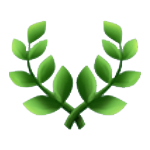 Auto Breeding
(上)
(离)
它将繁殖2个Terra Dragons进行任务
Auto Breeding
(上)
(离)
它将繁殖2个Terra Dragons进行任务

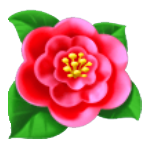 Auto Hatching
(上)
(离)
它将繁殖2只Terra Dragons,然后将其孵化用于任务
Auto Hatching
(上)
(离)
它将繁殖2只Terra Dragons,然后将其孵化用于任务
 Dragon City Guide and Information
Dragon City Guide and Information